Grass Valley Kaleido-X v.7.80 User Manual
Page 289
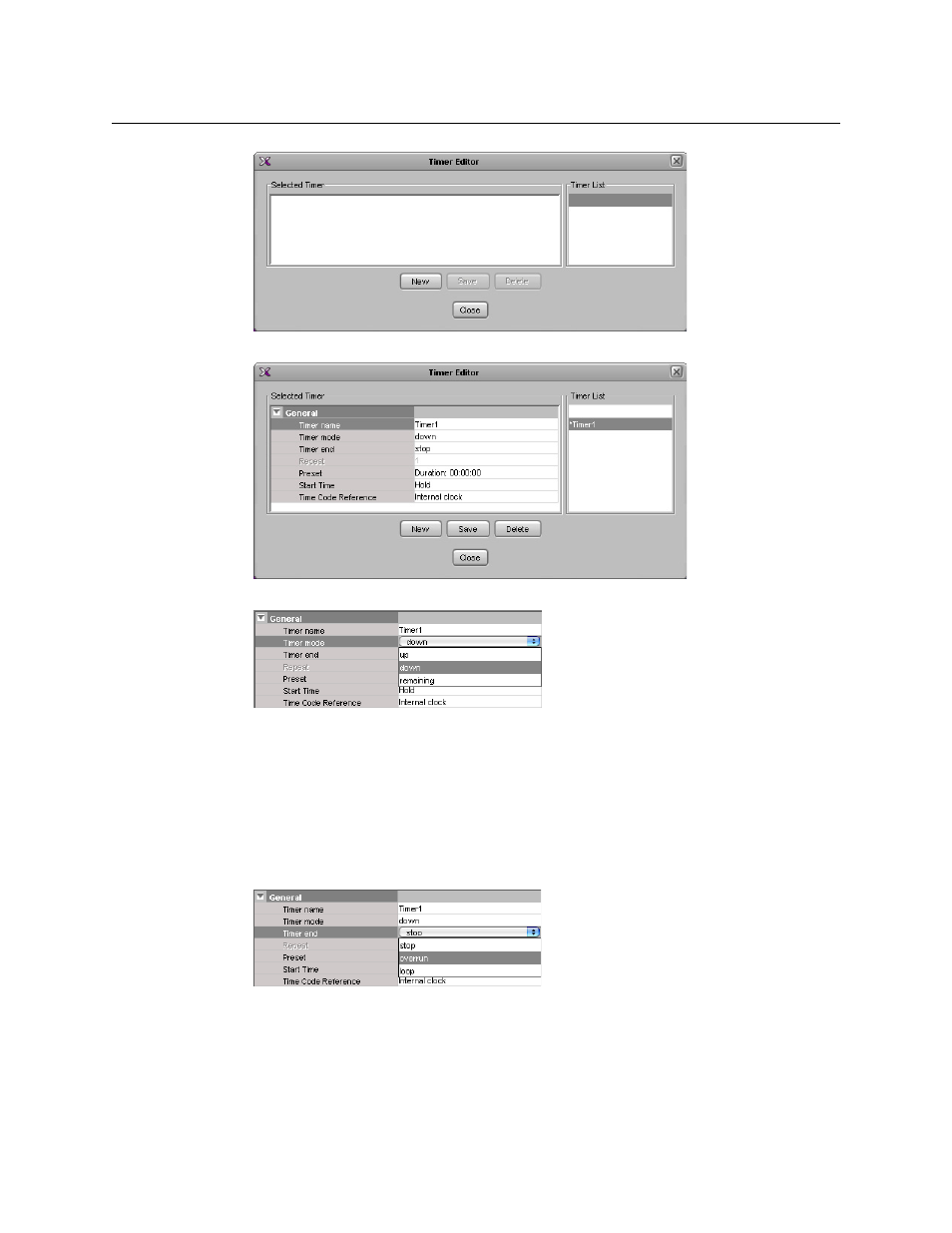
281
Kaleido-X
User’s Manual
3 Type a name for your new timer in the Timer name box.
4 Choose the appropriate mode, from the Timer mode list.
• Up: The timer counts up starting from zero up to the Preset time.
• Down: The timer counts down from the Preset time to zero.
• Remaining: The timer counts down from the current time until it reaches the Preset
time. This mode is a one-shot mode—the timer will not automatically restart the
next day at the same start time. To restart it, you must either reset the timer
monitor on the monitor wall, or set and specify a new start time.
5 Choose what happens when the timer reaches the end of its countdown period, from
the Timer end list.
• Loop: The timer restarts and repeats its cycle (not available with the Remaining
timer mode).
• Stop: The timer stops.
• Overrun: The timer counts through its specified end point, and then continues
(when Overrun is specified, the timer always counts up).