HEIDENHAIN MSE 1000 User Manual
Page 86
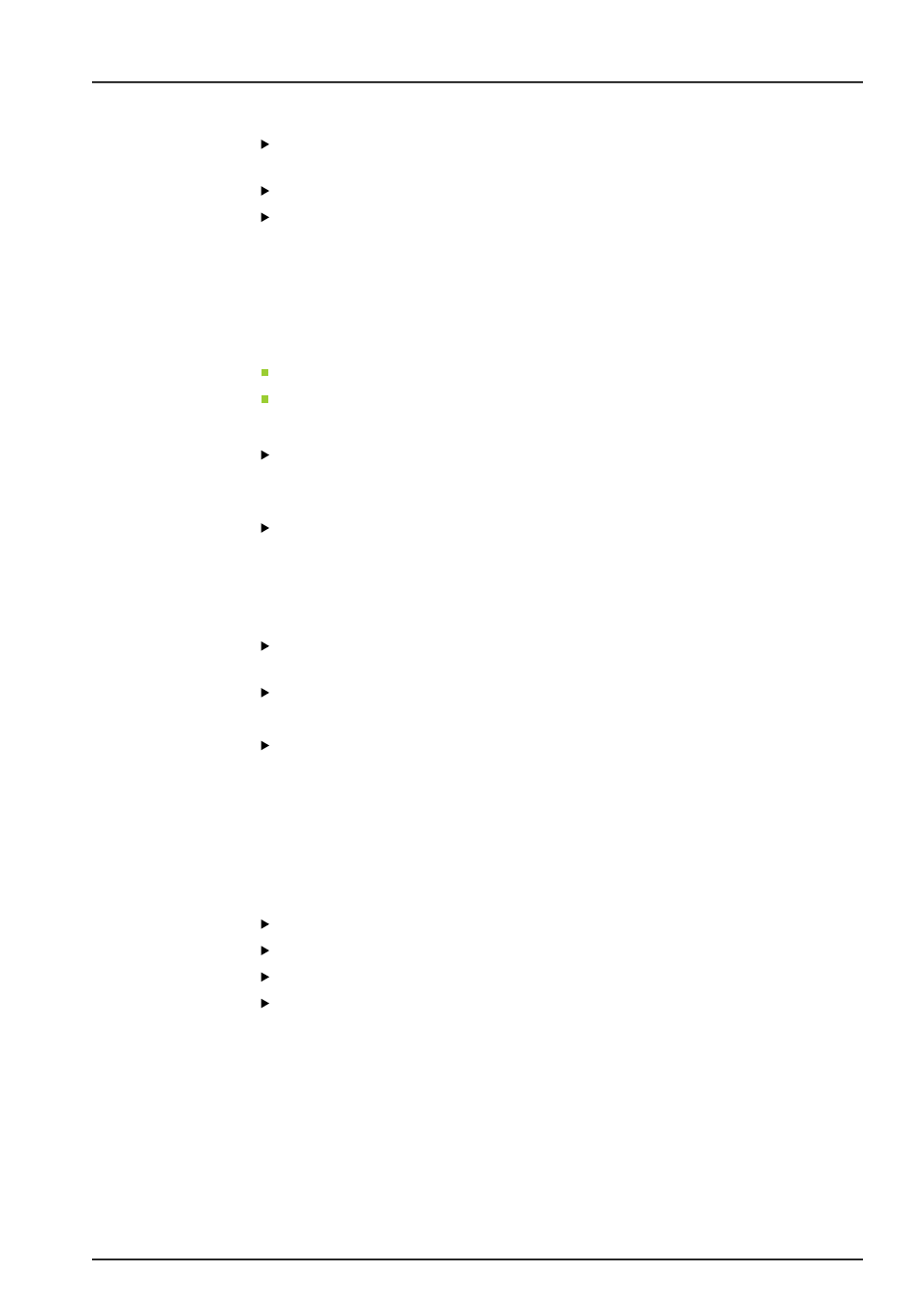
Commissioning and preparing to measure
Channel setup
86
Operating Instructions
Remove Analog device
type assignment
To remove an analog device type assignment:
Click and hold on the desired device graphic located below the module graphic in
the Setup tab.
Drag the selected device graphic away from its current location.
The device graphic is replaced with the Delete icon. Release the button.
The selected device is removed from the channel assignment.
Assign I/O type
I/O types are selected from a graphic list located on the right side of the Setup screen
content area when the Channel tab is selected. MSEsetup will not allow a module
channel to be assigned a conflicting I/O type.
Available I/O types:
Input
Output
To assign an I/O type:
Click and hold on the required I/O graphic located in the graphic list.
Available channels appear as labeled green squares below the module graphic in
the Channel tab.
Drag the I/O graphic over the desired channel square and release the button.
The I/O graphic appears below the module with a line connecting the graphic to the
selected channel.
Remove I/O
assignment
To remove an I/O channel assignment:
Click and hold on the desired I/O graphic located below the module graphic in the
Setup tab.
Drag the selected I/O graphic away from its current location.
The I/O graphic is replaced with the Delete icon.
Release the button.
The selected I/O is removed from the channel assignment.
Change Channel label
The Channel label is a unique name that can be assigned to a channel to help identify
it from other channels in the Tree. The channel designator printed on the module
plus a channel number created during a broadcast is assigned as the default label. A
maximum of 13 characters may used for the label.
To change a Channel label:
Click inside the Channel label text field.
Delete the current label.
Enter a unique name for the channel.
Click the «OK» button.
A message verifying the action is displayed in the message area.