Yaskawa MP900 Series Motion Programming Manual User Manual
Page 103
Advertising
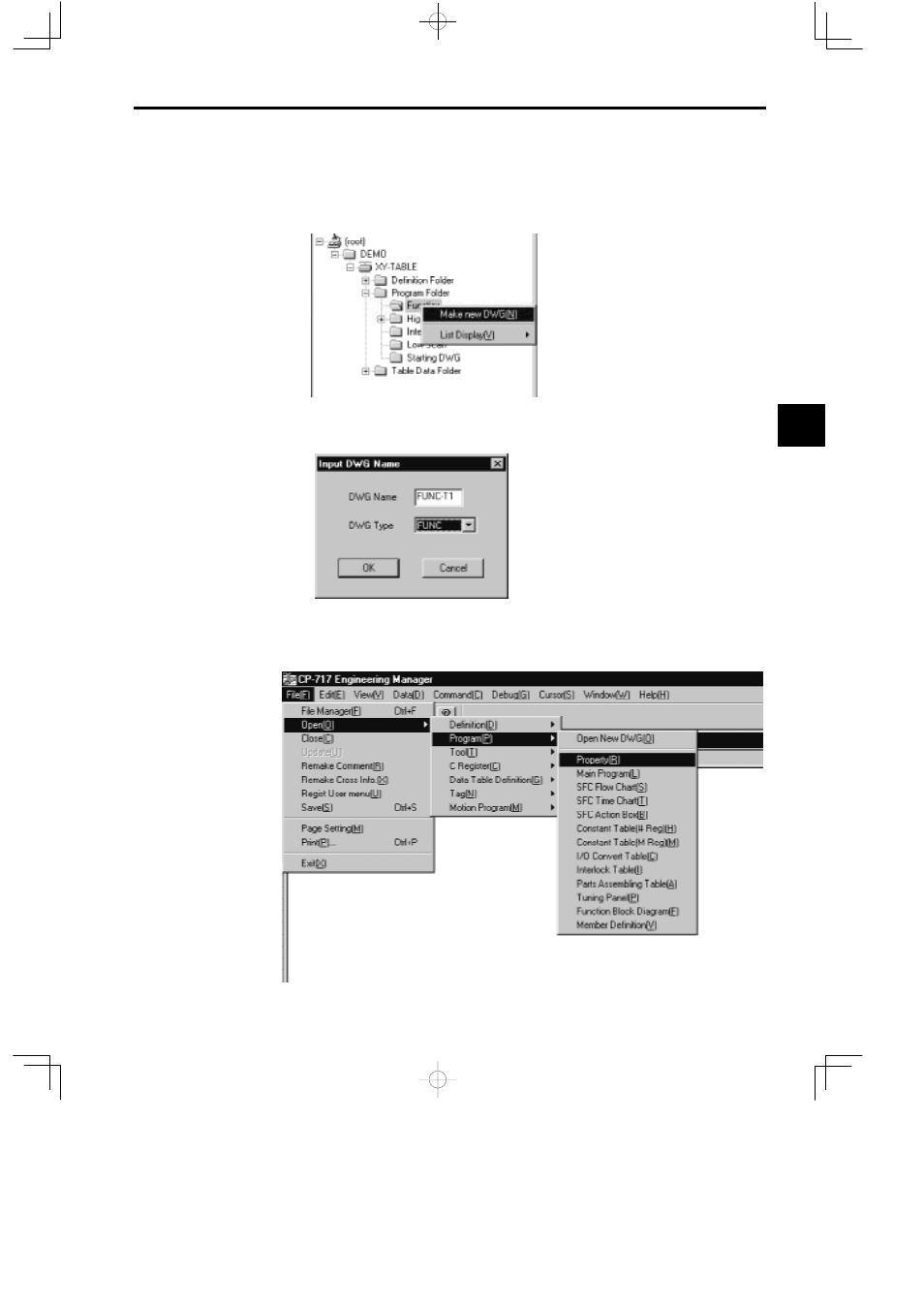
3.1 High-Level Control Commands
3 -13
The procedure for creating the user function is as follows:
1. On the File Manager window, open Program Folder and then Function, right-click Func-
tion and then double-click Make new DWG (N).
2. Input the drawing name and type of drawing in the Input DWG Name message box, and click
the OK button.
3. The Ladder window (a white screen with no program) will be displayed. From the File (F)
menu, select Open (O) → Program (P) → Property (R), and open the DWG Properties win-
dow.
3
Advertising
This manual is related to the following products: