4 parallel program execution – Yaskawa MP900 Series Motion Programming Manual User Manual
Page 35
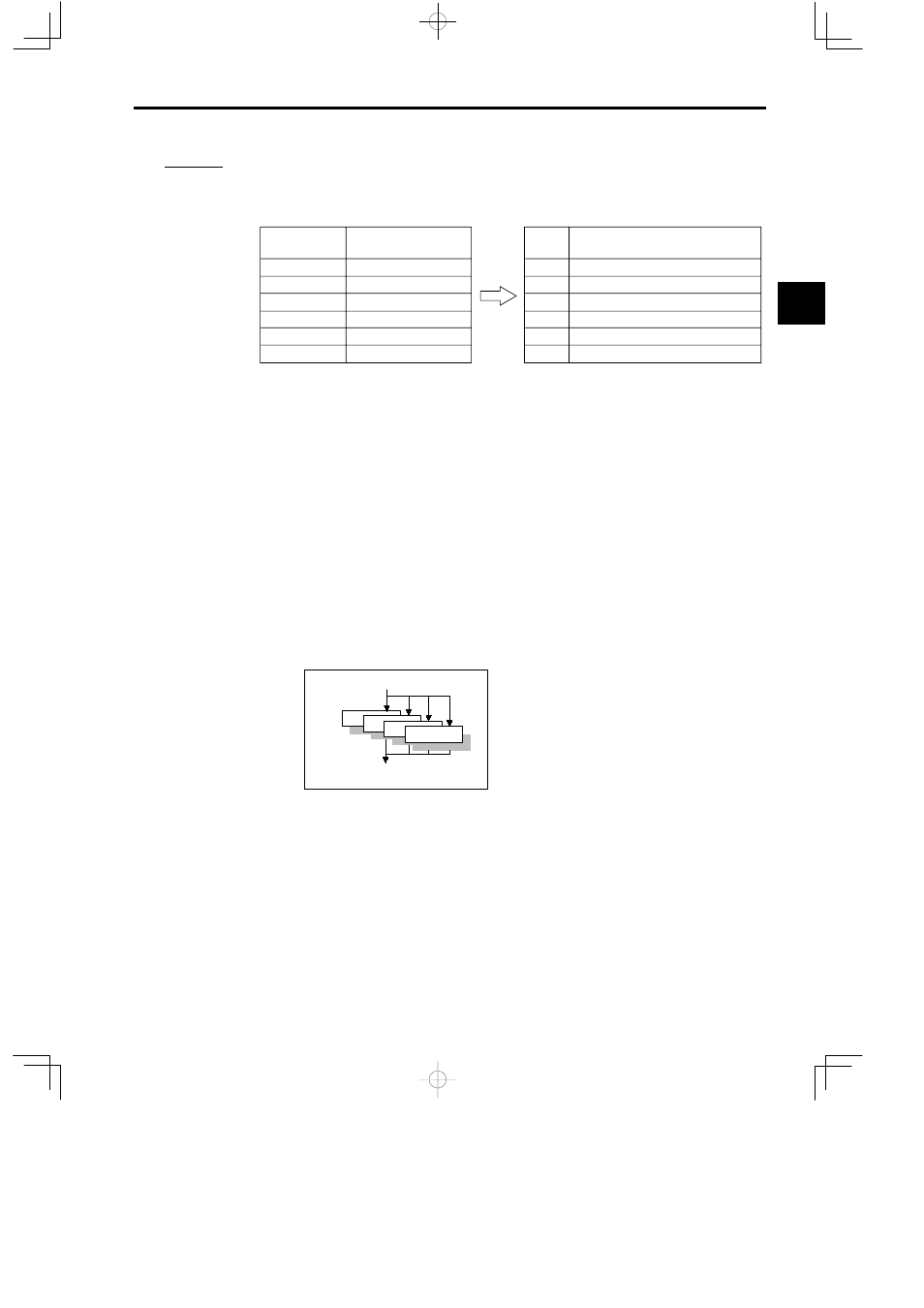
1.1 Motion Programming
1 -21
The following table shows an example of the external input signals required to create the minimum
amount of code that is required in a ladder logic program for running motion programs on the MP-se-
ries Machine Controller.
Table 1.8 External Input Signals and Motion Program Control Signals
External Signal
Address
Program run start
Program pause
Program stop
Program debugging mode
Program debugging start
Alarm reset
IB00000:
IB00001:
IB00002:
IB00003:
IB00004:
IB00005:
External Signal Name
BIT
B0:
B1:
B2:
B3:
B4:
B5:
Program run start request
Program pause request
Program stop request
Program debugging mode selection
Program debugging start request
Alarm reset requestt
Motion Program Control Signal
1.1.4 Parallel Program Execution
In the MP-series Machine Controller, complex control of Modules can be performed by parallel
execution, thereby allowing flexible programming for various machine operations. The follow-
ing two methods are provided for the parallel execution of motion programming:
J
Parallel Execution With PFORK Command
Four program blocks can be executed in parallel in one motion program with a PFORK com-
mand.
Parallel Execution 1
D
Four program blocks can be executed in parallel in one motion program.
D
Up to four program blocks can be executed in parallel with the PFORK command.
PFORK S1, S2, S3, S4;
S5: PJOINT
Motion Program MPM001
S1 S2
S3
S4
J
Parallel Execution With Ladder Logic MSEE Command
Multiple motion programs can be executed in parallel with a ladder logic MSEE command.
When programs are generated automatically in the Group Definition window of the MPE720,
four programs can be executed in parallel.
Parallel Execution 2
D
Multiple motion programs can be executed in parallel.
D
Multiple motion programs can be executed in parallel using the ladder logic MSEE com-
mand.
1
A
EXAMPLE
"