3) default settings and procedures, Weekly timer -10, 3) default settings and procedures -10 – TA Triumph-Adler DC 2062 User Manual
Page 107
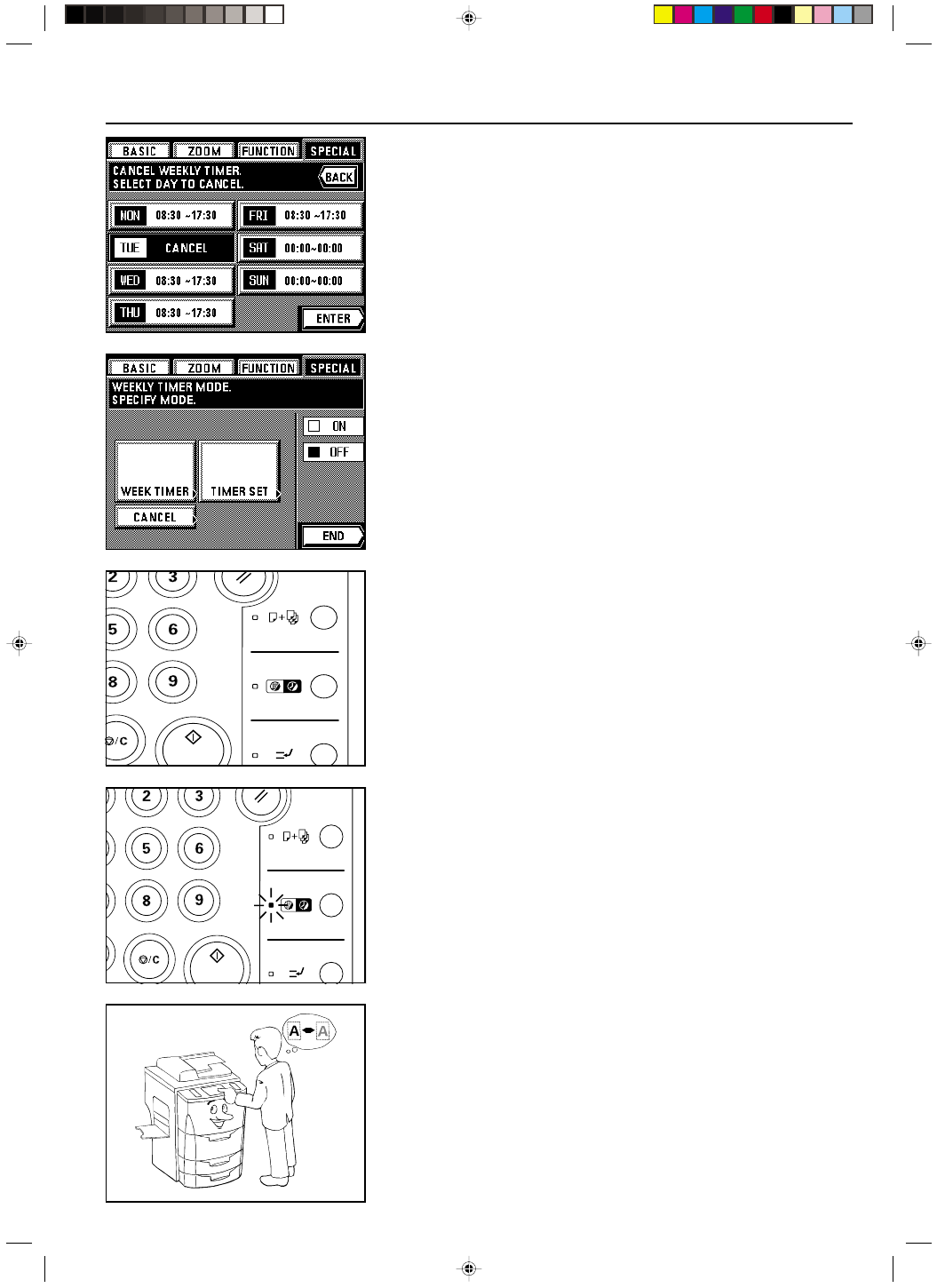
Section 8 COPIER MANAGEMENT
2A080030A
KM-6230 (KME)
/ 131
4. Once you are finished setting the days on which the weekly timer will be canceled, touch
the “ENTER” key.
The touch panel will return to the weekly timer set-up screen.
5. Touch the “END” key.
The touch panel will return to the basic screen.
● Turning the weekly timer ON/OFF
1. Enter the weekly timer select mode. (See page 8-7.)
2. To turn the weekly timer ON, touch the “
❏ ON” key.
* To turn it OFF, touch the “
❏ OFF” key.
3. Touch the “END” key.
The touch panel will return to the basic screen.
4 Making copies after the copier has been turned OFF by the weekly timer
If the Energy Saver indicator is lit but all other indications on the operation panel are out, the
weekly timer has engaged. In this case, carry out the following procedure in order to make
copies.
1. Press the Energy Saver key. The Energy Saver indicator will blink.
* Warm-up has begun. Wait a while.
* Another way to start warm-up is to turn the main switch OFF (O) and then back ON ( | )
again.
2. Once warm-up is finished, you can make copies using the normal procedure.
3. Once copying is finished, press the Energy Saver key again. The Energy Saver indicator
will light continuously and the copier will once again enter the energy-saving mode.
(3) Default settings and procedures
The state that the copier enters at end of warm-up or when the Reset key is pressed is called
the “initial mode”. The functions and settings that are automatically pre-set for this initial
mode are called the “default settings”. These default settings and related procedures are
divided into the following 5 categories and the corresponding settings can be changed as
desired to suit your specific copying needs.
[1] Machine defaults…Page 8-11
[2] Copy-related defaults…Page 8-15
[3] Box management procedures…Page 8-23
[4] Deleting stored data…Page 8-27
[5] Toner usage information…Page 8-28
8-10