11 clearing a staple jam, Clearing a staple jam -8 – TA Triumph-Adler DC 2062 User Manual
Page 136
Advertising
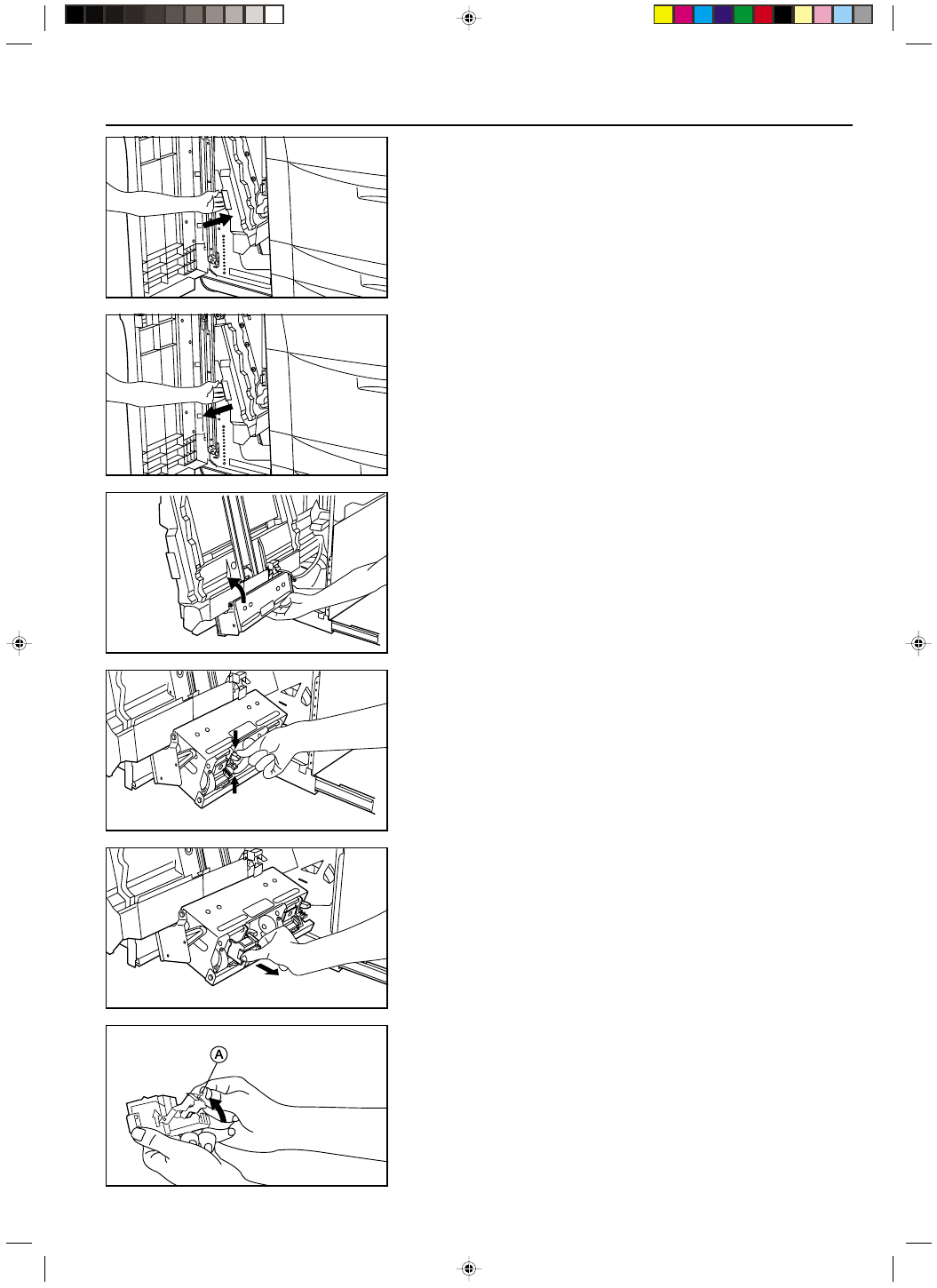
Section 9 OPTIONAL EQUIPMENT
2A080030A
KM-6230 (KME)
/ 131
11. Replace the internal tray in its original position all the way into the Finisher.
12. Close the front cover securely.
!
!
!
!
! Clearing a staple jam
1. Grasp the front cover handle and open the front cover towards you.
2. Grasp the internal tray handle and carefully pull the internal tray out towards you.
3. Grasp the Stapling Unit handle and lift up the Stapling Unit. The two staplers will
become visible.
4. Pinch the staple holder release lever as shown in the illustration and lower it to release
the lock.
5. Pull out the staple holder.
6. Push up on the tab
A on the protective faceplate in order to raise the faceplate.
9-8
Advertising