TA Triumph-Adler DC 2062 User Manual
Page 61
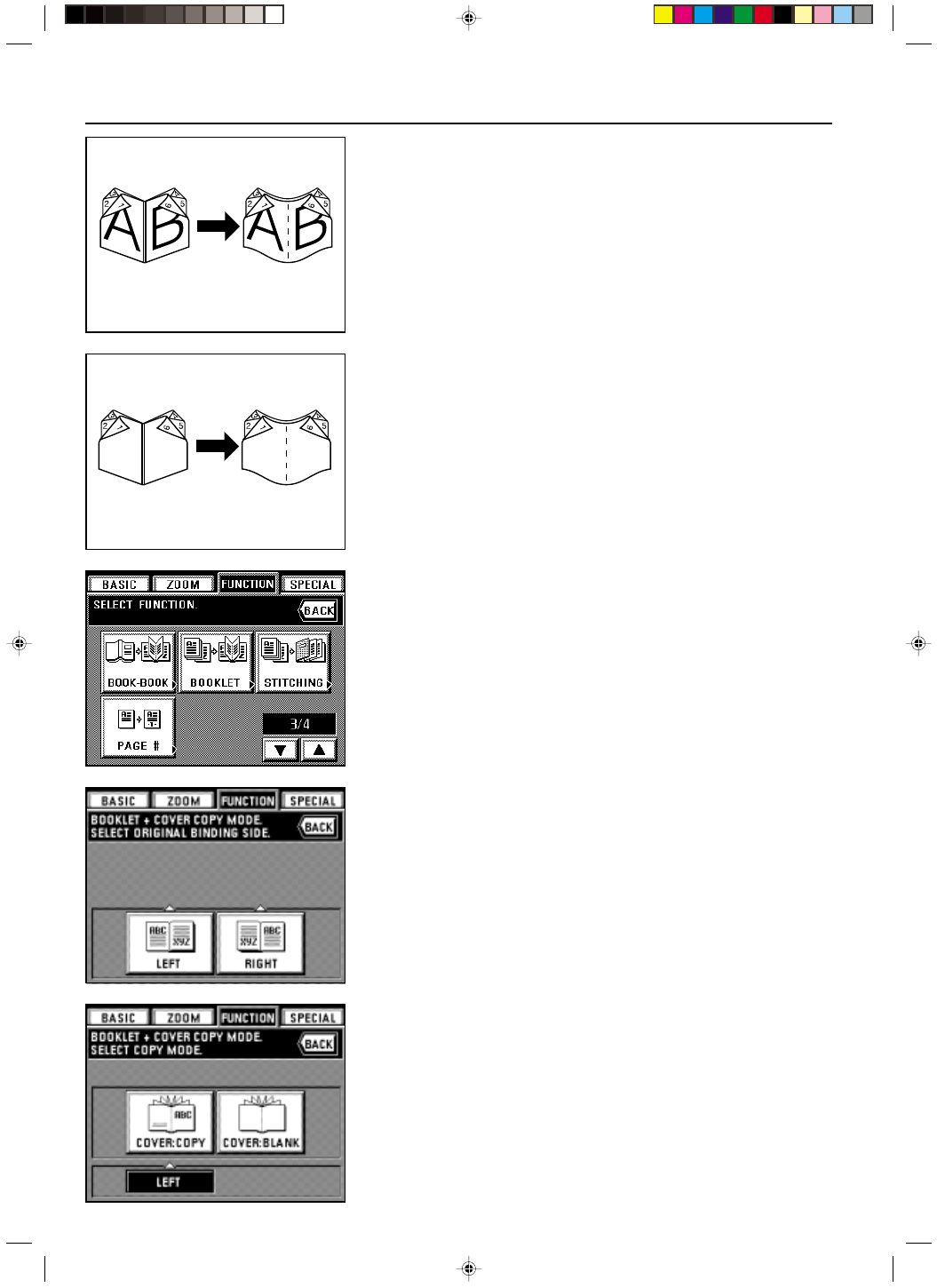
Section 5 OTHER CONVENIENT FUNCTIONS
2A080030A
KM-6230 (KME)
/ 131
●
Copy onto the cover
If the original that will be copied onto the front cover is scanned in first, the paper onto which
it is copied will be in the front cover position after the copies are finished and folded in the
center.
●
Do not copy onto the cover
When the finished copies are folded in the center, both the front and back covers will be
blank.
1. Touch the “FUNCTION” key.
The function select screen will appear.
2. Touch the “BOOK-BOOK” key. (If that key is not displayed, touch the “
▼
” key or the “
▲
”
key until it is displayed.)
The Book-Book mode set-up screen will appear.
3. Select the binding orientation that you want for the finished copies by touching either the
“LEFT” or “RIGHT” key.
4. Select whether or not you want to copy onto the front cover.
* If the copier is equipped with the optional Booklet Stitcher, select the finishing settings
that you want to use as well.
5-23
E_Sec5_Kinou.PM6
10/16/00, 7:14
24