Section 3 preparations section 3 preparations, Loading paper, 1) how to load copy paper – TA Triumph-Adler DC 2062 User Manual
Page 21: 1 loading paper into the drawers, Section 3 preparations -1, Loading paper -1, 1) how to load copy paper -1, 1 loading paper into the drawers -1
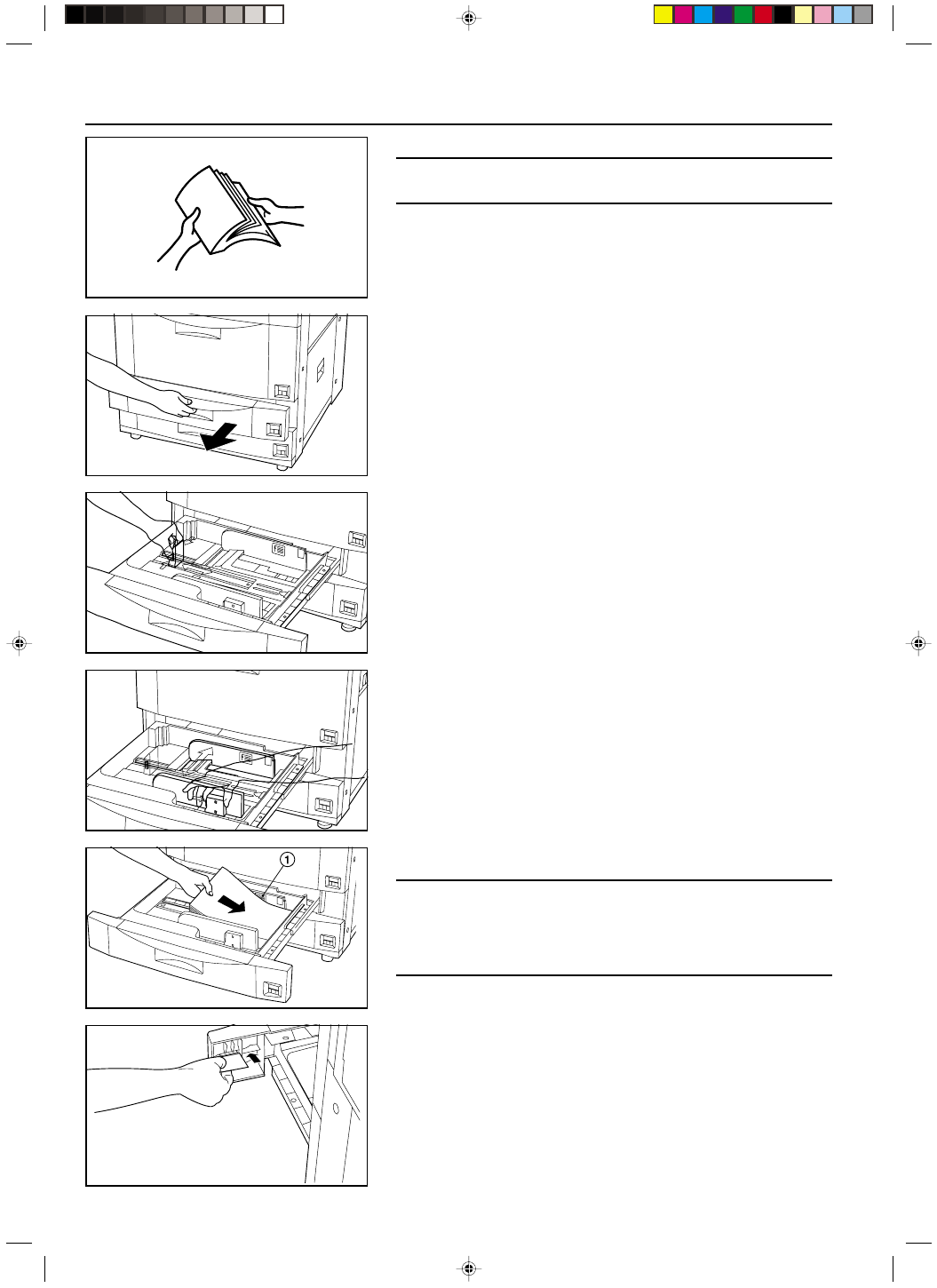
Section 3 PREPARATIONS
2A080030A
KM-6230 (KME)
/ 131
;
;
;
;
;
;
;
;
;
;
;;;
;;;
;
;
;
;
;
;
;;
;;
;
;;
;
1. Loading paper
POINT OF INFORMATION
After you remove a stack of paper from its original wrapping, fan it out a few times before
loading it into the drawers, decks or the stack bypass tray.
(1) How to load copy paper
Paper can be loaded into 4 different locations: the Front Deck, the two drawers and
the stack bypass tray.
1 Loading paper into the drawers
Each drawer will hold up to 500 sheets of standard (75 g/m
2
or 80 g/m
2
) or colored paper.
(Inch version)
* Each drawer can be set to hold paper of any size between 5-1/2" x 8-1/2" and 11" x 17".
(Metric version)
* Each drawer can be set to hold paper of any size between A5R and A3.
1. Pull out the desired drawer towards you as far as it will go.
* DO NOT pull out any other drawer or deck at the same time.
2. Press the button on the paper length guide and slide the guide until it is aligned with
the length of the paper that will be loaded in that drawer.
3. Press the button on the closest paper width guide and slide the guides until both of
them are aligned with the width of the paper that will be loaded in that drawer.
4. Set the paper against the right-hand side of the drawer first and then let go of the
paper so that it rests on the bottom plate of the drawer.
IMPORTANT!
• The sticker
1 inside the drawer indicates how high paper can be loaded. Do not ex-
ceed the limit indicated on that sticker.
• When you load paper into a drawer, set the side that you want to copy onto face down.
(The copy side is usually face up in the original wrapping.)
• Make sure that the paper length guide is aligned closely with the edge of the paper.
Realign the guide if there is any gap between it and the paper.
5. Set the paper size label into the space provided in the front of the drawer in order to
indicate the size of paper loaded in that drawer.
6. Gently push the drawer back into the copier.
* The size of paper that was loaded in the drawer will be displayed on the touch panel.
* If you will not be using the copier for a prolonged period of time, remove all paper
from the drawer(s) and Deck(s), replace it in its original wrapping, and seal it in order
to protect it against moisture.
Section 3 PREPARATIONS
3-1