5] toner usage information, 4) touch panel language selection, 5] toner usage information -28 – TA Triumph-Adler DC 2062 User Manual
Page 125: 4) touch panel language selection -28
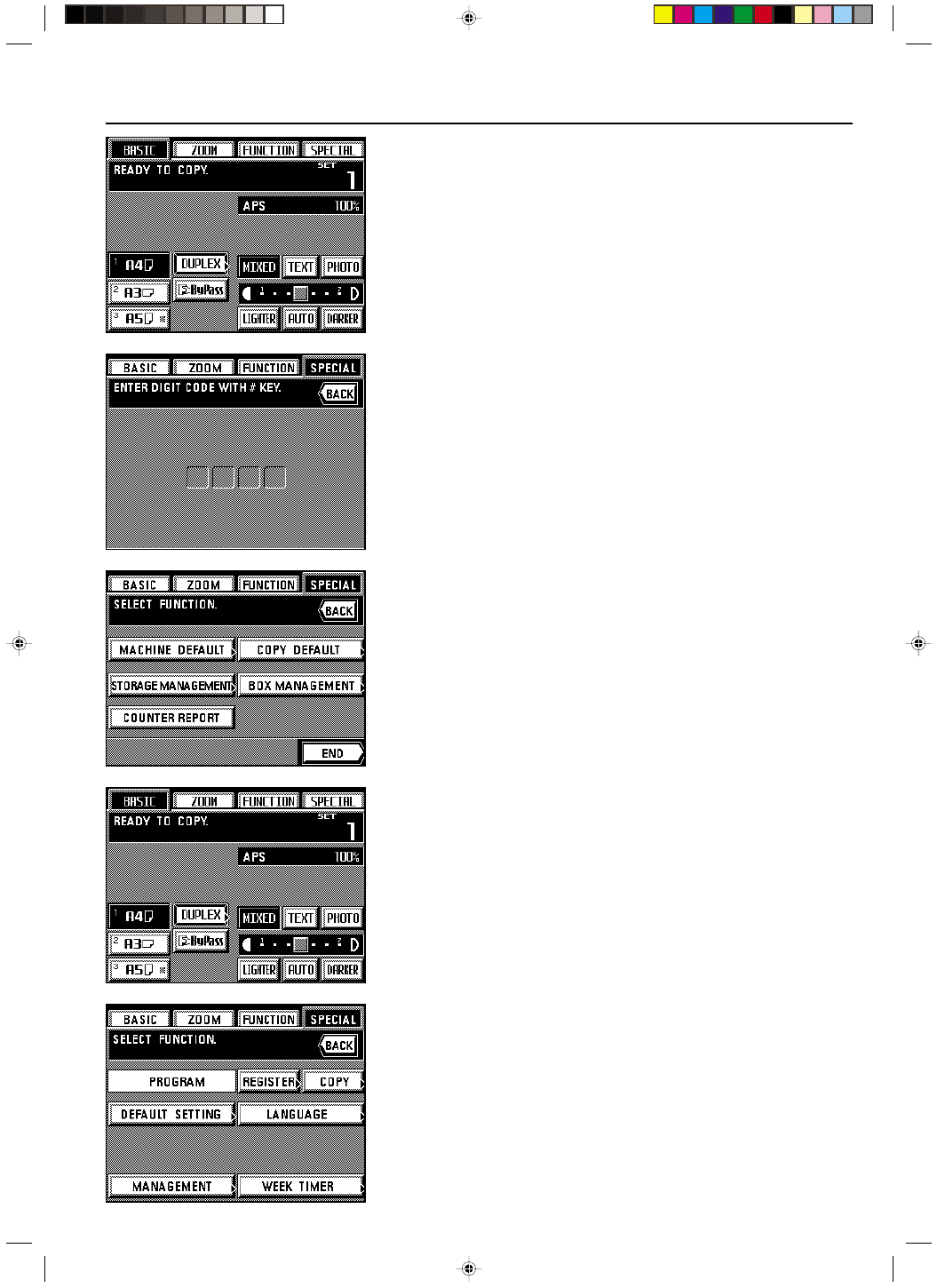
Section 8 COPIER MANAGEMENT
2A080030A
KM-6230 (KME)
/ 131
8-28
[5] Toner usage information
It is possible to print out a report related to toner consumption. Checking the rate of toner use
is useful in regard to regulating when toner must be added. For example, if it appears that
toner use is excessive, it is suggested that you utilize the toner economy mode (by touching
the “Eco” key.)
1. Touch the “SPECIAL” key.
The management mode select screen will appear.
2. Touch the “DEFAULT SETTING” key.
3. Use the numeric keys to enter the management pin code “6200”.
If the pin code you entered matches the registered one, the screen will change to the
default select screen.
* You can change the 4-digit pin code as desired. (See “
9 Management pin code change”
on page 8-11.)
4. Touch the “COUNTER REPORT” key.
An assessment report will be printed out. Once printing is finished, the touch panel will
return to the basic screen.
(4) Touch panel language selection
Select the language that you want to use on the touch panel: either English, French,
Spanish, German or Italian.
1. Touch the “SPECIAL” key.
The management mode select screen will appear.
2. Touch the “LANGUAGE” key.
The available languages will be displayed.