TA Triumph-Adler DC 2062 User Manual
Page 127
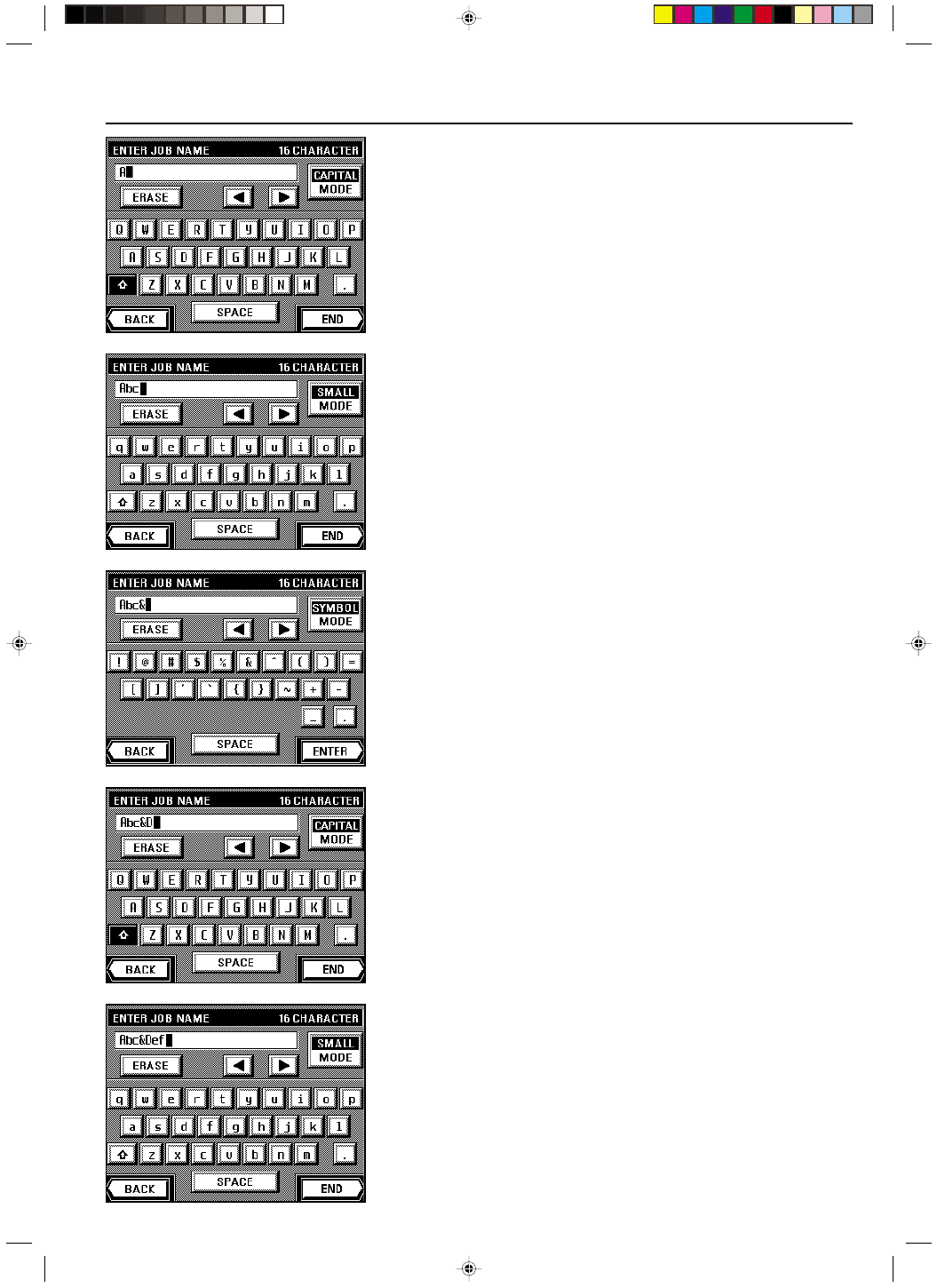
Section 8 COPIER MANAGEMENT
2A080030A
KM-6230 (KME)
/ 131
2. Touch the “A” key.
3. Touch the “
a” key to switch to the screen for inputting lowercase letters.
4. Touch the “b” and “c” keys, in that order.
5. Touch the “MODE” key to switch to the screen for inputting symbols.
6. Touch the “&” key.
7. Touch the “MODE” key to switch back to the screen for inputting lowercase letters.
8. Touch the “
a” key to switch to the screen for inputting uppercase letters.
9. Touch the “D” key.
8-30
10. Touch the “
a” key to switch back to the screen for inputting lowercase letters.
11. Touch the “e” and “f” keys, in that order.
12. Touch the “END” key. The name you have entered will be registered and the touch panel
will return to the procedure that you were registering characters for.