Side deck, Side deck -6 – TA Triumph-Adler DC 2062 User Manual
Page 19
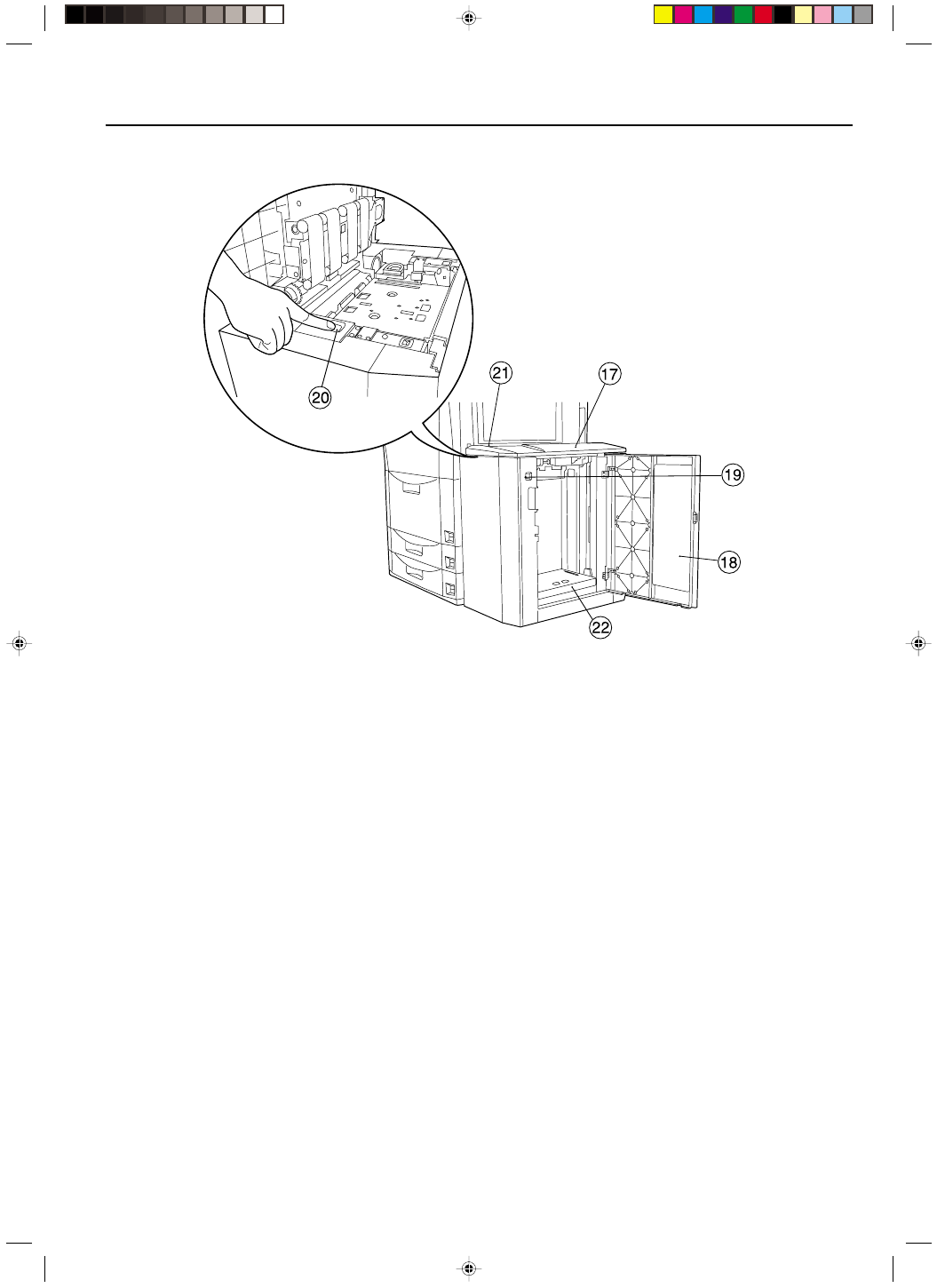
Section 2 NAMES OF PARTS
2A080030A
KM-6230 (KME)
/ 131
●
Side Deck
&
Upper cover
*
Right cover
(Open this cover when you want to load paper into the Side Deck.)
(
Paper plate up/down switch (for right cover)
(Hold this switch down when you want to raise or lower the paper plate inside the
Side Deck. If either the upper cover or the right cover is open, the paper plate will not
move even if you press this switch.)
)
Paper plate up/down switch (for upper cover)
(Press or hold down this switch when you want to raise or lower the paper plate inside
the Side Deck. Press it once to lower the paper plate to a level where 1,000 sheets of
paper can be loaded. Hold the switch down to lower the plate to a level where 4,000
sheets of paper can be loaded. If the right cover is open, the paper plate will not move
even if you press this switch.)
⁄
Side Deck release button
(Hold this button down when you want to separate the Side Deck from the copier.)
¤
Paper plate
2-6
E_Sec2_Name.PM6
10/13/00, 13:36
7