Troubleshooting tables, Troubleshooting tables -18 – TA Triumph-Adler DC 2062 User Manual
Page 159
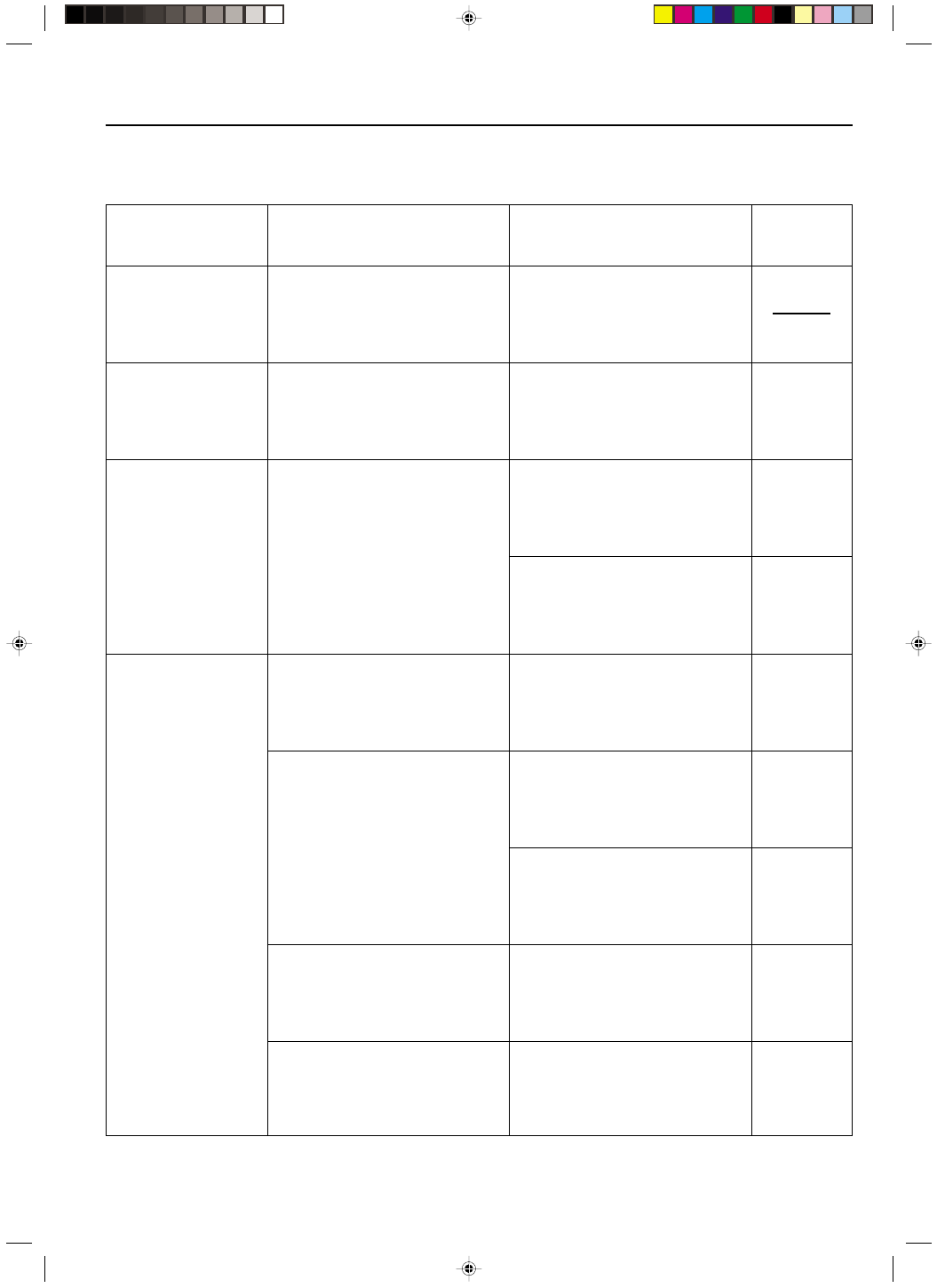
Section 10 TROUBLESHOOTING
2A080030A
KM-6230 (KME)
/ 131
Page
Trouble
Check point
Procedure
Nothing lights on the
operation panel even though
the main switch is ON ( | ).
Is the power plug connected to an AC
outlet?
Connect the plug to an AC outlet.
No copies come out even
though the Start key was
pressed.
Is there a message in the message display?
Confirm the appropriate action based on the
message, and perform the corresponding
procedure.
10-1
The finished copies are
blank.
Were the originals set correctly ?
When setting originals in the DF, set them
face up.
3-4
When setting an original on the platen, set it
face down.
3-5
The finished copies are too
light.
Is the copier in the auto exposure mode?
To adjust the overall exposure level, perform
the “Auto exposure adjustment” procedure.
8-15
adjust the exposure as appropriate.
To adjust the overall exposure level, perform
4-1
the “Manual exposure adjustment” proce-
dure.
8-16
Add toner.
3-5
Is the copier in the manual exposure mode?
Use the copy exposure adjustment keys to
Is a message displayed that tells you to add
toner?
Replace it with new paper.
3-1
Is the paper damp or wet?
4. Troubleshooting tables
If trouble occurs, refer to the tables below to carry out corrective procedures. If the trouble persists, contact the service representative for your copier.
10-18