Changing the default settings, Changing the default settings -18 – TA Triumph-Adler DC 2062 User Manual
Page 115
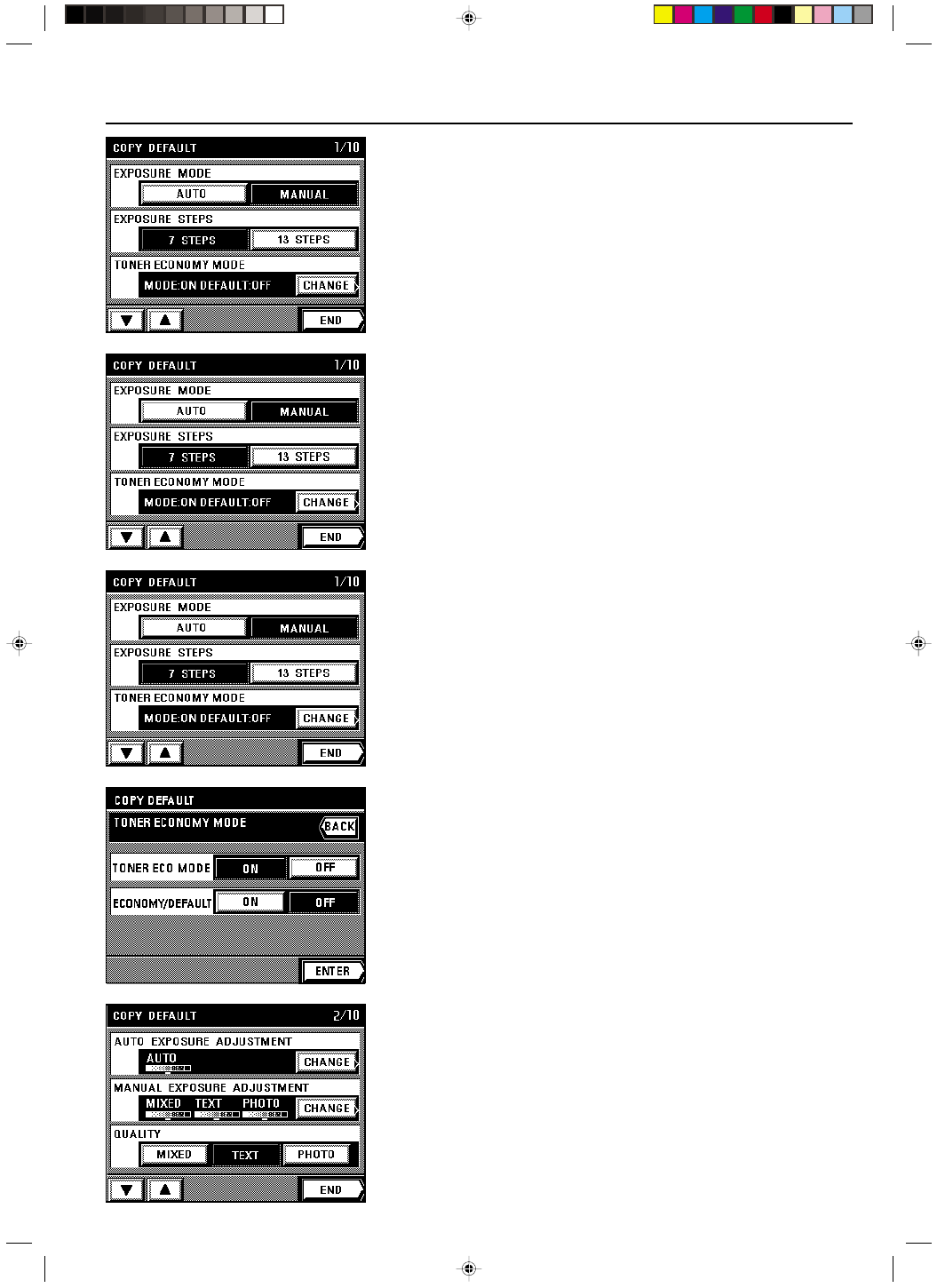
Section 8 COPIER MANAGEMENT
2A080030A
KM-6230 (KME)
/ 131
● Changing the default settings
1 Exposure mode
1. Select the default copy exposure mode by touching the “AUTO” key or the “MANUAL” key,
as appropriate.
* If you want to continue changing other default settings, follow the procedure that corre-
sponds to that setting. Once you are finished, touch the “END” key and then the “BASIC”
key. The touch panel will return to the basic screen.
2 Exposure step
1. Select the number of exposure steps by touching the “7 STEPS” key or the “13 STEPS”
key, as appropriate.
* If you want to continue changing other default settings, follow the procedure that corre-
sponds to that setting. Once you are finished, touch the “END” key and then the “BASIC”
key. The touch panel will return to the basic screen.
3 Toner economy mode
1. If you want to change the toner economy mode settings, touch the “CHANGE” key.
2. Select whether you want the “Eco” key (which allows selection of the toner economy
mode) to be displayed or not by touching the “ON” key or the “OFF” key, as appropriate
under “TONER ECO MODE”.
3. Select the default setting for the toner economy mode by touching the “ON” key or the
“OFF” key, as appropriate under “ECONOMY/DEFAULT”.
4. Touch the “END” key. The touch panel will return to the copy default select screen.
* If you want to continue changing other default settings, follow the procedure that corre-
sponds to that setting. Once you are finished, touch the “END” key and then the “BASIC”
key. The touch panel will return to the basic screen.
4 Auto exposure adjustment
1. If you want to change the exposure level for the auto exposure mode, touch the “CHANGE”
key.
2. Touch the “LIGHTER” key or the “DARKER” key to move the scroll box within the exposure
scale. Move it to the right in order to darken the exposure and to the left in order to lighten
the exposure.
3. Touch the “END” key. The touch panel will return to the copy default select screen.
* If you want to continue changing other default settings, follow the procedure that corre-
sponds to that setting. Once you are finished, touch the “END” key and then the “BASIC”
key. The touch panel will return to the basic screen.
8-18