5) rotate copy, Test copying] -8 – TA Triumph-Adler DC 2062 User Manual
Page 35
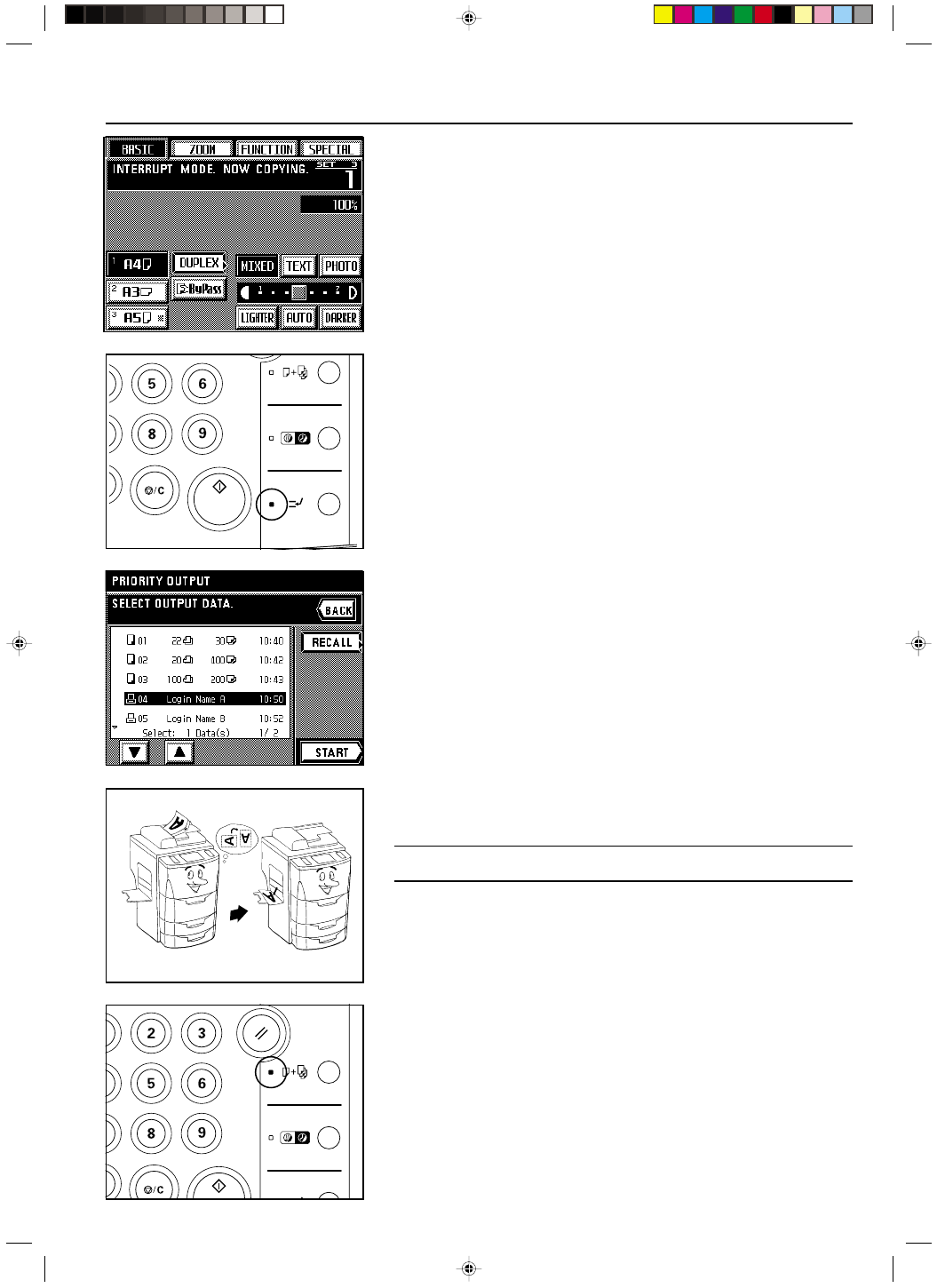
Section 4 BASIC OPERATION
4-9
2A080030A
KM-6230 (KME)
/ 131
2. Wait until “INTERRUPT MODE.” is displayed and the Interrupt indicator lights continu-
ously.
3. Remove the originals that were being copied and put them aside, then set the new origi-
nals and perform the desired copy procedure.
4. Once copying is finished, press the Interrupt key once again and replace the newly copied
originals with the ones you removed. Then press the Start key to resume the interrupted
copy job.
5. A list of originals that were registered using the job reservation function will appear. Select
the originals that you want to copy.
* If you want to check the information regarding those originals, touch the “RECALL” key.
6. Touch the “START” key to begin copying the registered originals.
* Once copying of the selected originals is finished, the interrupted copy job will be
resumed automatically,
(5) Rotate copy
When the orientation of the originals is different than that of the paper loaded in the drawers,
the image will be turned 90 degrees counterclockwise for copying. No special setting is
required to use this function.
POINT OF INFORMATION
The size of paper that can be used in this mode is limited to A4, A5 and A6.
(6) Before you make a large number of copies at one time [Test copying]
Use this procedure to carry out a test print and check whether or not the current settings are
appropriate before you make a large number of copies. Even you make a test copy, the full
number of copies that was originally selected will be madeafter that. It is also possible to
change the settings before making the actual copies.
1. Press the Proof Copy key to light the Proof Copy indicator.
4-8