Presentation mode (copying onto the backing sheet) – TA Triumph-Adler DC 2062 User Manual
Page 51
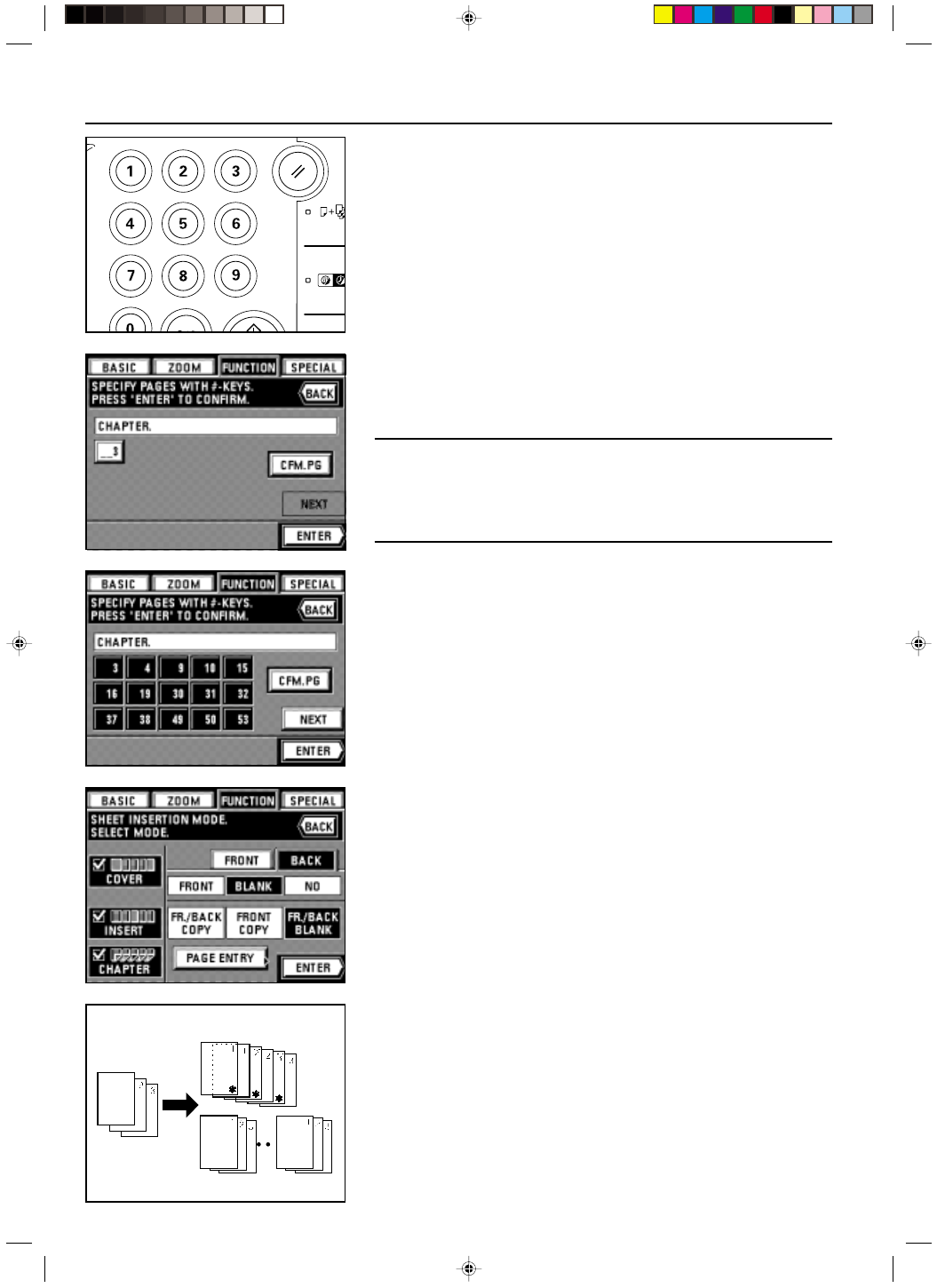
Section 5 OTHER CONVENIENT FUNCTIONS
2A080030A
KM-6230 (KME)
/ 131
16. Use the numeric keys to enter the page number where you want the insert sheet or
chapter page to be inserted.
17. Touch the “CFM. PG” key.
* If you want to add more than one insert sheet or chapter page, repeat steps 16 and 17.
The screen will show 15 locations at a time. To check your settings for more than 15
locations, touch the “NEXT” key or the “PREVIOUS” key to switch between screens.
* If you want to change any of the specified page numbers, simply touch that page num-
ber directly, and repeat steps 16 and 17.
POINT OF INFORMATION
• If you combine the insert and chapter modes, the settings you make will affect the same
page. It is not possible to specify locations for insert sheets and chapter pages separately.
• If you use the insert mode or chapter mode when making two-sided copies from two-sided
originals, enter the actual page number of the original not the number of the sheet. In other
words, calculate each two-sided original as 2 individual pages when entering the page
number.
18. Once you are finished entering page numbers, touch the “ENTER” key.
* If you want to perform the procedure to register the page numbers over again, touch the
“PAGE ENTRY” key and follow the procedure in steps 16 and 17.
19. Check all of your settings and then touch the “ENTER” key.
The touch panel will return to the basic screen.
(6) Making handout materials together with Transparencies
[Presentation mode]
This mode combines the transparency + backing sheet mode (see page 5-16) with the
creation of multiple copy sets onto standard paper, and is convenient for preparing materials
for handout during presentations which use transparencies.
●
Presentation mode (copying onto the backing sheet)
After copying onto the transparency (with copying onto the backing sheets, see page 5-16),
the same original is copied onto a specified number of sheets of standard paper.
Page separation copying from two-page [open-face] originals can be used in combination
with this mode. (The asterisks in the illustration indicate the transparencies.)
5-13
E_Sec5_Kinou.PM6
10/16/00, 7:14
14