TA Triumph-Adler DC 2062 User Manual
Page 29
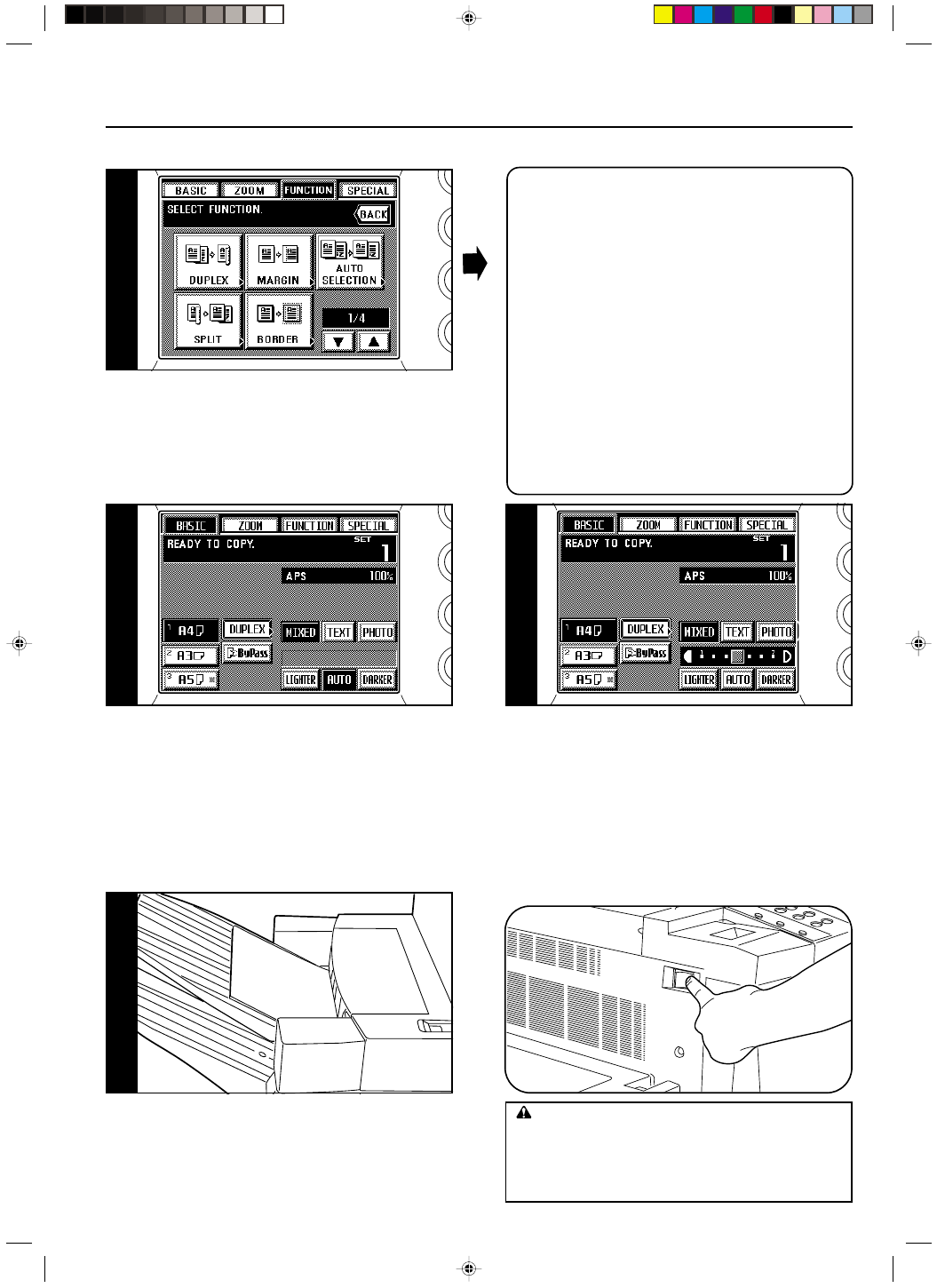
Section 4 BASIC OPERATION
4-3
6. Selecting the copy quality
Touch the “TEXT”, “PHOTO”, or “MIXED” key, as desired, until that
key is highlighted.
TEXT: For originals that consist primarily of text
PHOTO: For originals that consist primarily of photos and other half-
tone images
MIXED: For originals with both text and photos
* It is possible to select the default copy quality mode.
(See “
6 Copy quality mode” on page 8-16.)
9
■ Various functions
• Enlargement/reduction
• Two-sided copying from various originals
• Interrupt copying
• Making a margin space for binding, etc.
• Printing page numbers on the copies
• Copying each side of two-page [open-face] originals onto
separate sheets
• Erasing the edges around copies from books, etc.
• Adding covers for or insert sheets between copies
• Making copies onto transparencies
• Feeding paper as a backing sheet for transparencies
• Overlaying images
• Copying the images from either two or four originals onto a
single copy sheet
• Making a booklet (sheet originals)
• Making a booklet (two-page [open-face] originals)
• Copying and binding into a booklet (sheet originals)
• Inverting black and white
• Making mirror-image copies
• Automated sorting
• Memorizing frequent used settings
9. End of copying
Finished copies will be ejected onto the installed option (the Copy
Tray, Finisher or Booklet Stitcher).
* Depending upon the copy mode, the copies may be ejected face
up or face down.
* If the copier is equipped with the optional Copy Tray, a maximum of
250 copies can be stored at one time.
3. Selecting the desired functions
Select from among the copier’s various functions.
* Touch the “
▼” key or the “▲” key to access all of the available
functions.
* It is possible to select the functions that will be displayed on the
screen that appears when you touch the “FUNCTION” key. (See
“
) Customize function display screen (#1 - #5)” on page 8-16.)
When the “AUTO” key is highlighted on the touch panel, the auto
exposure mode is selected. In the auto exposure mode, the
exposure of original will be detected and the optimum exposure
automatically selected. It is also possible to increase the contrast
and thereby have the copier erase the background color of the
originals in order to make clearer copies.
* If copies are consistently too dark or too light, the overall exposure
level can be adjusted as well. (See “
4 Auto exposure adjustment”
on page 8-15.)
* It is possible to change the exposure mode in the initial mode from
“MANUAL” to “AUTO”. (See “
1 Exposure mode” on page 8-15.)
CAUTION
If the copier will not be used for a short period of time (over-
night, etc.), turn the main switch OFF (O). If it will not be
used for an extended period of time (vacations, etc.), re-
move the power plug from the outlet for safety purposes
during the time the copier is not in use.
3
5
-2
6
2A080030A
KM-6230 (KME)
/ 131
4-2