4 loading paper into the side deck (option), 4 loading paper into the side deck (option) -3 – TA Triumph-Adler DC 2062 User Manual
Page 23
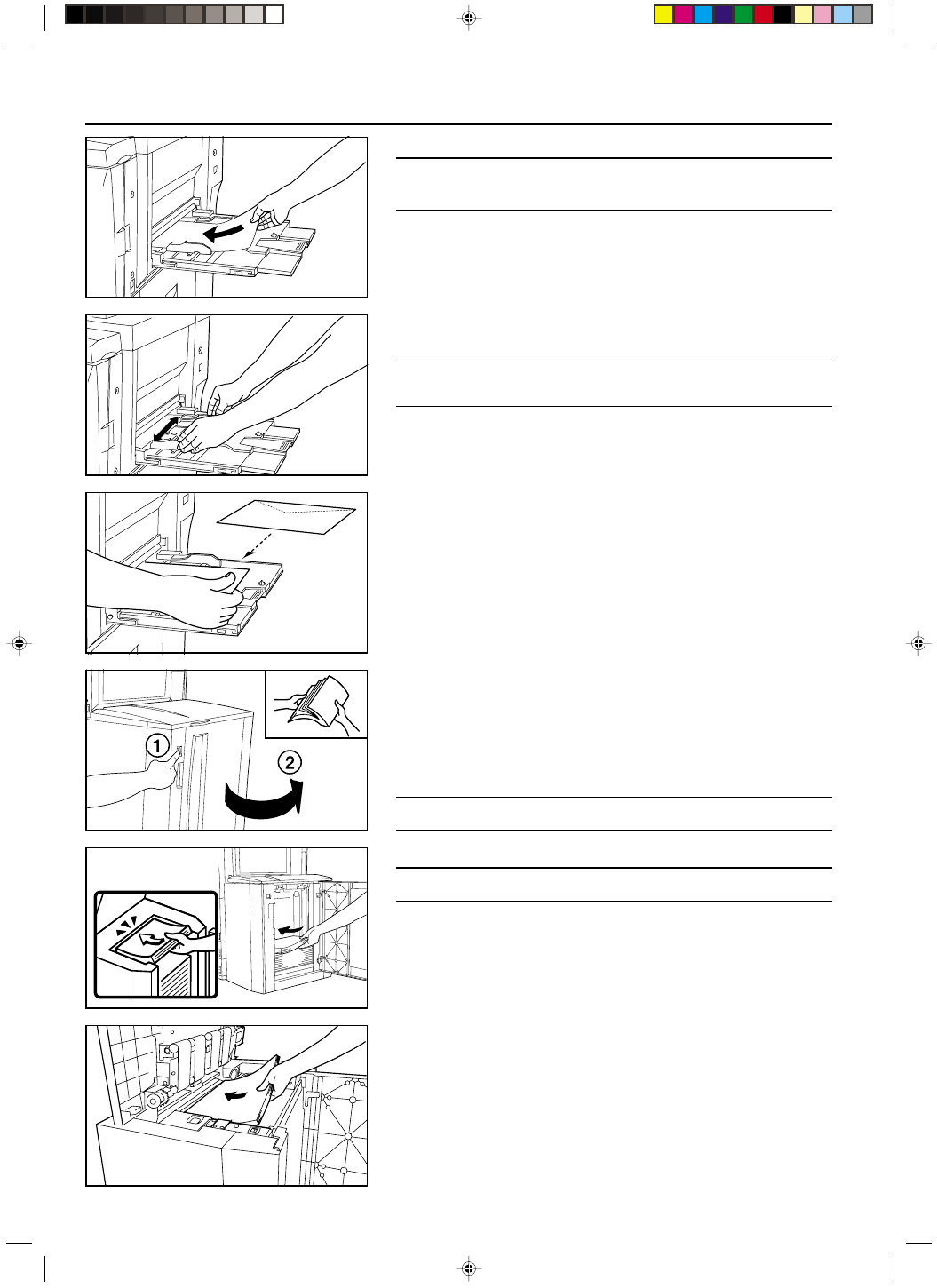
Section 3 PREPARATIONS
2A080030A
KM-6230 (KME)
/ 131
3. Slide the paper along the guides and into the stack bypass tray, as far as they will go.
IMPORTANT!
When you set paper into the stack bypass tray, set the side that you want to copy onto
face up. (The copy side is usually face up in the original wrapping.)
● Using envelopes
It is possible to print onto envelopes by feeding them from the stack bypass tray when
you are using the optional printer functions of this machine.
POINT OF INFORMATION
The stack bypass tray can hold up to ten COM-10, Monarch, DL or C5 envelopes at one
time.
1. Open the stack bypass tray.
2. Adjust the insert guides to fit the width of the envelopes to be loaded.
3. Close the flap on the envelopes and, with the envelopes face up (flap side down)
and the flap towards the rear of the copier, slide them along the guides and into the
stack bypass tray, as far as they will go.
* If you do not set the envelopes in the proper orientation, printing may be carried out
onto the wrong side or in the wrong direction.
* To register the size of envelopes that you want to use, see “
● How to register a
custom size” on page 8-12.
4 Loading paper into the Side Deck (option)
The optional Side Deck will hold up to 4,000 sheets of 11" x 8-1/2" [A4] size standard (75
g/m
2
or 80 g/m
2
) paper.
1. Hold down the paper plate up/down switch to lower the paper plate inside the Side
Deck to its lowermost position.
* If either the upper cover or the right cover of the Side Deck is open, the paper plate
will not move even if you press this switch.
2. Open the right cover of the Side Deck.
IMPORTANT!
Fan out all stacks of paper before loading them in the Side Deck.
3. Load paper onto the paper plate.
IMPORTANT!
BE SURE to load paper all the way into the Side Deck as far as it will go.
4. Close the right cover.
* If you will not be using the copier for a prolonged period of time, remove all paper
from the drawer(s) and Deck(s), replace it in its original wrapping, and seal it in order
to protect it against moisture.
3-3
● Loading paper from the top of the Side Deck
1. Open the upper cover of the Side Deck.
2. Press the paper plate up/down switch to lower the paper plate inside the Side Deck.
3. Load paper onto the paper plate.
4. Close the upper cover.