TA Triumph-Adler DC 2062 User Manual
Page 71
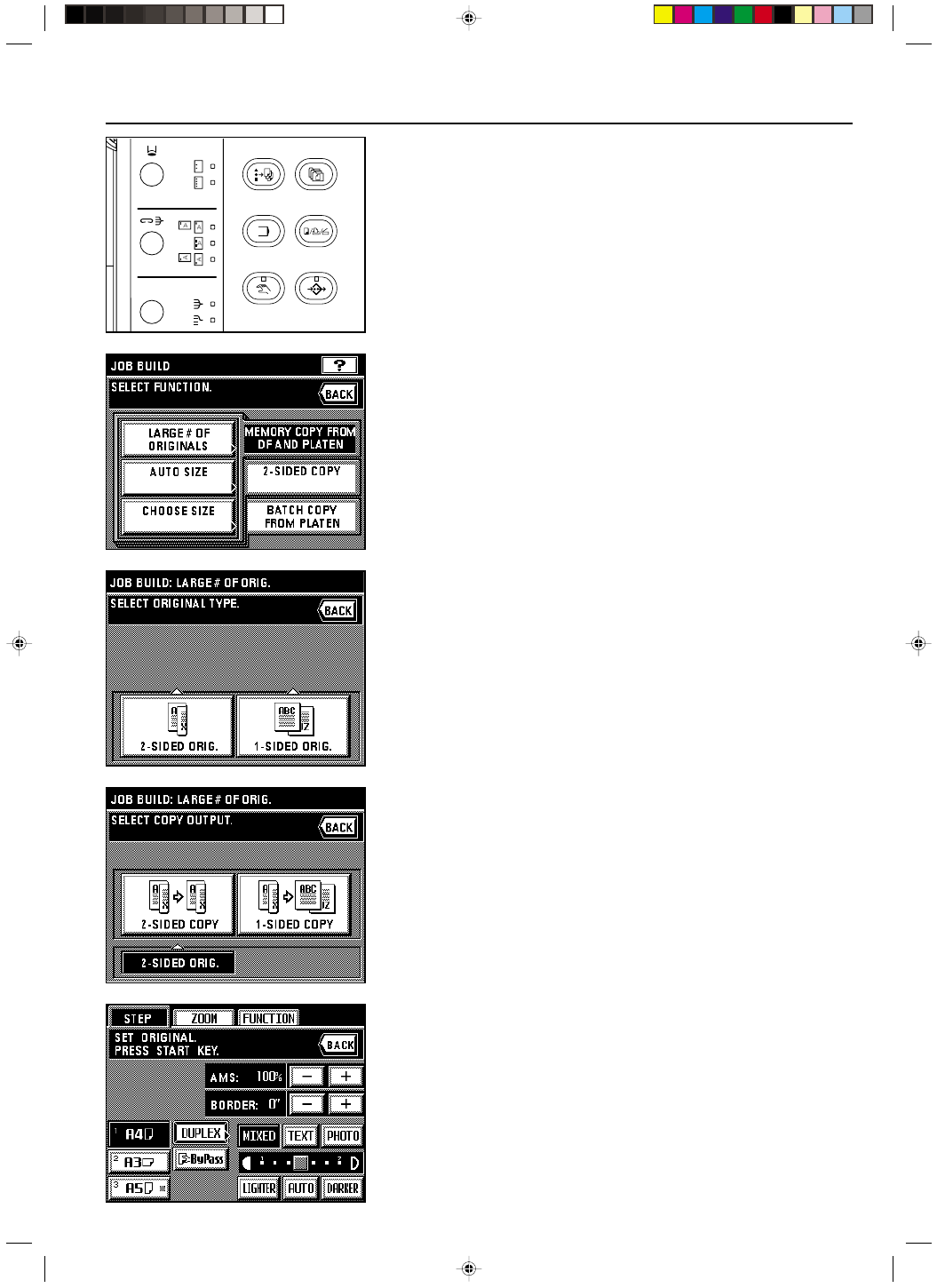
Section 6 ADVANCED COPY MODES
6-5
2A080030A
KM-6230 (KME)
/ 131
1. Touch the Job Build key.
The job build select screen will appear.
2. Make sure that the “MEMORY COPY FROM DF AND PLATEN” key is highlighted. If it is
not, touch that key until it is highlighted.
3. Select the desired function by touching either the “LARGE # OF ORIGINALS”, “AUTO
SIZE” or “CHOOSE SIZE” key.
4. Specify the type of the originals that are being used by touching either the “2-SIDED
ORIG.” or “1-SIDED ORIG.” key.
5. Select how you want the copies to be finished by touching either the “2-SIDED COPY” or
“1-SIDED COPY” key.
6. The start scanning screen will appear.
* Select the size of paper that you want to copy onto.
* The auto magnification selection mode is the default setting in the initial mode. When
copying onto custom paper sizes or with a custom zoom ratio, press the Manual key until
“1:1” appears on the copy magnification ratio display.
6-4