1) copy management, 1 the copy management procedures and settings, Registering – TA Triumph-Adler DC 2062 User Manual
Page 98: Deleting, Changing limits, Clearing copy counts, Checking copy counts, Printing, Turning, 2 how to enter the copy management select mode
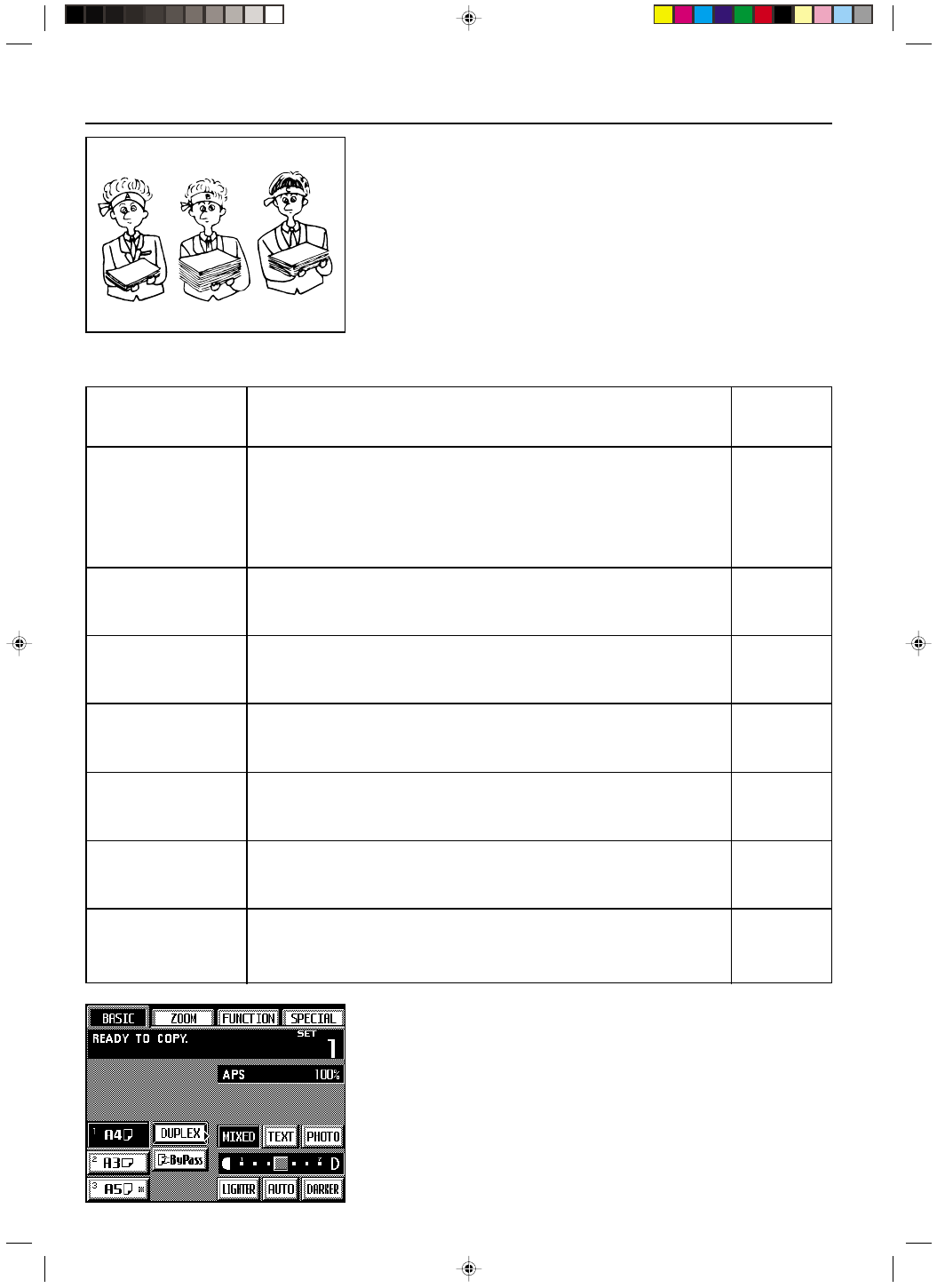
Section 8 COPIER MANAGEMENT
2A080030A
KM-6230 (KME)
/ 131
(1) Copy management
You can set 4-digit department code numbers for up to 1,000 departments in order to man-
age the total number of copies made by each department. It is also possible to limit the
number of copies that can be made by each department.
1 The copy management procedures and settings
2 How to enter the copy management select mode
1. Touch the “SPECIAL” key.
The management mode select screen will appear.
Description
Procedure or setting
Page
● Deleting department
codes
● Registering new
department codes
● Changing limits
● Clearing copy counts
● Checking copy counts
● Printing out the copy
management report
● Turning copy management
ON/OFF
Follow this procedure to delete registered department codes.
Follow this procedure to clear all the copy counts for all of the department codes at one time.
Copy counts cannot be cleared for individual departments.
Follow this procedure to change the limit for the number of copies that can be made by one or
more departments, without need to delete and re-register the department codes.
Follow this procedure to check copy totals. It is possible to view the total number of copies
made on the machine, the number of copies made for each paper size and the number of
copies made by each department.
Follow this procedure to print out the number of copies made each department in report form.
Turn copy management ON in order to apply the management settings that you registered. Turn
it OFF when those settings are not required.
Manage use of the copier by assigning 4-digit department codes to each department in your
organization, and set limits for the number of copies that can be made by each department. Up
to 1,000 department codes can be registered. Copy limits can be set in units of 1,000 sheets,
up to a maximum of 999,000. Entering “0” enables unlimited copying.
When a department reaches its limit, the copier will not make any more copies under that
department code.
8-2
Section 8 COPIER MANAGEMENT
8-1
8-3
8-4
8-5
8-5
8-6
8-6