7) recall mode, 8) change settings function, 7) recall mode -9 (8) change settings function -9 – TA Triumph-Adler DC 2062 User Manual
Page 36
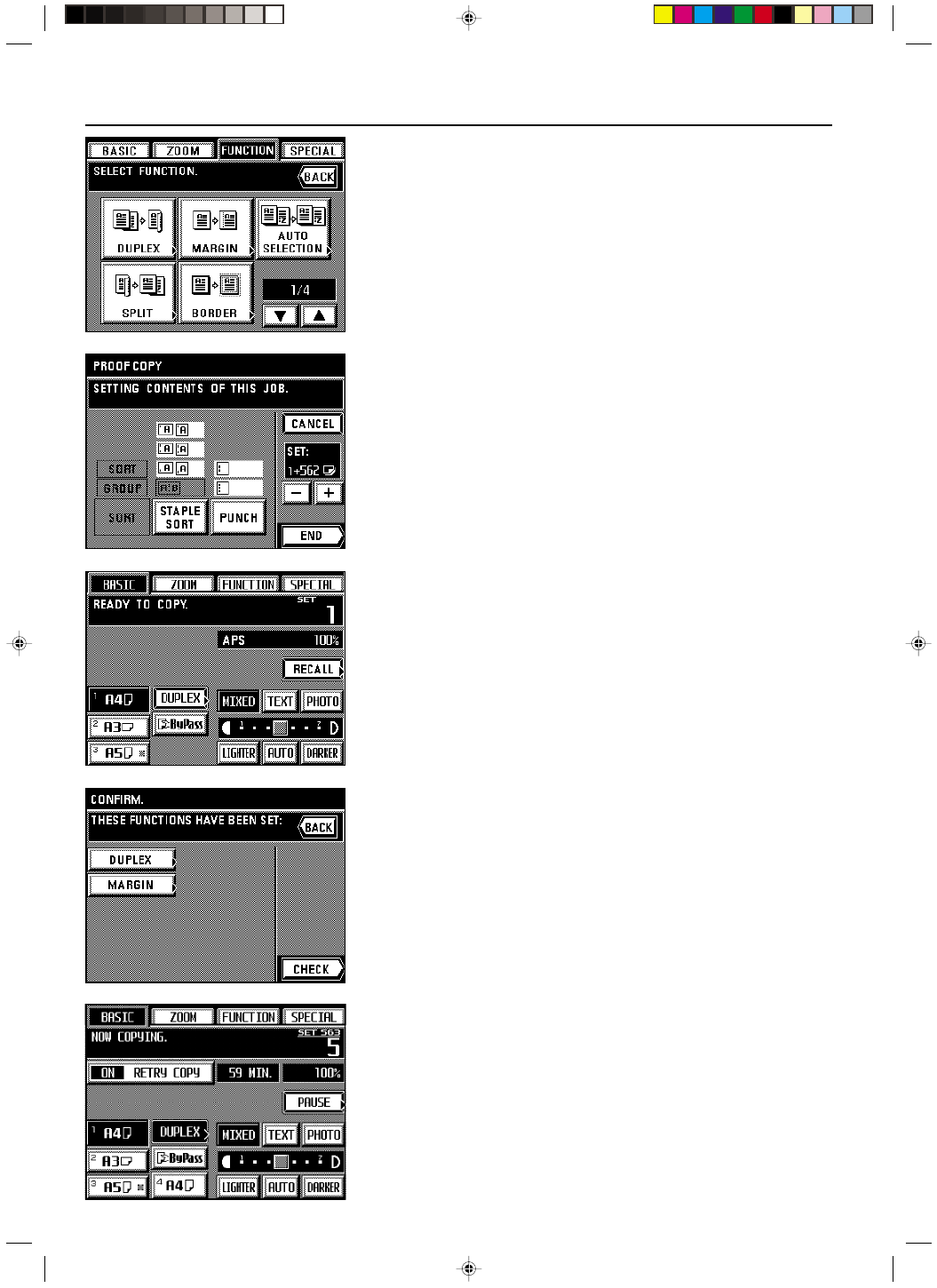
Section 4 BASIC OPERATION
4-10
2A080030A
KM-6230 (KME)
/ 131
2. Select the desired copy modes and settings on the operation panel.
3. Set the originals that you want to copy and press the Start key. The test copy will be printed
out.
4. Once the test copy has been made, a screen will be displayed that will let you select how
you want the copies to be finished. Change any of the settings as desired.
* If you want to cancel the copy operation, touch the “CANCEL” key.
5. Touch the “END” key to make the full number of copies that you selected.
(7) Recall mode
Once the copy mode is selected, the “RECALL” key will be displayed on the basic screen.
Touch the “RECALL” key if you want to check and/or change any of the current settings.
* Once you are finished checking the settings, touch the “CHECK” key and the touch panel
will return to the basic screen.
* If you want to change any of the settings, touch the corresponding function key on the touch
panel and then touch the “CHANGE” key after that. The function select screen will appear.
Change the desired settings by following the appropriate procedure for that function.
(8) Change settings function
The “PAUSE” key will be displayed on the basic screen during copying. Touch the “PAUSE”
key if you want to suspend copying in order to change the number of copies. (Only available
in the Sort mode.)
* If the copier is equipped with the optional Finisher, it is also possible to change the Staple-
Sort mode and the Hole Punch mode settings as well. If the copier is equipped with the
optional Booklet Stitcher, it is the Staple-Sort mode settings that can also be changed.
1. Touch the “PAUSE” key.
The copy operation will be suspended and the change setting screen will appear on the
touch panel.
4-9