Two-sided copying from one-sided originals – TA Triumph-Adler DC 2062 User Manual
Page 33
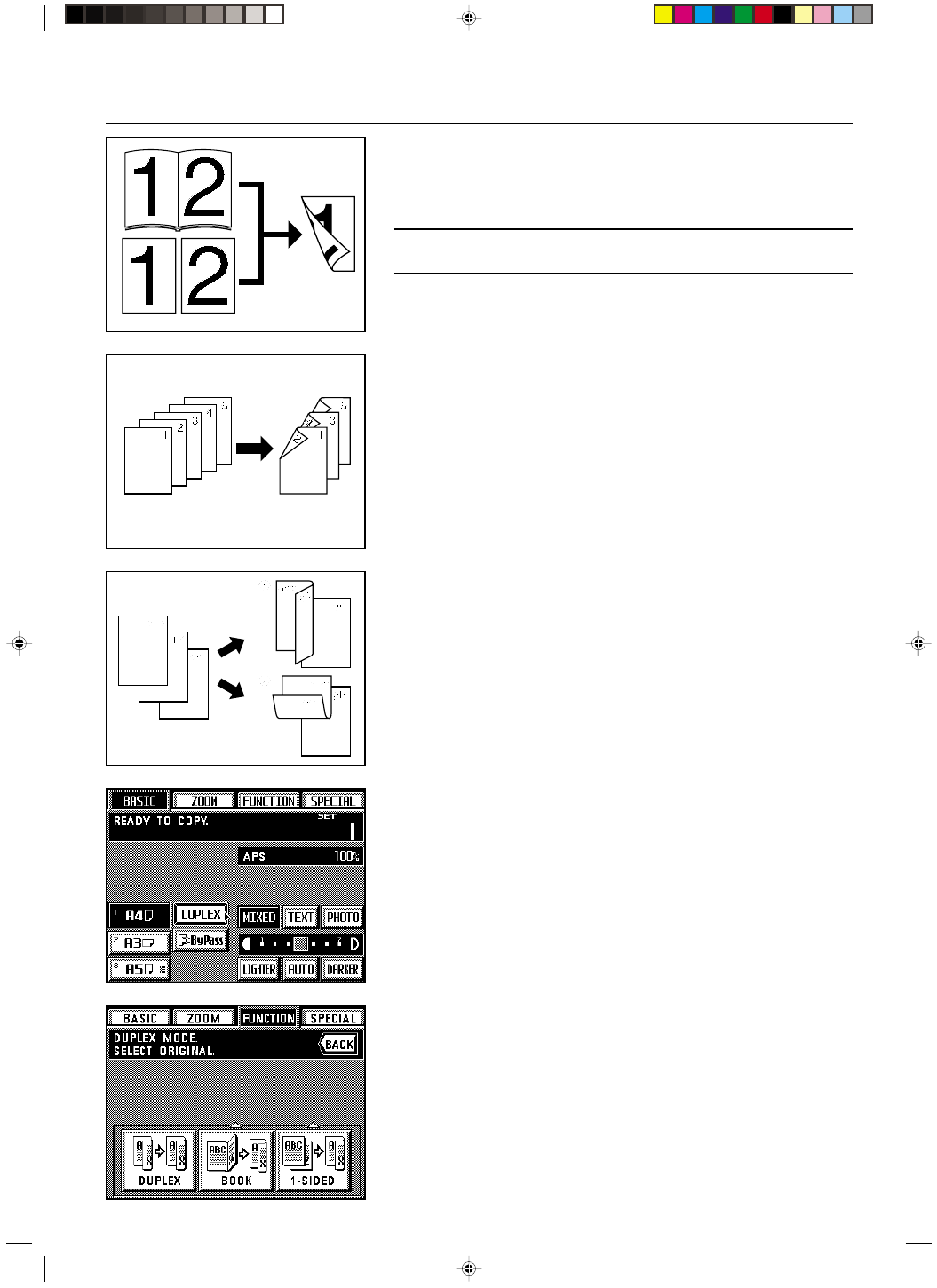
Section 4 BASIC OPERATION
4-7
2A080030A
KM-6230 (KME)
/ 131
● Two-sided copying from one-sided originals
The images from one-sided originals are copied onto both sides (front and back) of the copy
paper. When there is an odd number of originals, the back side of the last copy will be blank.
* It is also possible to have the image on the back side of the copy rotated 180 degrees.
1 LEFT: The image will be copied in its current direction.
2 TOP: The image will be rotated 180 degrees and copied. Thus, if the finished copies are
then bound at the top edge of the copy set, all of the images can be viewed in the
same direction when the pages are opened, just as they are on a wall calendar.
1. Set the originals.
2. Touch the “DUPLEX” key.
The two-sided copy set-up screen will appear.
* The same screen will also appear if you touch the “DUPLEX” key on the function select
screen.
3. Specify the type of the originals that are being used.
If you selected “DUPLEX”, the touch panel will return to the basic screen.
If you selected “BOOK”, go to the next step.
If you selected “1-SIDED”, go to step 5.
4-6
● Two-sided copying from two-page [open-face] originals
Each page of two-page [open-face] originals, such as magazines and books, is copied on
separate sides of the copy paper with a single press of the Start key.
In this operation it is necessary to specify the binding orientation of the originals:
1 LEFT: The left page of the originals is copied first followed by the right page.
2 RIGHT: The right page of the originals is copied first followed by the left page.
POINT OF INFORMATION
The size of originals that can be used in this mode is limited to A3, A4R and A5R.