TA Triumph-Adler DC 2062 User Manual
Page 8
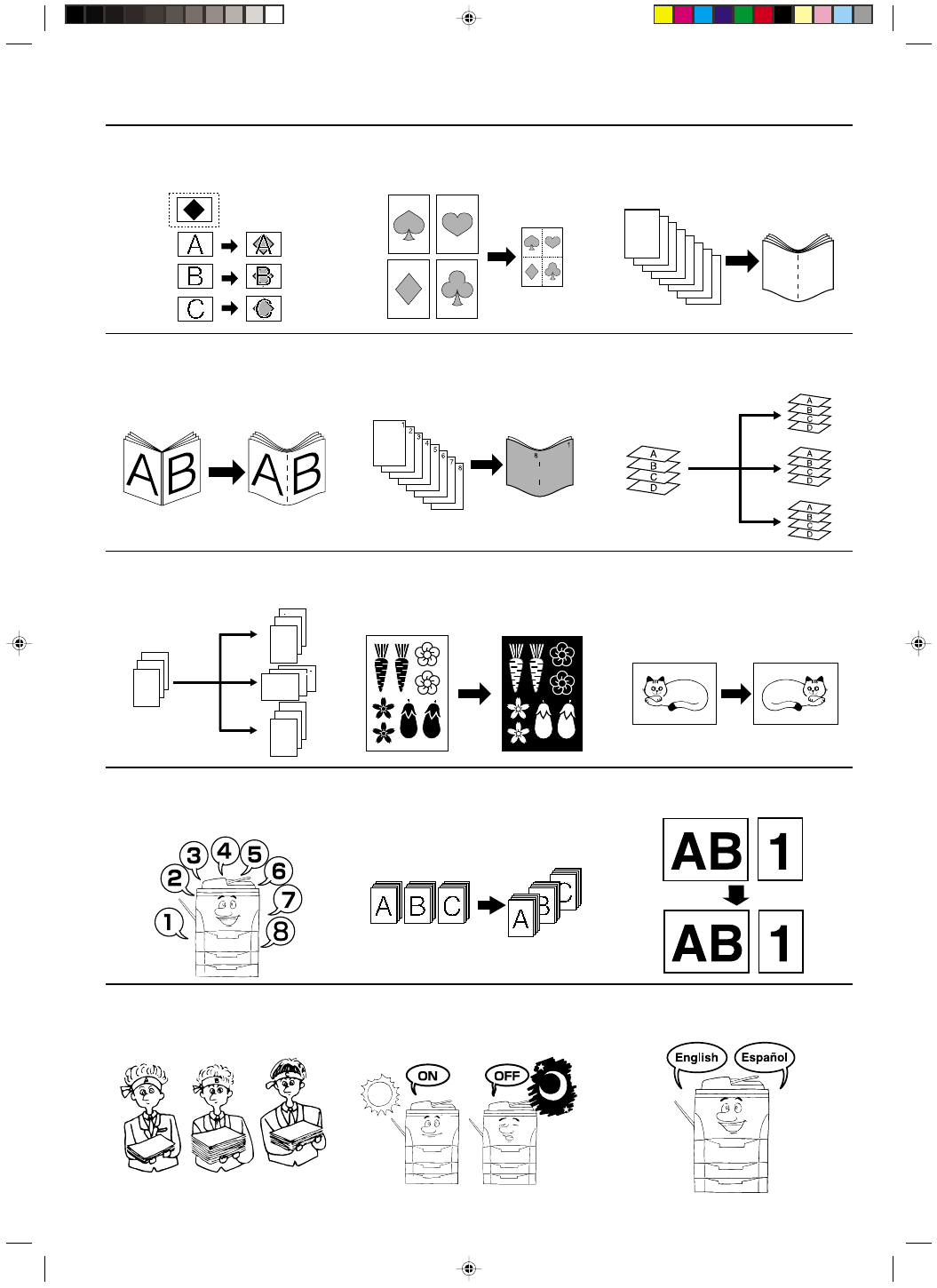
2A080030A
KM-6230 (KME)
/ 131
iv
Overlaying images <Form overlay
mode> (page 5-18)
Making a booklet (sheet originals)
<Booklet copy mode> (page 5-21)
Copying the images from either two or
four originals onto a single copy sheet
<Combined copy mode> (page 5-19)
Making a booklet (two-page [open-face]
originals) <Booklet + cover copy mode>
(page 5-22)
Automated sorting <Sort copy mode>
(page 5-27)
Copying and binding into a booklet (sheet
originals) <Binding mode> (page 5-24)
* The copier must be equipped with the
optional Booklet Stitcher.
Changing the direction of the copy image
for easy sorting <Rotate-Sort copy
mode> (page 5-27)
Making mirror-image copies
<Mirror image mode> (page 5-26)
Inverting black and white <Invert copy
mode> (page 5-26)
Memorizing frequency used settings
<Program mode> (page 5-27)
Setting different size originals at the same
time <Auto selection> (page 3-5)
Copying various originals in one batch
<Job build function> (page 6-3)
Using department codes to manage the
number of copies made by each depart-
ment <Copy management mode>
(page 8-1)
Changing the language used on the touch
panel <Touch panel language
selection> (page 8-27)
Turning the main switch ON/OFF auto-
matically <Weekly timer> (page 8-7)
16
17
18
19
20
21
22
23
24
25
26
27
28
29
30
● MAKING FULL USE OF THE MACHINE'S ADVANCED FUNCTIONS