9) energy-saving (auto preheat) function, 10) auto shut-off function – TA Triumph-Adler DC 2062 User Manual
Page 37
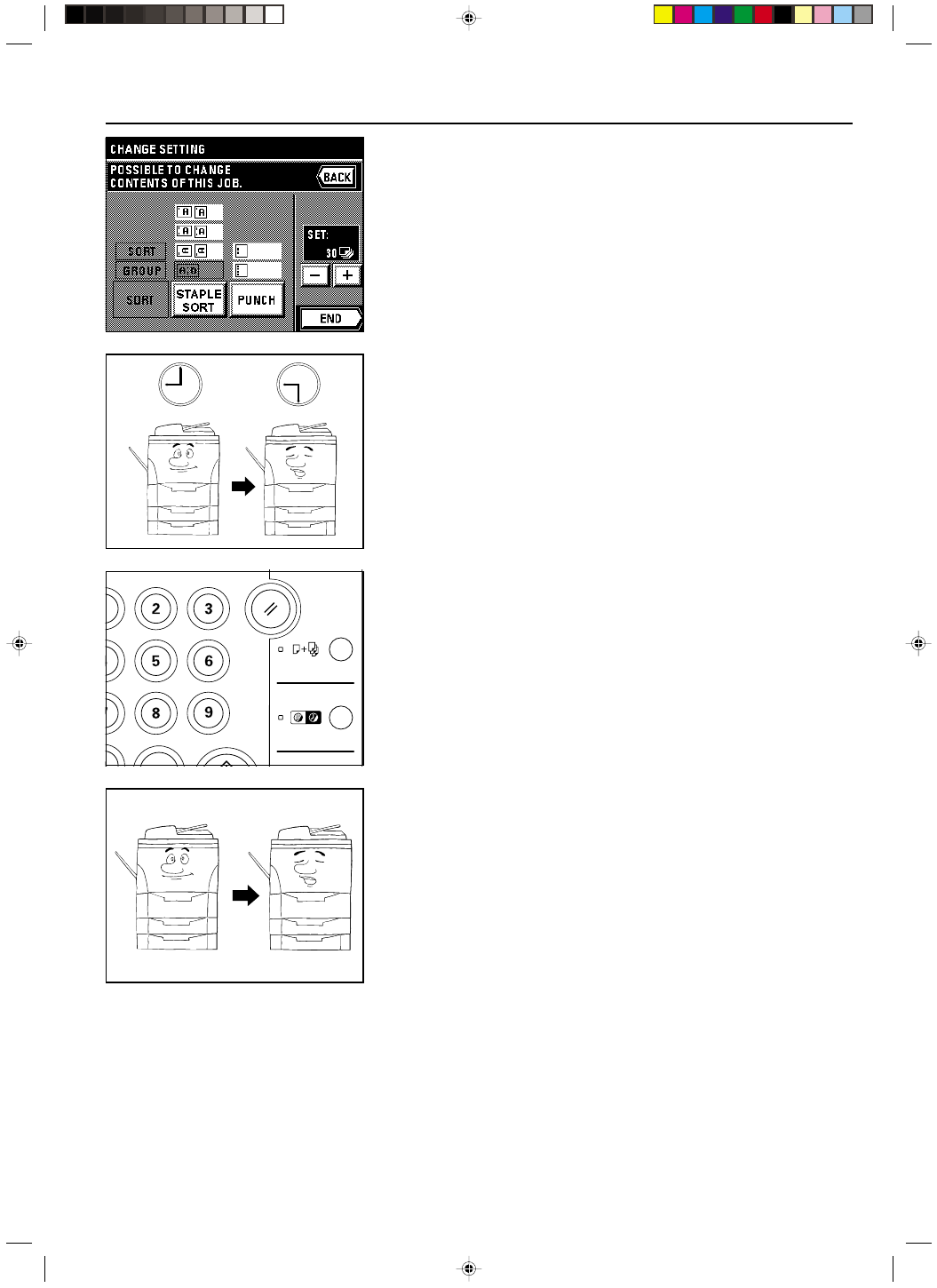
Section 4 BASIC OPERATION
4-11
2A080030A
KM-6230 (KME)
/ 131
2. Change the number of copies by touching the “+” key or “-” key.
* If the copier is equipped with the optional Finisher, it is also possible to change the
Staple-Sort mode and the Hole Punch mode settings as well. If the copier is equipped
with the optional Booklet Stitcher, it is the Staple-Sort mode settings that can also be
changed.
3. Touch the “END” key to resume copying.
* The copy job will be resumed from the point it was suspended using the newly selected
settings.
(9) Energy-saving (auto preheat) function
This function allows you to save energy by simply pressing the Energy Saver key and shut-
ting down the copier, even though the main switch is still turned ON. When the auto preheat
function is engaged, the Energy Saver indicator will be the only lit indication on the operation
panel.
* To resume copying after the auto preheat function has engaged, press the Energy Saver
key once again. The time for recovery from this energy-saving state is 30 seconds or below.
* It is also possible to set the auto preheat function to engage automatically if the copier is not
used for a certain period of time. (See “
7 Auto preheat time” on page 8-11.)
(10) Auto shut-off function
This function automatically turns the main switch OFF (O) if the copier is not used for a
designated period of time (between 15 and back 240 minutes). To make copies again, turn
the main switch ON ( | ).
● More about the auto shut-off function
The auto shut-off function is an energy-saving function that automatically turns the main
switch OFF (O) if a designated amount of time elapses without the copier being used.
Copiers generally spend more time in a standby mode than they do in actual copying opera-
tion, and the amount of power consumed in this standby mode is a large part of the overall
power consumption of the copier. Having the copier turned OFF automatically will reduce
unnecessary power consumption while it is in this standby mode, as well as if it is left on at
night, thereby resulting in a reduction in power costs.
* To change the amount of time that will elapse before the auto shut-off function engages, see
“
8 Auto shut-off time” on page 8-11. To deactivate the auto shut-off function, see “0 Auto
shut-off ON/OFF” on page 8-11.
4-10