TA Triumph-Adler DC 2062 User Manual
Page 43
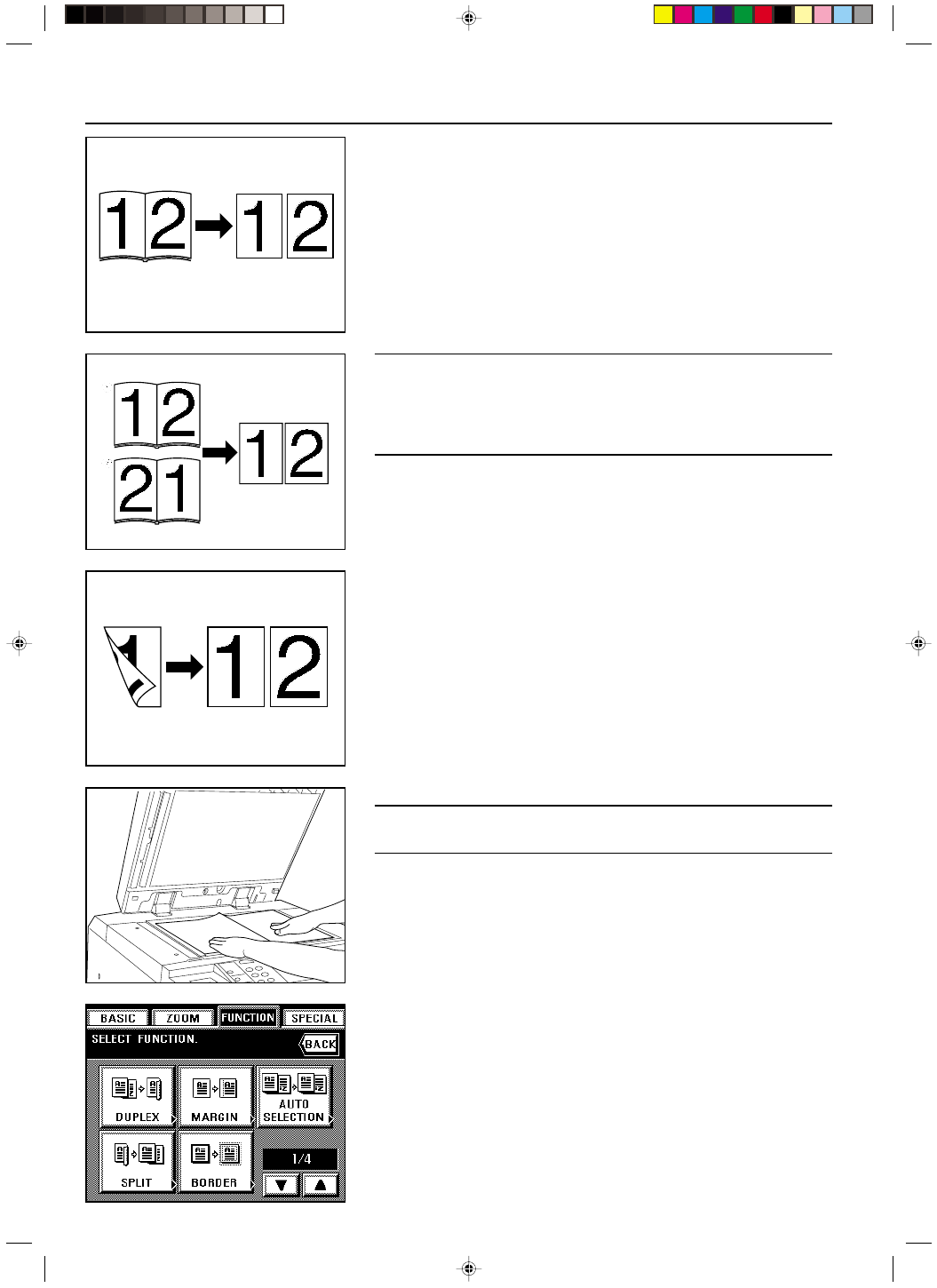
Section 5 OTHER CONVENIENT FUNCTIONS
2A080030A
KM-6230 (KME)
/ 131
(3) Copying each side of two-page [open-face] originals onto separate sheets [Page
separation mode]
●
Page separation from two-page [open-face] originals
Two-page originals, such as magazines and books or the like, are copied onto two separate
sheets of paper.
POINT OF INFORMATION
• The size of originals that can be used in this mode is limited to A3, A4R or A5 and the paper
size is normally limited to A4. However, another paper size may be used if you select a copy
magnification ratio that is appropriate to fit that specific size.
• In this operation it is necessary to specify the binding orientation of the originals:
1
LEFT: The left page of the originals is copied first followed by the right page.
2
RIGHT: The right page of the originals is copied first followed by the left page.
●
Page separation from two-sided originals
Each side of two-sided originals is copied onto separate sheets of paper.
1. Set the originals.
POINT OF INFORMATION
• When setting a two-page [open-face] original, set it as shown in the illustration.
• Two-sided originals must be copied using the DF.
2. Touch the “FUNCTION” key.
The function select screen will appear.
3. Touch the “DUPLEX” key. (If that key is not displayed, touch the “
▼
” key or the “
▲
” key until
it is displayed.)
The page separation set-up screen will appear.
5-5
E_Sec5_Kinou.PM6
10/16/00, 7:13
6