3 batch copy from the platen, Sheet originals only, Sheet & book originals – TA Triumph-Adler DC 2062 User Manual
Page 75: 3 batch copy from the platen -8
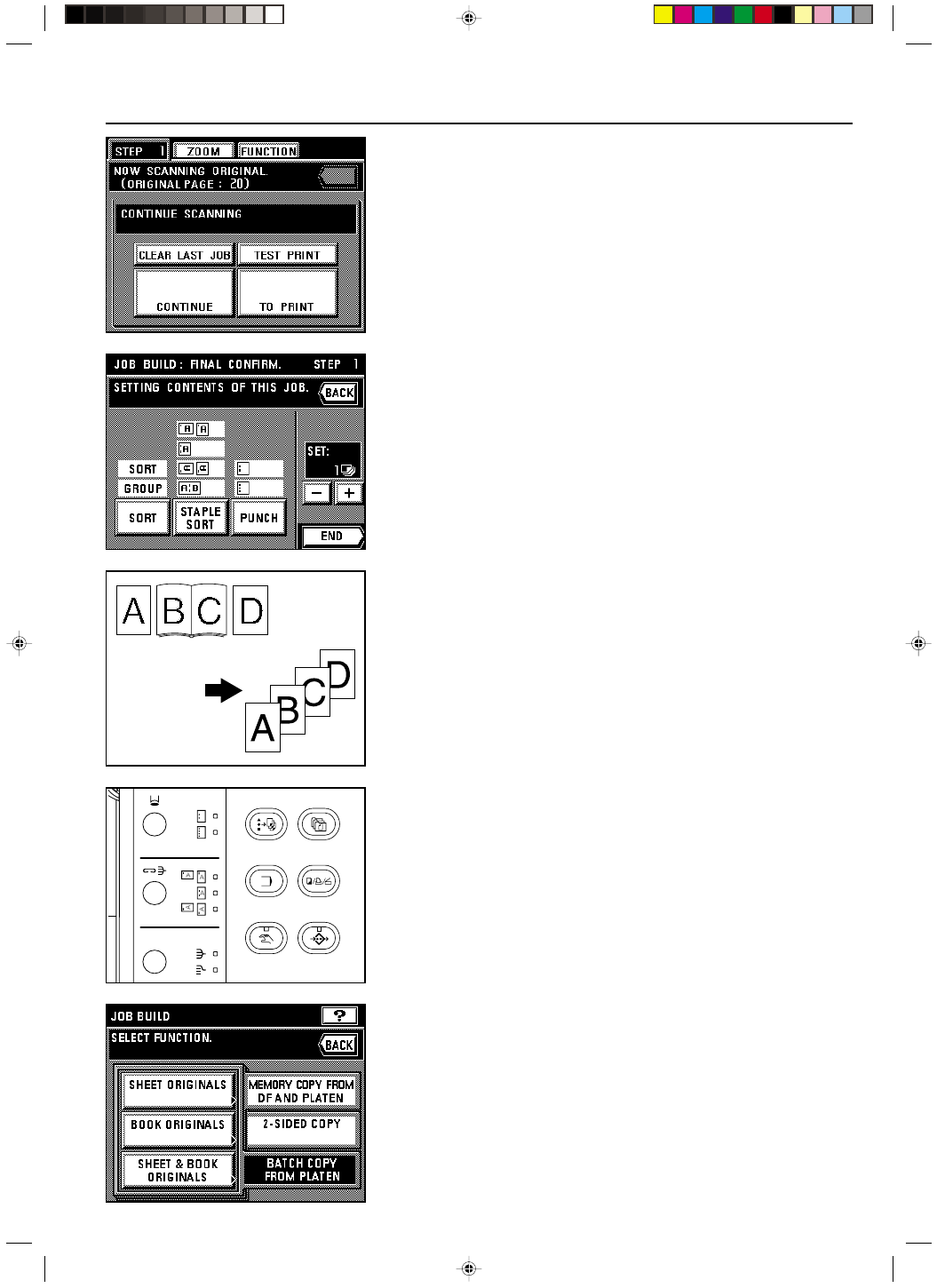
Section 6 ADVANCED COPY MODES
6-9
2A080030A
KM-6230 (KME)
/ 131
8. If you want to scan in more originals, touch the “CONTINUE” key and repeating the proce-
dure from step 4.
* Once all of the originals have been completely scanned, go to step 9.
* To delete the last set of the originals that you scanned, touch the “CLEAR LAST JOB”
key.
* If you want to make a test copy, touch the “TEST PRINT” key.
Once the test copy has been made, the touch panel will return to the screen for step 8.
9. Touch the “TO PRINT” key.
10. Select how you want the copies to be finished.
* If you want to change the Sorting mode, touch the “SORT” key to highlight the desired
mode (Sort or Group).
* If the copier is equipped with the optional Finisher, it is also possible to change the
Staple-Sort mode and the Hole Punch mode settings.
* If the copier is equipped with the optional Booklet Stitcher, it is the Staple-Sort mode
settings that can also be changed.
11. Set the number of copies that you want to make by touching the “+” key or the “-” key. This
number can also be entered directly with the numeric keys.
12. Touch the “END” key. Copying will begin.
3 Batch copy from the platen
● Sheet originals only
Sheet originals or the like which cannot be set in the DF will be scanned into memory first and
then the copies will be made at one time. This mode is convenient for Sort copying of a large
number of just such originals.
● Two-page [open-face] originals
When copying a large number of two-page [open-face] originals, like books and magazines,
the originals will be scanned into memory first for batch copying. This mode is convenient for
Sort copying of a large number of just such originals.
● Sheet & book originals
Both sheet and two-page [open-face] originals can be scanned into memory together for
batch copying. This mode is convenient for Sort copying of a large number of just such
originals.
1. Touch the Job Build key.
The job build select screen will appear.
2. Touch the “BATCH COPY FROM PLATEN” key.
3. Specify the type of the originals that are being used by touching either the “SHEET
ORIGINALS”, “BOOK ORIGINALS” or “SHEET & BOOK ORIGINALS” key.
6-8