TA Triumph-Adler DC 2062 User Manual
Page 26
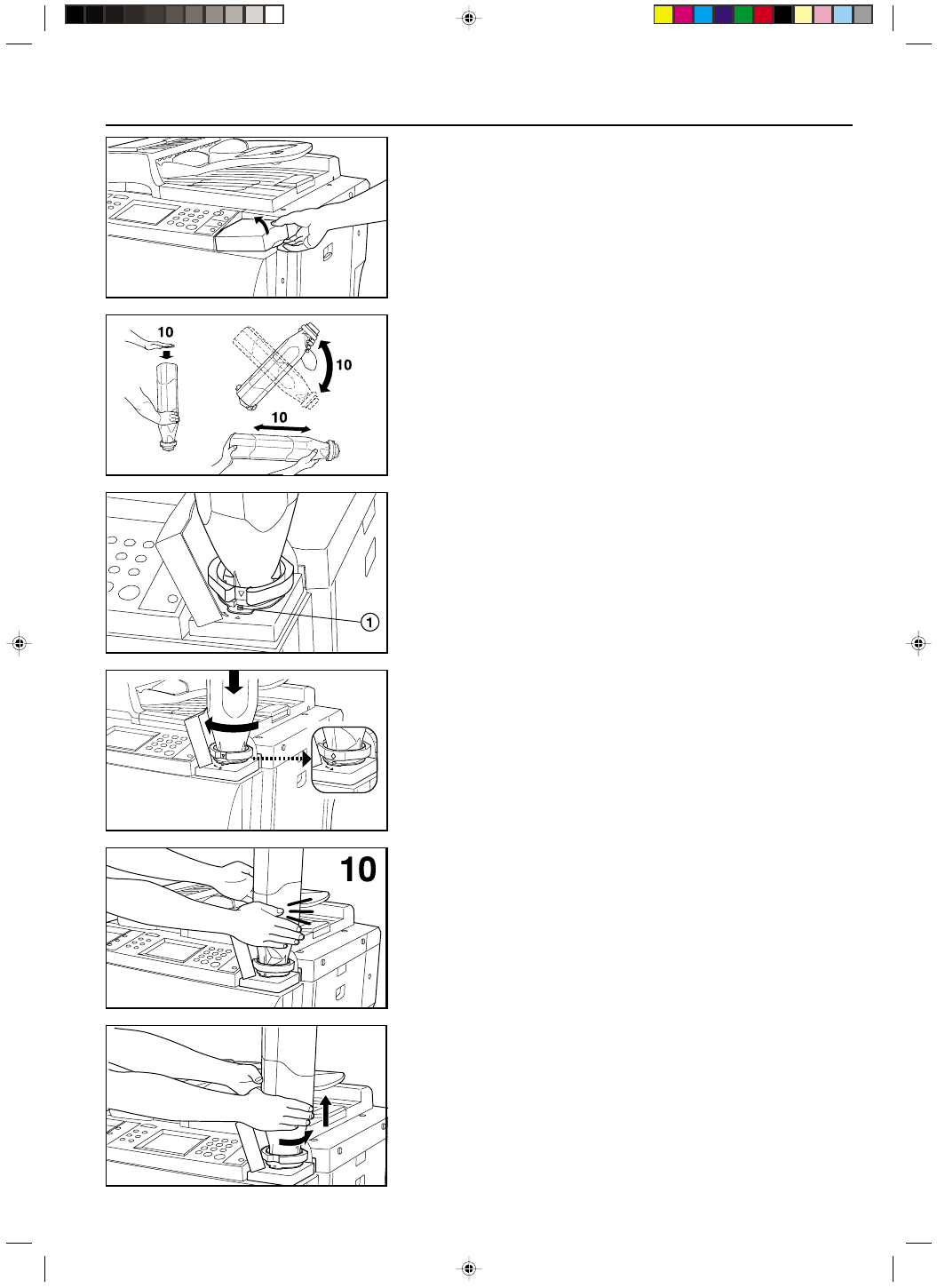
Section 3 PREPARATIONS
2A080030A
KM-6230 (KME)
/ 131
3-6
1. Open the cover on the right side of the operation panel.
2. Turn the new toner bottle upside down and tap the bottom about 10 times or so.
3. Hold the bottle firmly and shake up the contents by turning it upside down and then
right-side up 10 or more times in the manner shown in the illustration.
4. Next, hold the bottle horizontally and shake it back and forth 10 or more times.
5. Fit the hole in the toner bottle (located below the
▼) over the metal pin 1 that is
protruding out of the toner supply slot.
6. Turn the bottle clockwise 90 degrees and the toner in the bottle will be emptied into the
copier.
* Be sure to turn the bottle all the way until it stops, so that the
◆ on the bottle is
aligned with the
▲ on the main body of the copier.
7. Wait about 60 seconds and then tap the sides of the bottle in order to get all of the
remaining toner out.
8. Turn the toner bottle back counterclockwise to its original position and slowly remove
it from the toner supply slot.
9. Close the cover on the right side of the operation panel.