File separation, E-mail subject add. info. setting – Kyocera FAX System 12 User Manual
Page 100
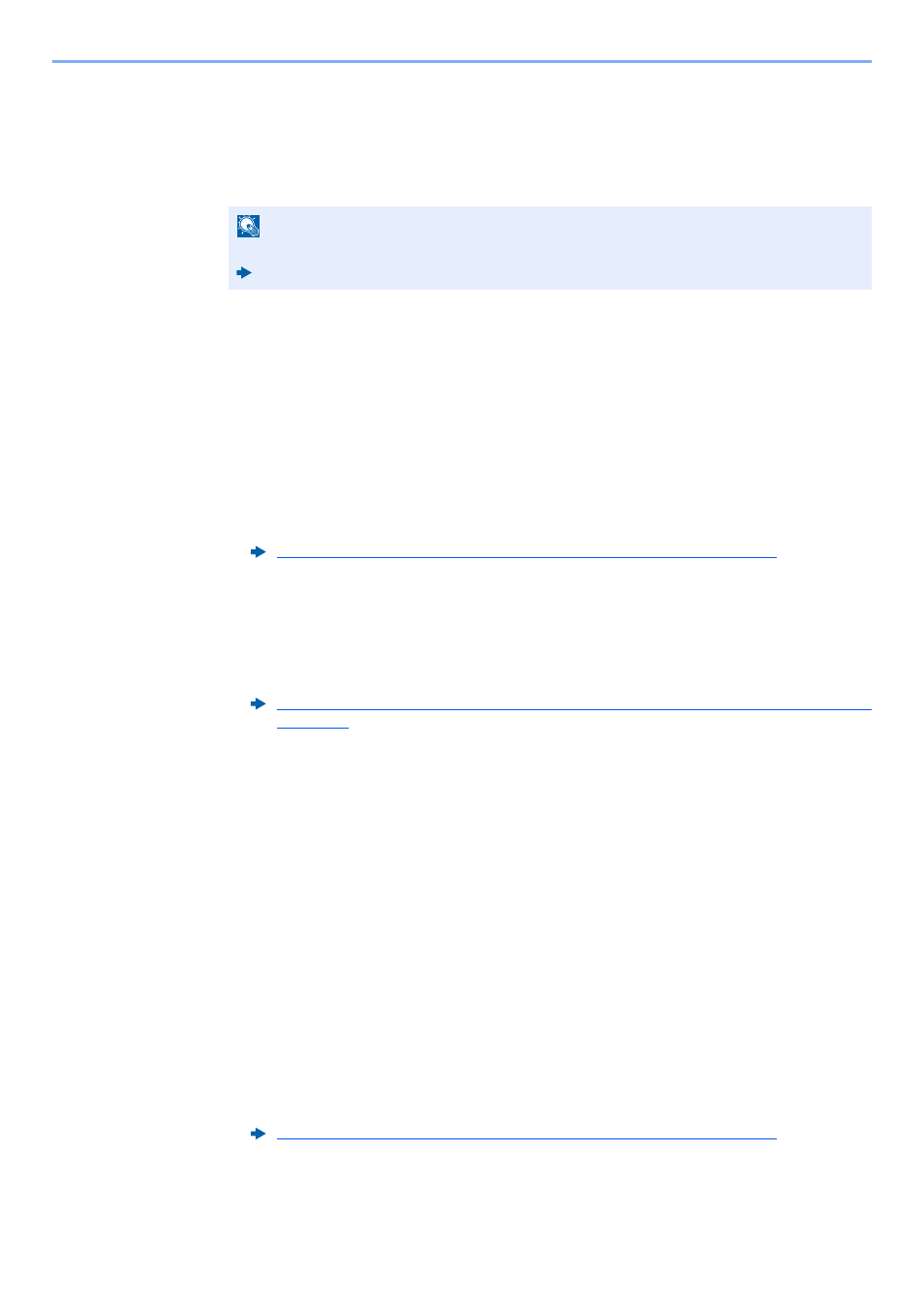
5-12
Using Convenient Fax Functions > Forwarding Detail Settings
2
"Forward Setting" [Next] > "File Format" [Change]
2
Configure the function.
[PDF], [TIFF], [XPS] or [OpenXPS] > [OK]
File Separation
When sending by e-mail transmission, folder (SMB) transmission, or folder (FTP) transmission, specify whether File
Separation is performed.
1
Display the screen.
Use Rule for All Receptions
1
Follow steps 1 of Forward all received documents (Use Rule for All Receptions), and select
"Forward Setting" [Next].
2
Select "File Separation" [Change].
Use Rule for Specific RX
1
Follow steps 1 of Forward only received documents that match the conditions (Use Rule for
Specific RX), select the rule, and select [Detail].
2
"Forward Setting" [Next] > "File Separation" [Change]
2
Configure the function.
[Each Page] or [Off] > [OK]
To create one file per page, select [Each Page].
E-mail Subject Add. Info. Setting
Specify whether any information will be added to the subject of the E-mail. When adding information, you can select
either Sender Name or Sender.
1
Display the screen.
Use Rule for All Receptions
1
Follow steps 1 of Forward all received documents (Use Rule for All Receptions), and select
"Forward Setting" [Next].
2
Select "E-mail Subject Add. Info" [Change].
NOTE
If you have selected [PDF] for file format, PDF Encryption functions are available.
Machine’s Operation Guide
Forward all received documents (Use Rule for All Receptions) (page 5-4)
Forward only received documents that match the conditions (Use Rule for Specific RX)
(page 5-5)
Forward all received documents (Use Rule for All Receptions) (page 5-4)