Kyocera FAX System 12 User Manual
Page 59
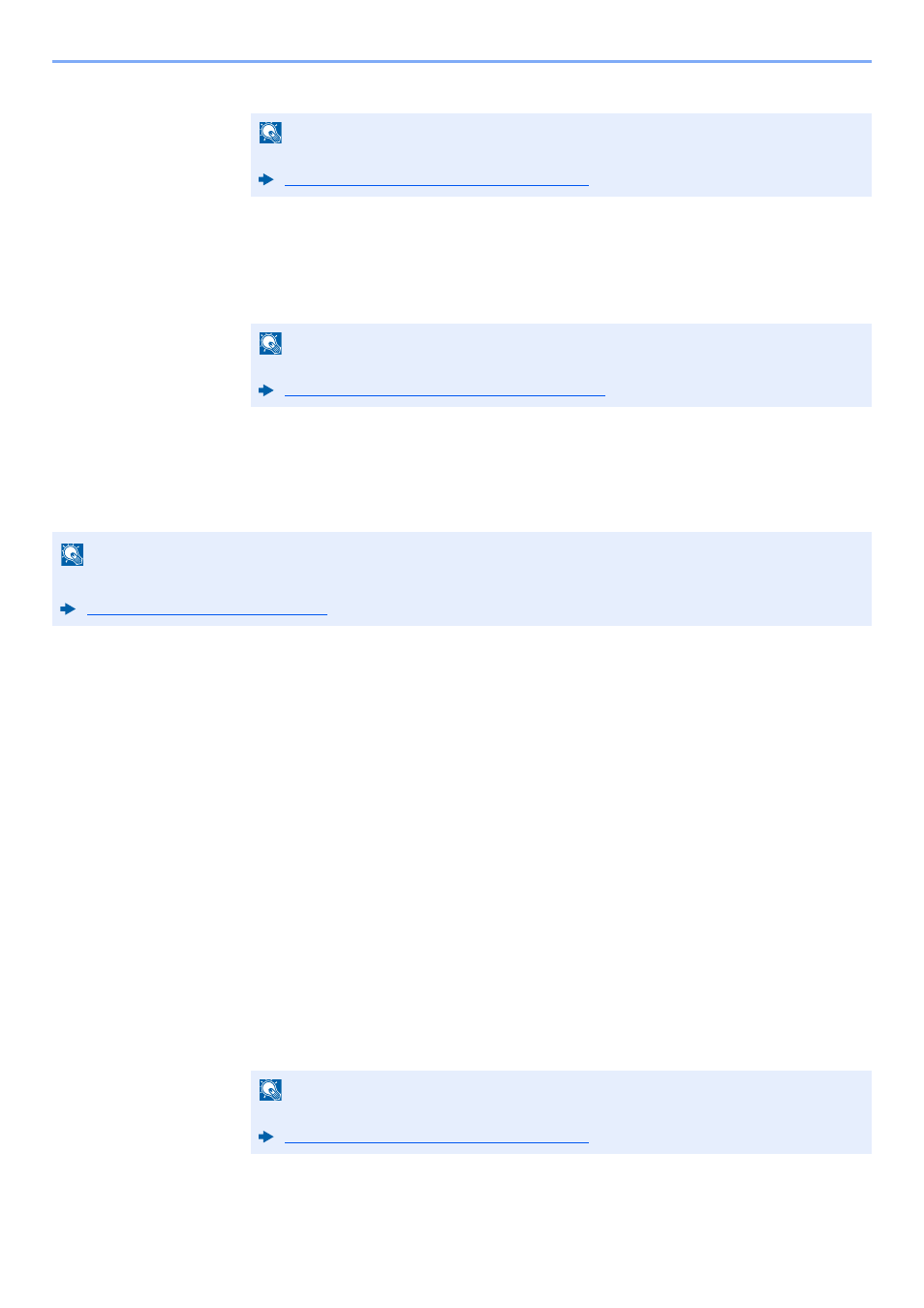
3-14
Sending Faxes > Methods For Entering the Destination
2
Select the checkboxes of all destinations and select [OK].
Select the destination from the One Touch Key
1
Select [One Touch Key].
2
Select all destinations and select [OK].
3
After selecting all the destinations, press the [Start] key.
Sending using I-FAX Address
1
Select [Send] on the Home screen.
2
Specify the destination.
Enter the i-FAX address
1
Select [i-FAX Address Entry].
2
Select [i-FAX Address] > Enter the i-FAX address
>
[OK]
>
[OK]
3
To continue entering a new address, select [i-FAX Address Entry] and repeat the above
procedure.
4
When all destinations have been entered, select [OK].
Select the destination from the Address Book
1
Select [Address Book].
2
Select the checkboxes of all destinations and select [OK].
NOTE
For details of the Address Book, refer to the following:
Choosing from the Address Book (page 3-9)
NOTE
For details of One Touch Key, refer to the following:
Choosing from the One Touch Key (page 3-11)
NOTE
For more information on sending an Internet FAX (i-FAX), refer to the following:
Internet Faxing (i-FAX) (page 10-1)
NOTE
For details of the Address Book, refer to the following: