Common settings, Common settings -6, Sound – Kyocera FAX System 12 User Manual
Page 186: Paper output
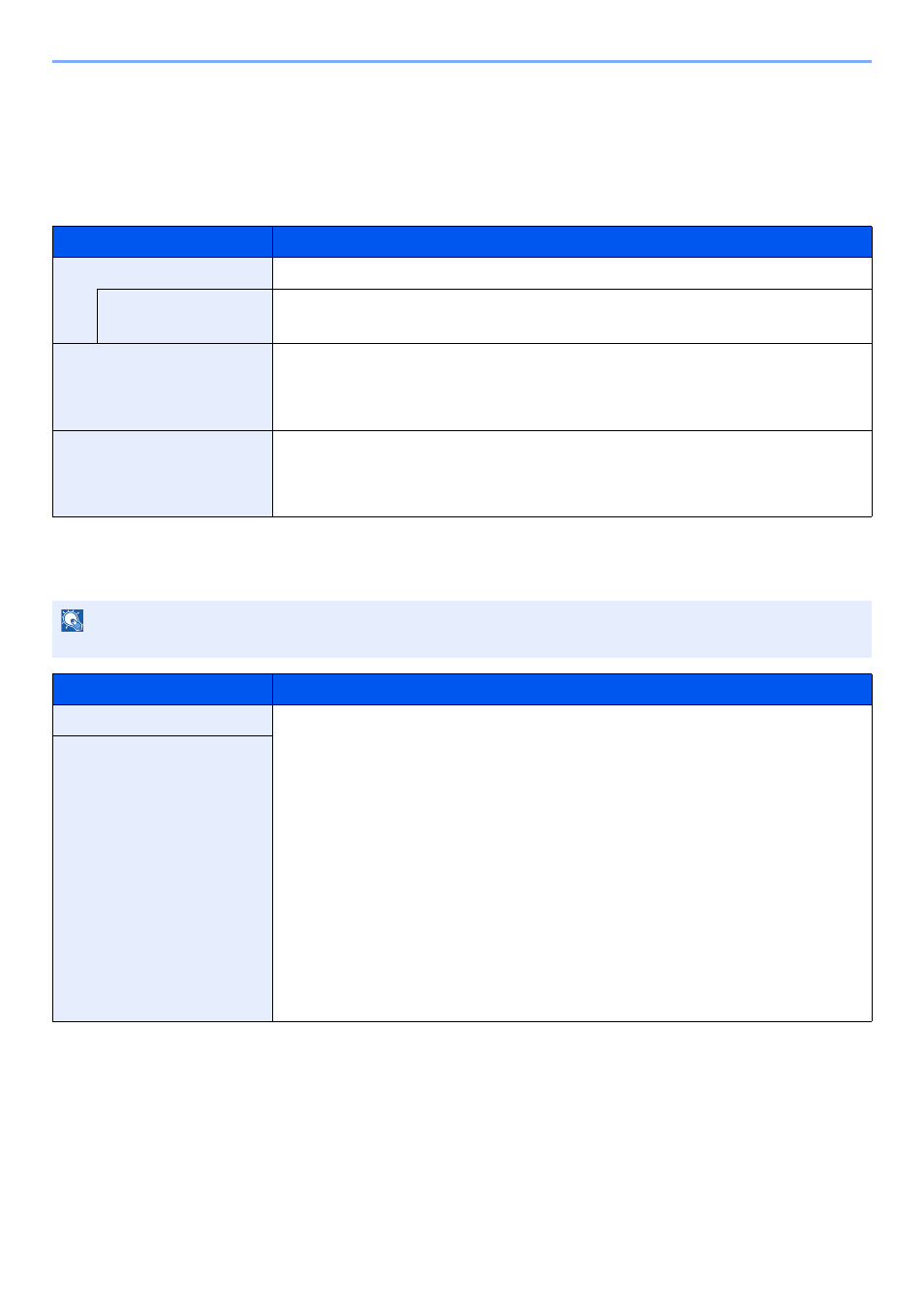
8-6
Fax Settings > Default fax settings
Common Settings
Configures overall machine operation.
Sound
[System Menu/Counter] key > [Common Settings] > [Sound]
Paper Output
[System Menu/Counter] key > [Common Settings] > [Paper Output]
Item
Description
Buzzer
Set options for buzzer sound during the machine operations.
Job Finish
Emit a sound when a job is normally completed.
Value
: Off, On, FAX Reception Only
FAX Speaker Volume
Adjust the volume of the speaker.
Speaker Volume: Volume of the built-in speaker when the line is connected by
selecting On Hook key.
Value
: [1] (Minimum), [2], [3] (Medium), [4], [5] (Maximum), [0] (Mute)
FAX Monitor Volume
Adjust the volume of the monitor.
Monitor Volume: Volume of the built-in speaker when the line is connected without
selecting On Hook key such as in memory transmission.
Value
: [1] (Minimum), [2], [3] (Medium), [4], [5] (Maximum), [0] (Mute)
NOTE
This function is displayed when the optional Job Separator, Mailbox or Sheet Finisher is installed.
Item
Description
FAX Port 1
Set the output tray for printing of receiving faxes.
*1
Value
:
with optional job separator
• Inner Tray:Outputs to the Inner Tray of the machine.
• Job Separator Tray:Outputs to the Job Separator.
with optional 4,000-Sheet Finisher
• Tray A:Delivery to the Tray A of the optional Document Finisher
• Tray B:Delivery to the Tray B of the optional Document Finisher
with optional Mailbox
• Tray A:Delivery to Tray A of the optional Document Finisher
• Tray B:Delivery to Tray B of the optional Document Finisher
• Tray 1 to 7:Delivery to tray 1 to 7 (tray 1 is the uppermost tray) of the optional
Mailbox
*1 When an Inner Finisher or a 1,000-Sheet Finisher is installed with the machine, this function is not displayed.
FAX Port 2
*2
*2 This function is displayed when 2 optional FAX Kits (Dual FAX option) are installed.