Kyocera FAX System 12 User Manual
Page 253
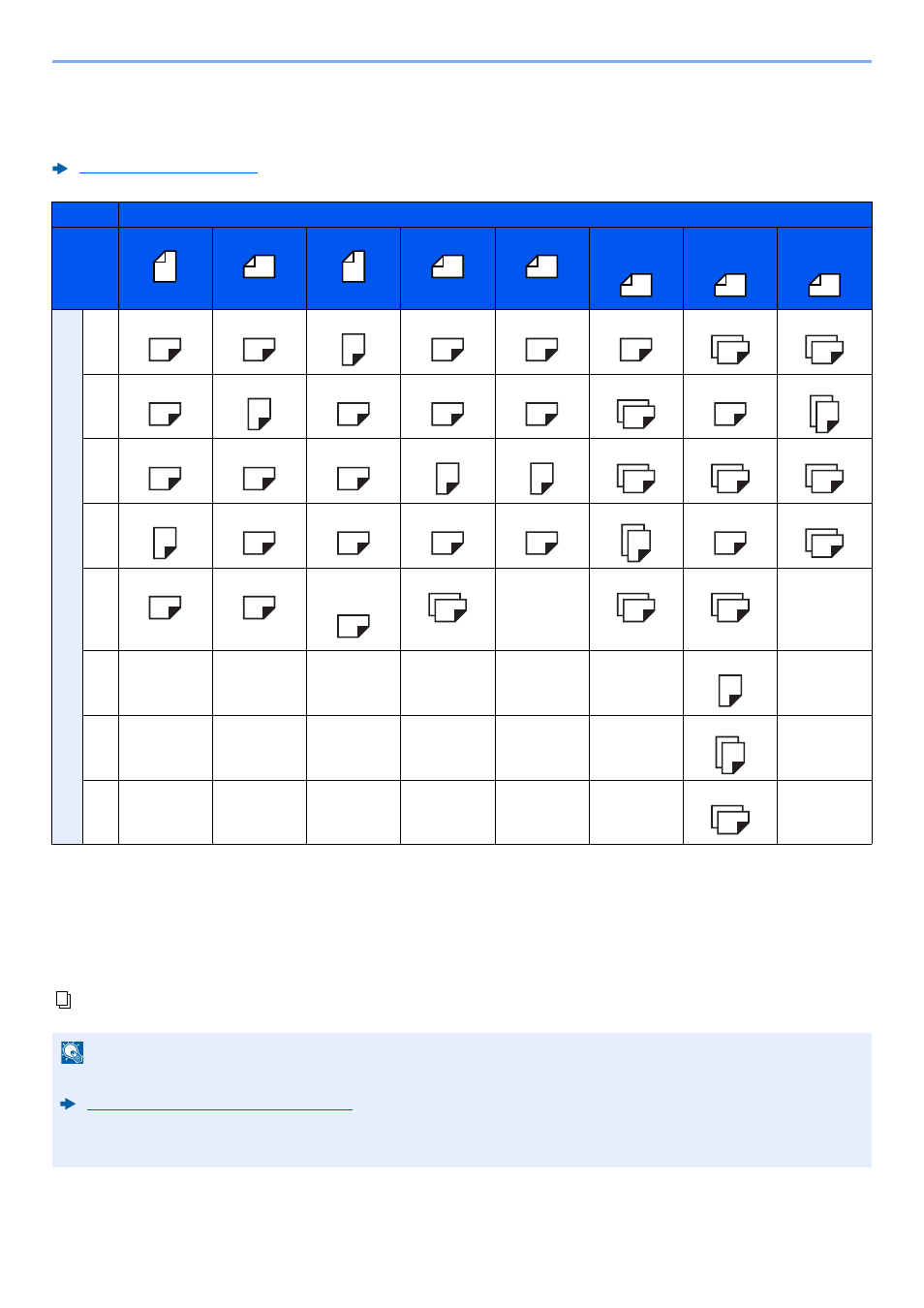
12-18
Appendix > Received FAX Sizes and Paper Priority (Inch Model)
Reduced RX Sizes
If [On] is set for Reduced RX Size, the printing paper is chosen by prioritizing to reduce the paper size and print data on
single paper.
Received FAX Size
Priority
Statement
Letter
Letter
Legal
Ledger
Letter
Long
Originals*1
*1 Letter Long Originals: Originals longer than Letter in the direction of the paper feed.
Legal
Long
Originals*2
*2 Legal Long Originals: Originals longer than Legal in the direction of the paper feed.
Ledger
Long
Originals*3
*3 Ledger Long Originals: Originals longer than Ledger in the direction of the paper feed.
Paper Size
1
Statement
*4
*4 Paper orientation is different from the received document. The image is printed after being rotated 90°automatically.
Letter
Letter
Legal
Ledger
Ledger
Legal
Ledger
2
Letter
Letter
*4
Letter
*4
Letter
Letter
*6
Ledger
Ledger
Letter
3
Legal
Legal
Legal
*4
Letter
*4
Letter
*4
,
*6
Letter
Ledger
Letter
*4
4
Letter
*4
Ledger
Ledger
Ledger
Legal
*6
Letter
*4
Letter
*5
*5 The document is printed on this paper when the length of the document received is 376.6 to 379.3 mm and the cas-
sette set as the Legal size is empty.
Legal
*4
5
Ledger
Statement
*6
*6 The data received is reduced to fit the paper size and then printed.
indicates print output on two sheets.
Statement
*4
*6
Statement
*4
Statement
*4
Letter
6
Letter
*4
,
*5
7
Letter
*4
8
Statement
*4
NOTE
When a paper type is selected in [Media Type], a received fax is printed using the matching paper source.
Media Type for Print Output (page 4-6)
Even if [Media Type] is selected, a received fax cannot be printed when the paper type loaded in the paper source is
not suitable for fax printouts.