Kyocera FAX System 12 User Manual
Page 244
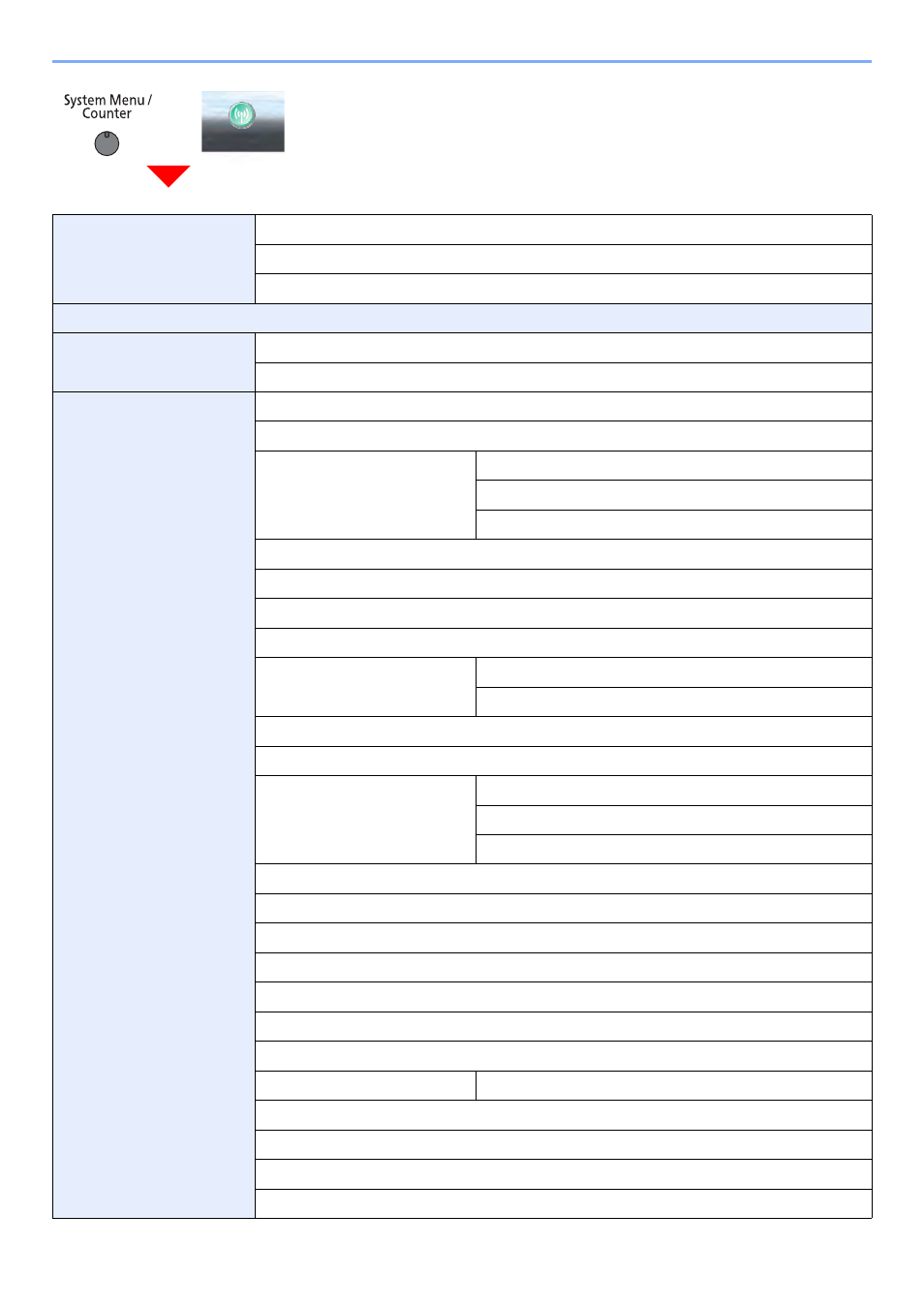
12-9
Appendix > Menu Map
Quick Setup Wizard
FAX Setup (page 2-11)
Energy Saver Setup (refer to the machine’s Operation Guide)
Network Setup (refer to the machine’s Operation Guide)
Counter (refer to the machine’s Operation Guide)
Cassette/MP Tray Settings
Cassette 1 (to 5) (page 8-5)
MP Tray Setting (page 8-5)
Common Settings
Language (refer to the machine’s Operation Guide)
Default Screen (refer to the machine’s Operation Guide)
Sound (page 8-6)
Buzzer (refer to the machine’s Operation Guide)
FAX Speaker Volume (page 8-6)
FAX Monitor Volume (page 8-6)
Keyboard Layout (refer to the machine’s Operation Guide)
Original/Paper Settings (refer to the machine’s Operation Guide)
Measurement (refer to the machine’s Operation Guide)
Error Handling (refer to the machine’s Operation Guide)
Paper Output (page 8-6)
*1
FAX Port 1 (page 8-6)
FAX Port 2
*2
(page 8-6)
Orientation Confirmation (refer to the machine’s Operation Guide)
Color Toner Empty Action (refer to the machine’s Operation Guide)
*3
Function Defaults (page 8-7)
FAX TX Resolution (page 8-7)
i-FAX Subject/Body
*
4
(page 8-7)
Continuous Scan (FAX) (page 8-7)
Optional Keyboard Type (refer to the machine’s Operation Guide)
System Stamp (refer to the machine’s Operation Guide)
Manual Staple (refer to the machine’s Operation Guide)
Offset Documents by Job (refer to the machine’s Operation Guide)
Low Toner Alert (refer to the machine’s Operation Guide)
Toner Waste Full Alert (refer to the machine’s Operation Guide)
Offset One Page Documents (refer to the machine’s Operation Guide)
Display Status/Log (page 8-7) Display FAX Log (page 8-7)
Message Banner Print (refer to the machine’s Operation Guide)
Customize Status Display (refer to the machine’s Operation Guide)
Message Board Settings (refer to the machine’s Operation Guide)
Remote Printing (refer to the machine’s Operation Guide)
Wi-Fi Direct