Description of detailed information screen – Kyocera FAX System 12 User Manual
Page 173
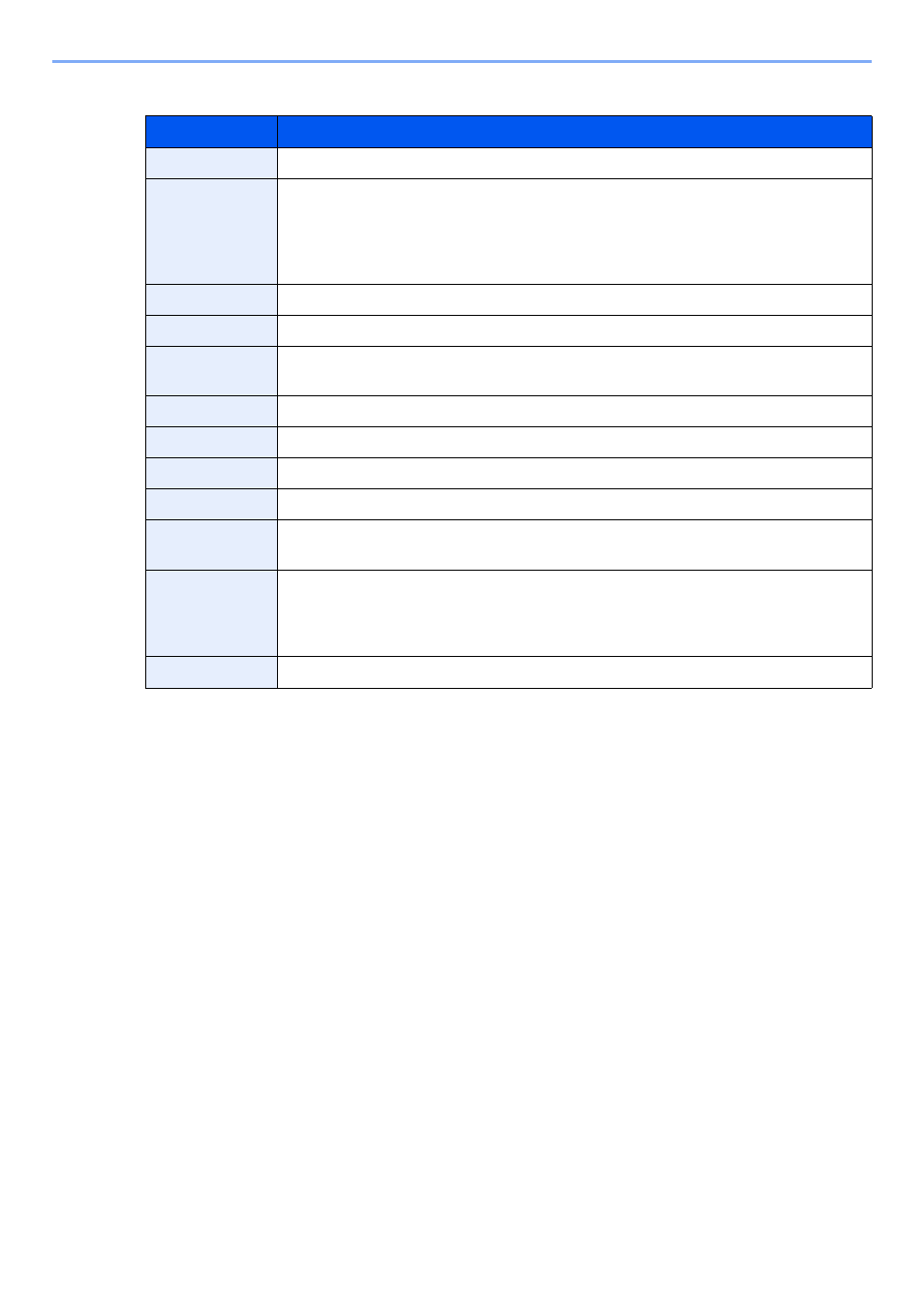
7-6
Managing Jobs > Checking FAX Job History
Description of Detailed Information Screen
Item
Description
Job No.
Job acceptance number
Result (Result/
Destination)
Result is indicated.
Completed: Job ended properly.
Canceled: Job was canceled.
Error: Job ended improperly due to error.
Select [Detail] to check the result for each destination.
Job Type
Job type
Destination
The number of destinations is displayed.
User Name
User name
Blank if no information is available
Job Name
Job name
Accepted Time
Time when job was accepted
End Time
Time when job ended
Original Pages
Number of pages in the original
Color/Black &
White
Color mode used during scanning
Connected to
The Local FAX Name or Local FAX Number registered on the other party’s machine
(for fax reception and manual reception).
i-FAX sender address (in the case of i-FAX reception)
Blank if no information is available
Printed Pages
Number of printed pages