Cassette/mp tray settings, Cassette/mp tray settings -5, Cassette1 (to 5) – Kyocera FAX System 12 User Manual
Page 185: Mp tray setting
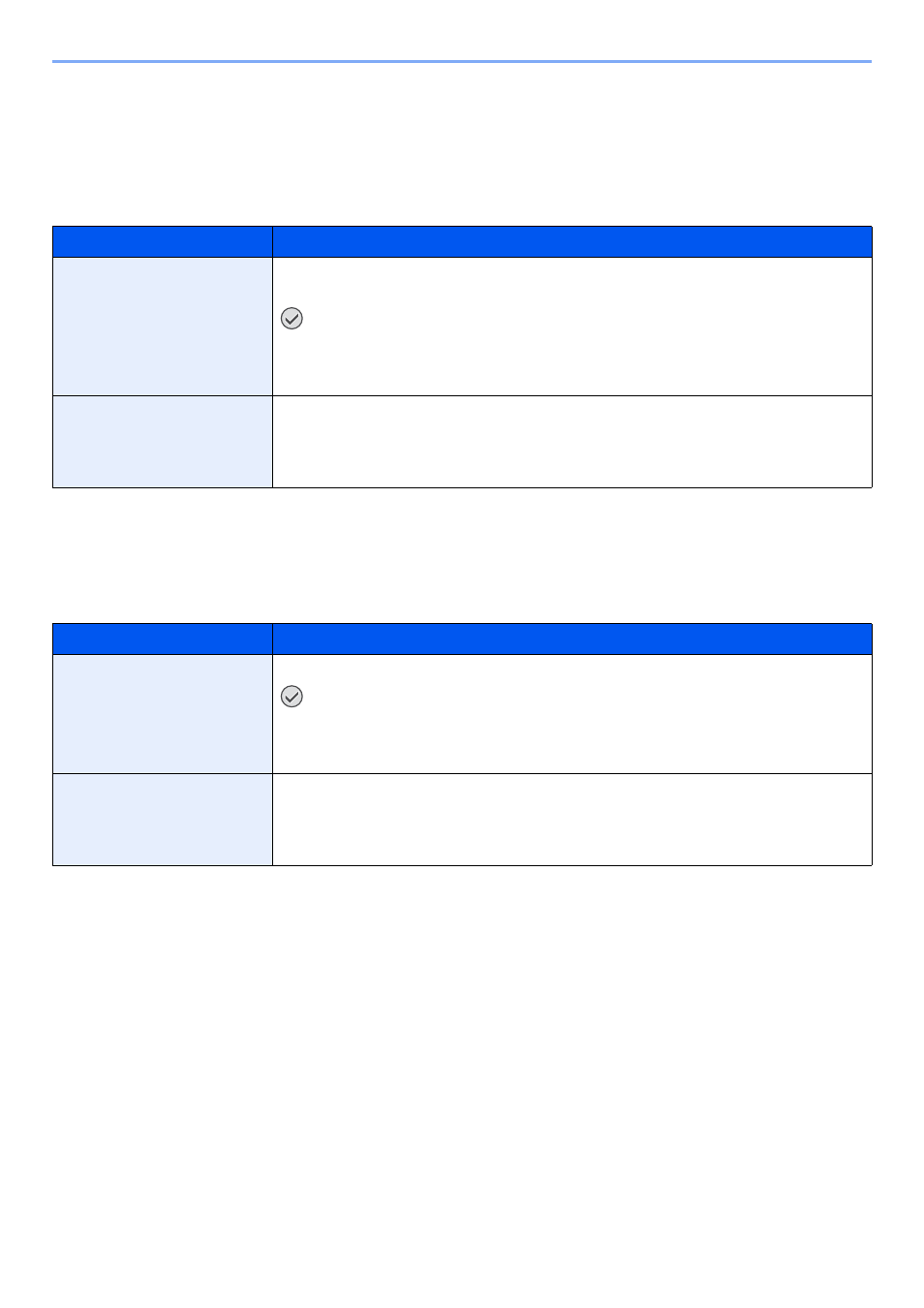
8-5
Fax Settings > Default fax settings
Cassette/MP Tray Settings
Select paper size and media type for Cassette 1 to 5.
Cassette1 (to 5)
[System Menu/Counter] key > [Cassette/MP Tray Settings] > [Cassette1 (to 5)]
MP Tray Setting
[System Menu/Counter] key > [Cassette/MP Tray Settings] > [MP Tray Setting]
Item
Description
Paper Size
Set the paper size to load in Cassette 1, 2 and optional paper feeders (Cassette 3 to
5).
IMPORTANT: Specify the settings as follows for the cassette that you want to use
for fax reception.
Inch models: [Auto] > [Inch]
Metric models: [Auto] > [Metric]
Media Type
Set the media type to load in Cassette 1, 2 and optional paper feeders (Cassette 3 to
5).
Value
: Plain, Rough, Vellum, Recycled, Preprinted
*1
, Bond, Cardstock
*2
, Color,
Prepunched
*1
, Letterhead
*1
, Envelope
*2
, Thick, High Quality or Custom 1-8
*1 Cannot be used to print received faxes.
*2 Cannot be set for the optional Large Capacity Feeder (1,500-sheet × 2) or Side Feeder (3,000-sheet × 1).
Item
Description
Paper Size
Set the paper size for multi purpose tray.
IMPORTANT: Specify the settings as follows for the cassette that you want to use
for fax reception.
Inch models: [Auto] > [Inch]
Metric models: [Auto] > [Metric]
Media Type
Set the media type for multi purpose tray.
Value
: Plain, Transparency
*1
, Rough, Vellum, Labels, Recycled, Preprinted
*1
, Bond,
Cardstock, Color, Prepunched
*1
, Letterhead
*1
, Envelope, Thick, Coated, High
Quality, Index Tab Dividers
*1
, Custom 1-8
*1 Cannot be used to print received faxes.