Kyocera FAX System 12 User Manual
Page 37
Advertising
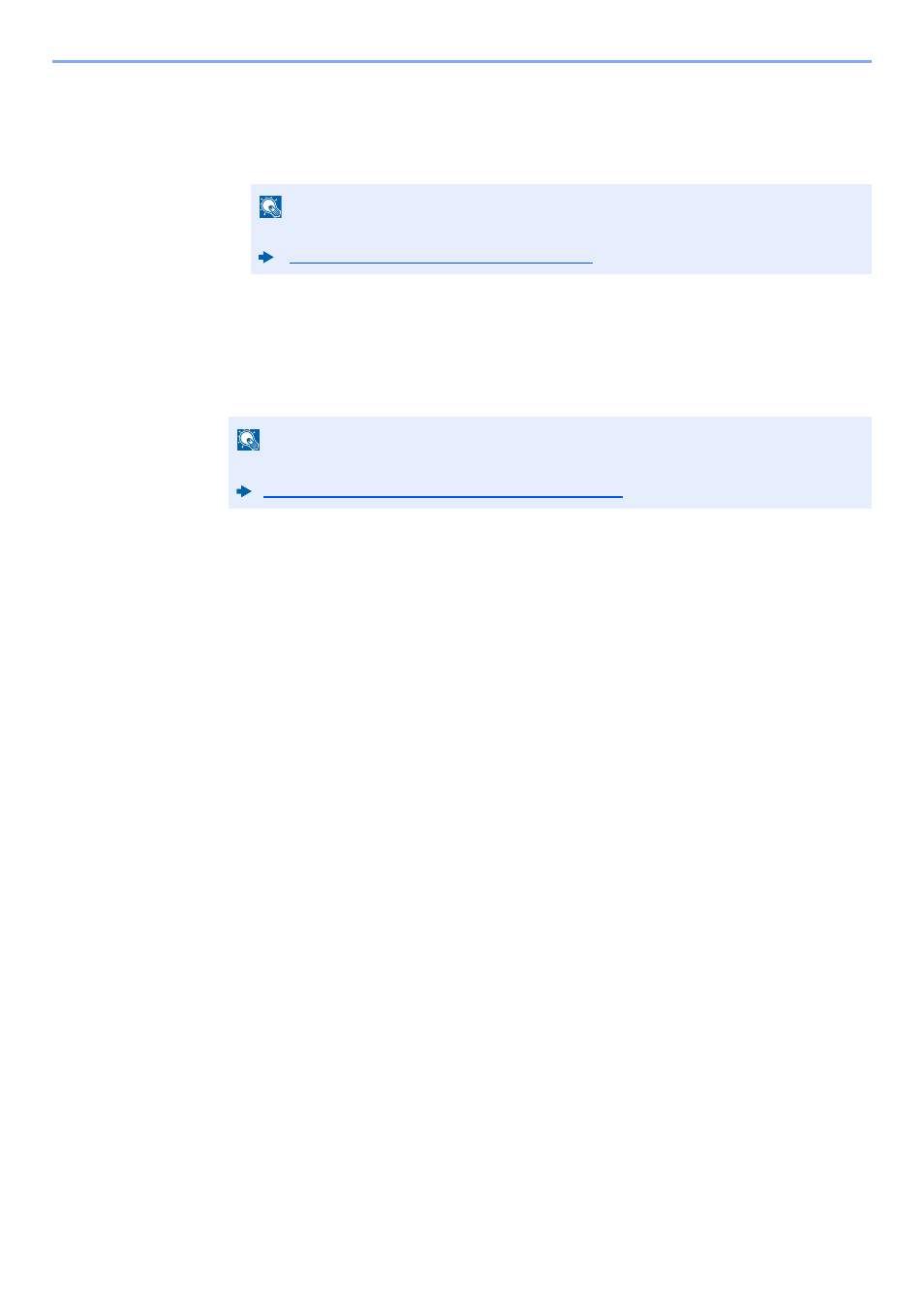
2-21
Before Using the Fax Machine > Registering Destinations in the Address Book
3
Select the members (destinations).
1
[Member] > [Add]
2
Select destinations (contacts) to add to the group > [OK]
If you have more destinations to add, repeat Steps 2.
4
Check if the selected destination was added to the group > [Save]
The group is added to the Address Book.
To register the registered address in a one-touch key, select [Save] > [Yes]
NOTE
Destinations can be sorted or searched by destination name or address number.
Choosing from the Address Book (page 3-9)
NOTE
Refer to the following for registering the One Touch Key.
Advertising