R status data – ProSoft Technology PLX8X-MNET-61850 User Manual
Page 103
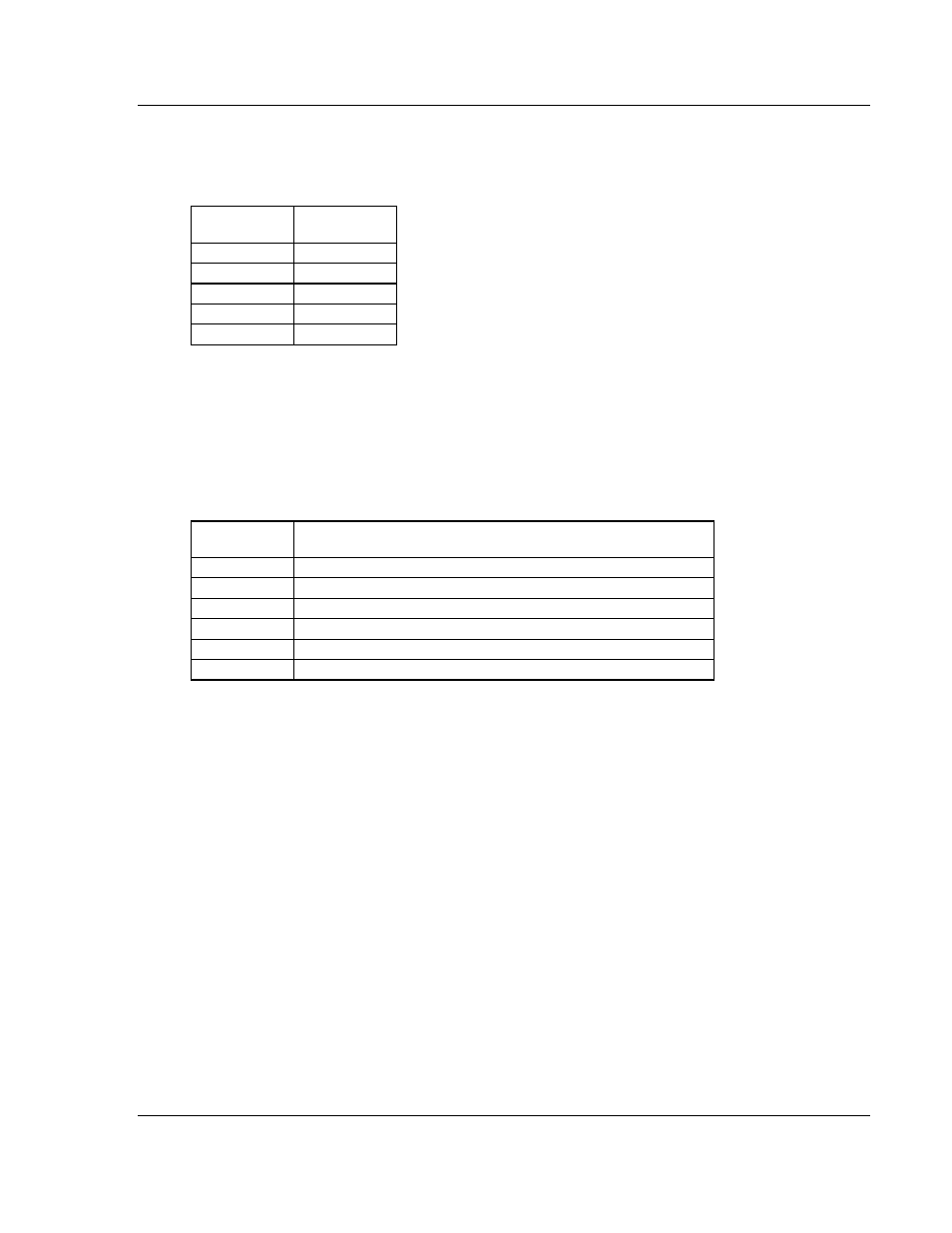
PLX8x-MNET-61850 ♦ Communication Gateway
Diagnostics and Troubleshooting
Modbus TCP/IP to IEC 61850
User Manual
ProSoft Technology, Inc.
Page 103 of 228
May 14, 2014
5.3
Driver Status Data
These are the status registers:
Driver
Gateway DB
Address
NTP
65530
MNET Client
65531
MNET Server
65532
IEC-61850
65533
Reboot
65534
Driver Status Register’s possible values are:
1 = Ok
0 = Failed or Driver startup/restart is occurring
61850 IED status registers:
Gateway DB
Address
Description
65450
Node 0 status
65451
Node 1 status
65452
Node 2 status
...
...
65494
Node 44 status
65495
Reconnect count
Possible values are:
1 - Node connected
0 - Node initializing
-1 - Node disconnected. It may take up to 15 minutes to show this, and will first
show as “-2”.
-2
– Node in error
5.3.1 Rebooting the Gateway
If you need to reboot the ProSoft gateway, there are a few ways to do it:
Disconnect and reconnect power from the gateway.
From the PLC or generic
Modbus device, write to the gateway’s address
65535 and it will reboot
From the webpage on the ProSoft gateway, use the Reboot Gateway feature