Prosoft 61850 tag monitor diagnostics – ProSoft Technology PLX8X-MNET-61850 User Manual
Page 105
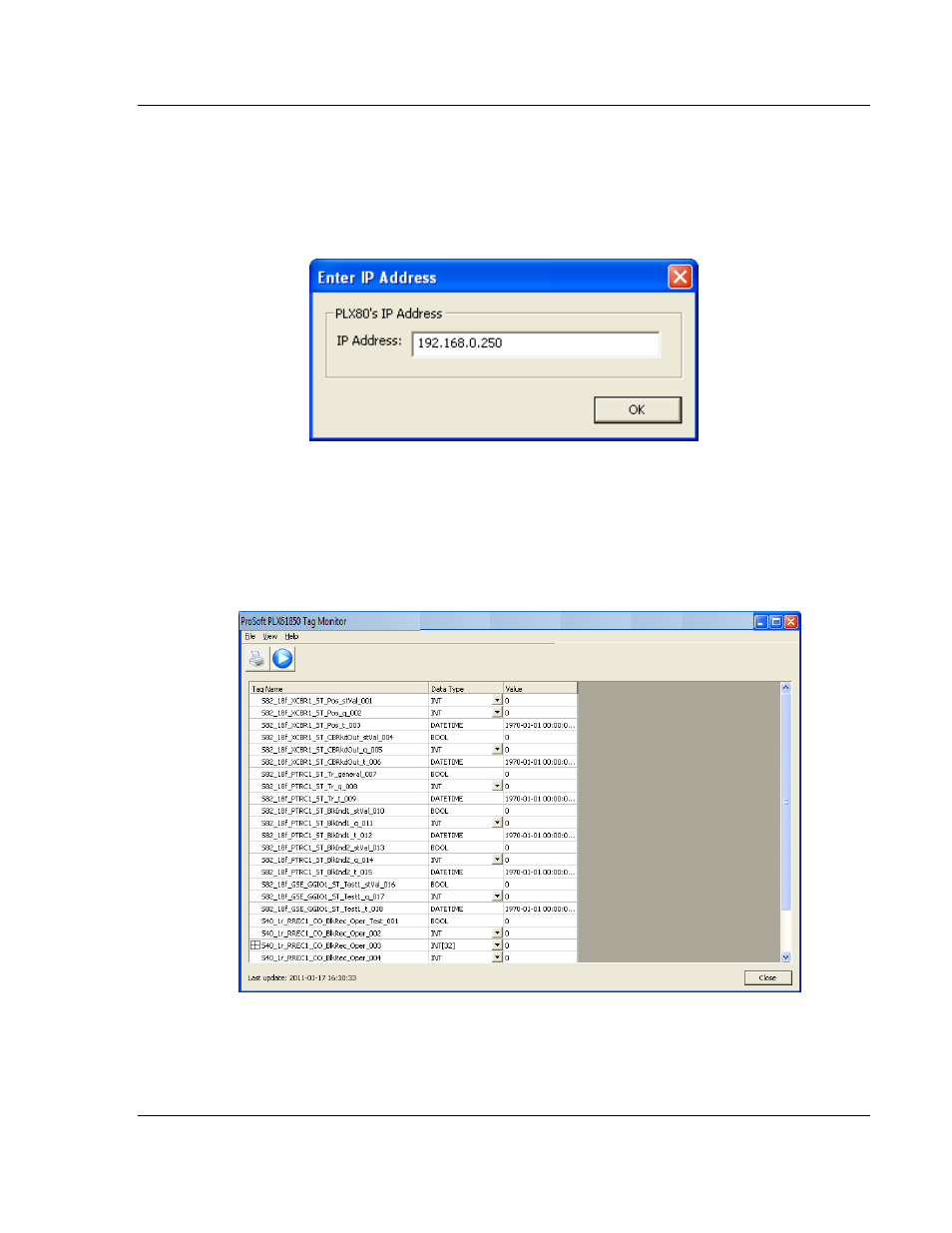
PLX8x-MNET-61850 ♦ Communication Gateway
Diagnostics and Troubleshooting
Modbus TCP/IP to IEC 61850
User Manual
ProSoft Technology, Inc.
Page 105 of 228
May 14, 2014
5.4
ProSoft 61850 Tag Monitor Diagnostics
To start ProSoft 61850 Tag Monitor, choose Start / Programs / ProSoft
Technology / ProSoft 61850 Tag Monitor.
ProSoft 61850 Tag Monitor will request the ProSoft gateway
’s IP address upon
start-up.
Once ProSoft 61850 Tag Monitor locates the gateway, it will show information
about the tags in the ProSoft gateway
’s tag database. ProSoft 61850 Tag
Monitor allows values of a tag to be changed through the value field. Data
movement from the devices connected to the gateway may overwrite any values
that were provided on this window.
Here is an example window of ProSoft 61850 Tag Monitor.