Prosoft gateway configuration – ProSoft Technology PLX8X-MNET-61850 User Manual
Page 31
Advertising
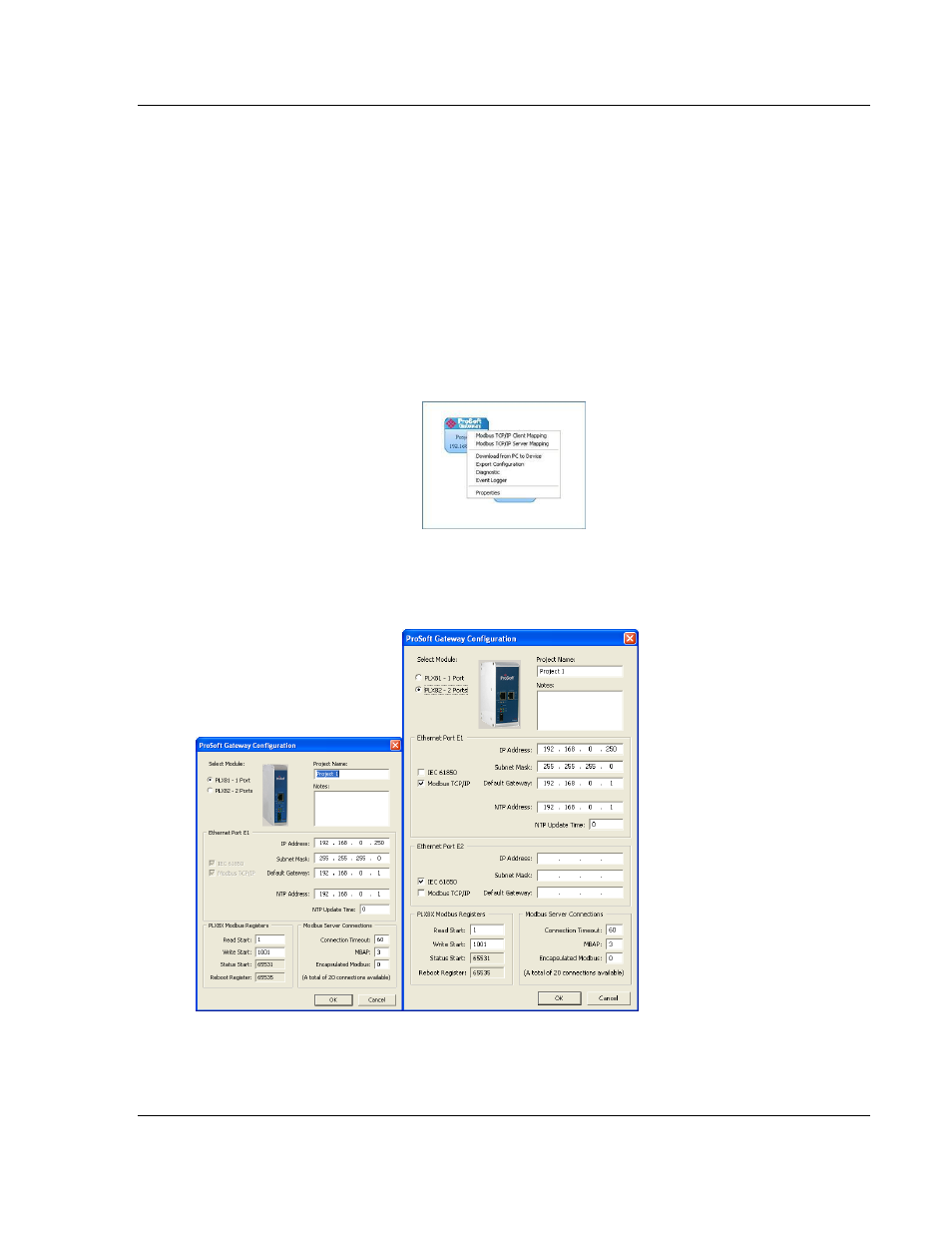
PLX8x-MNET-61850 ♦ Communication Gateway
ProSoft 61850 Configuration Manager
Modbus TCP/IP to IEC 61850
User Manual
ProSoft Technology, Inc.
Page 31 of 228
May 14, 2014
2.2
ProSoft Gateway Configuration
The following options are available by right-clicking on the ProSoft Gateway
icon.
Modbus TCP/IP Client Mapping
Modbus TCP/IP Server Mapping
Download from PC to Device
Upload from Device to PC
Diagnostic:
Event Logger
Properties
To configure the ProSoft gateway, right-click on the ProSoft Gateway icon and
choose P
ROPERTIES
.
This displays the Prosoft Gateway Configuration windows, depending on which
gateway you select from the PLX8X or PLX 82.
Advertising