ProSoft Technology PLX8X-MNET-61850 User Manual
Page 63
Advertising
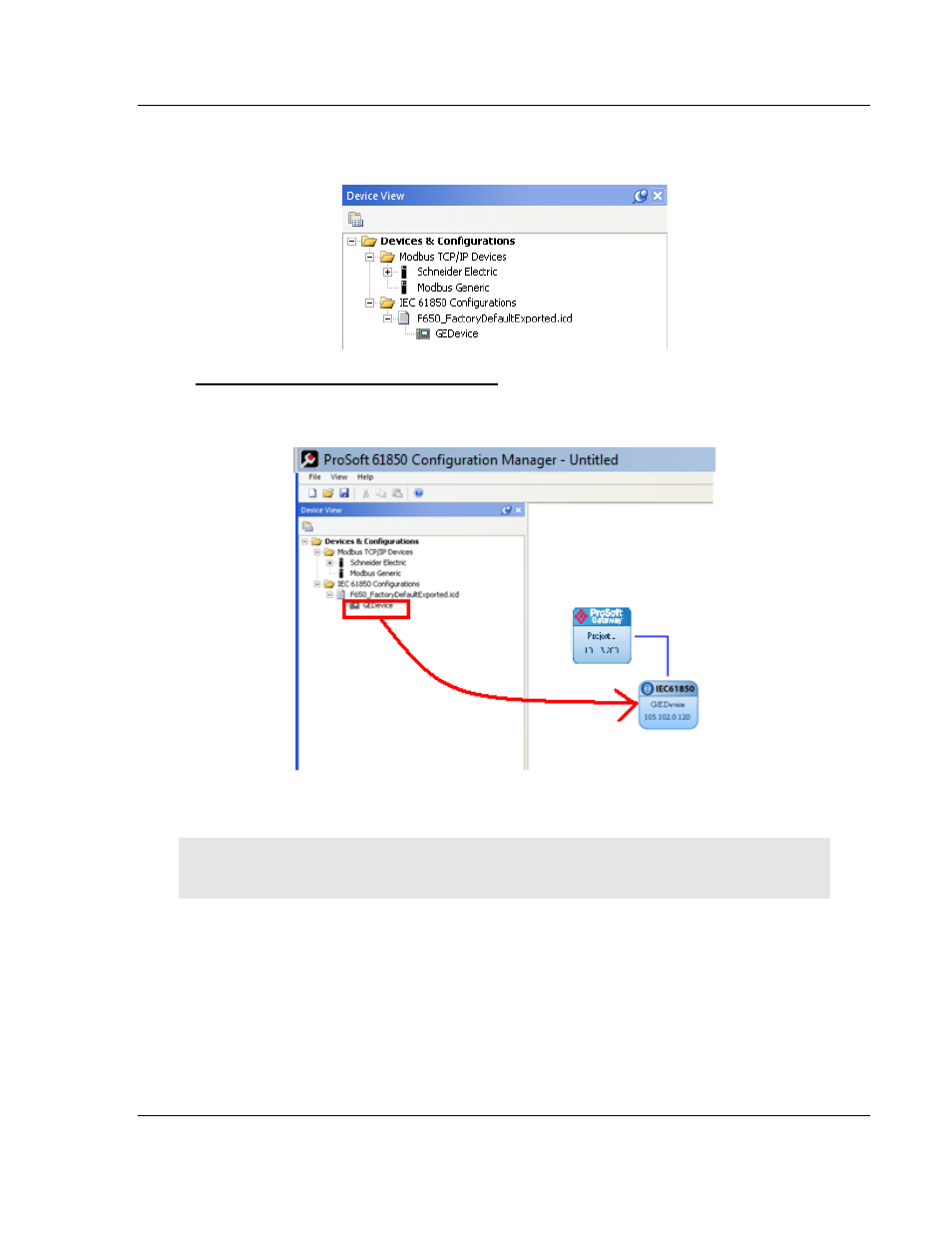
PLX8x-MNET-61850 ♦ Communication Gateway
Example Configurations
Modbus TCP/IP to IEC 61850
User Manual
ProSoft Technology, Inc.
Page 63 of 228
May 14, 2014
2 The imported ICD file is now listed in the Device View section. If an SCD file
is imported then all of the contained devices are listed here.
To Create the IED Network Configuration
1 Highlight the device name by clicking on it, then drag and drop it below
ProSoft Gateway Project 1 (Default Name).
NOTE: Although no more IEDs will be added in this example, other IEDs can be
added to the network in this same manner.
ProSoft 61850 Configuration Manager reads the Name and IP address of the
IED, and puts them in the IEC 61850 icon.
Advertising