ProSoft Technology PLX8X-MNET-61850 User Manual
Page 61
Advertising
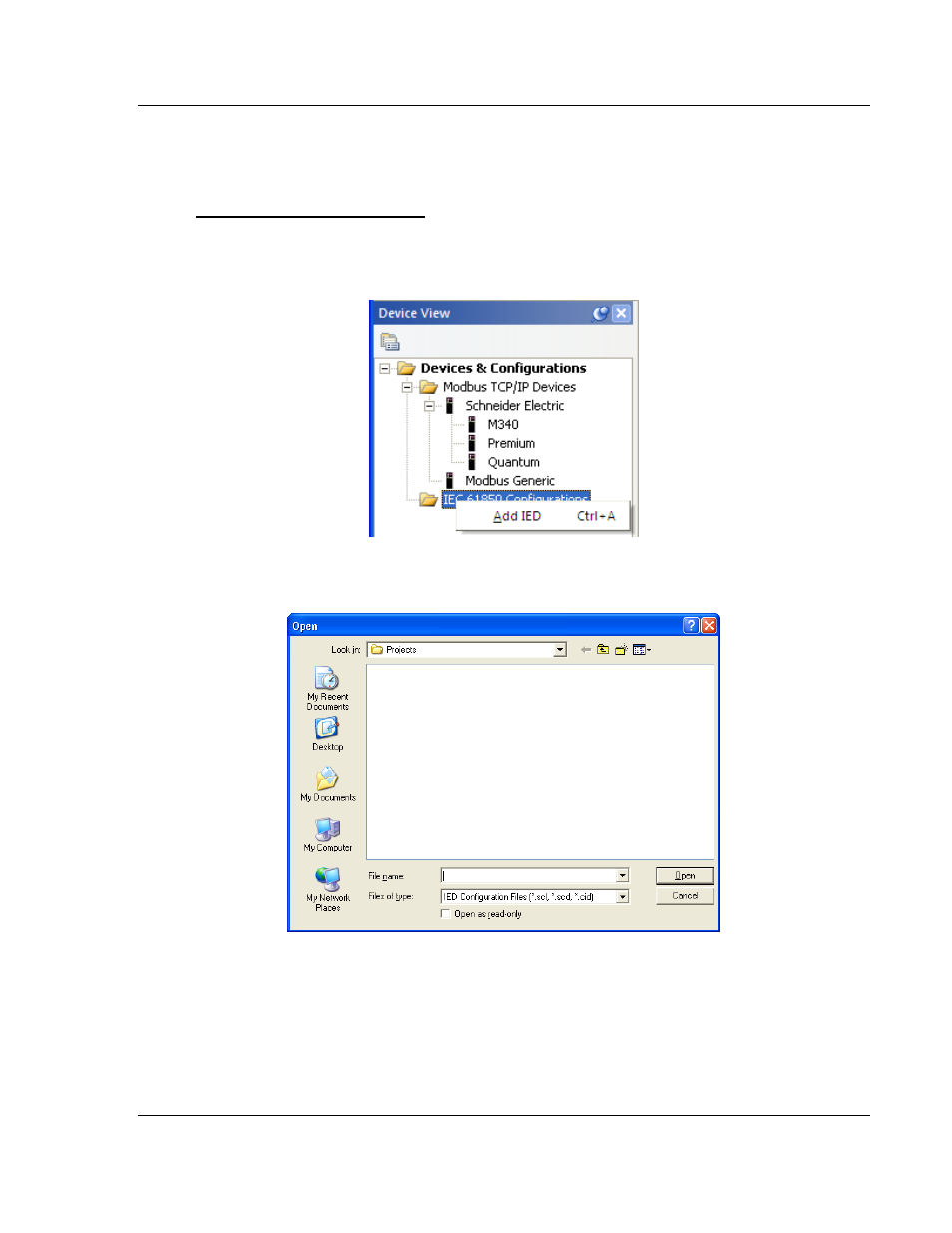
PLX8x-MNET-61850 ♦ Communication Gateway
Example Configurations
Modbus TCP/IP to IEC 61850
User Manual
ProSoft Technology, Inc.
Page 61 of 228
May 14, 2014
3.1.1 Importing Configured IED Files and Creating the IED Network
The first task is to import the configured IED files into the project. Every IED has
a different identification number and should be set to a different IP address.
To Import Configured IED Files
1 From the Device View section on the left side, position the mouse pointer
over the IEC 61850 Configuration and click the right mouse button to open a
shortcut menu. Choose the
A
DD
IED option.
2 You will be prompted to open a SCL, SCD, or CID file. Browse to where the
file is located.
Advertising