ProSoft Technology PLX8X-MNET-61850 User Manual
Page 42
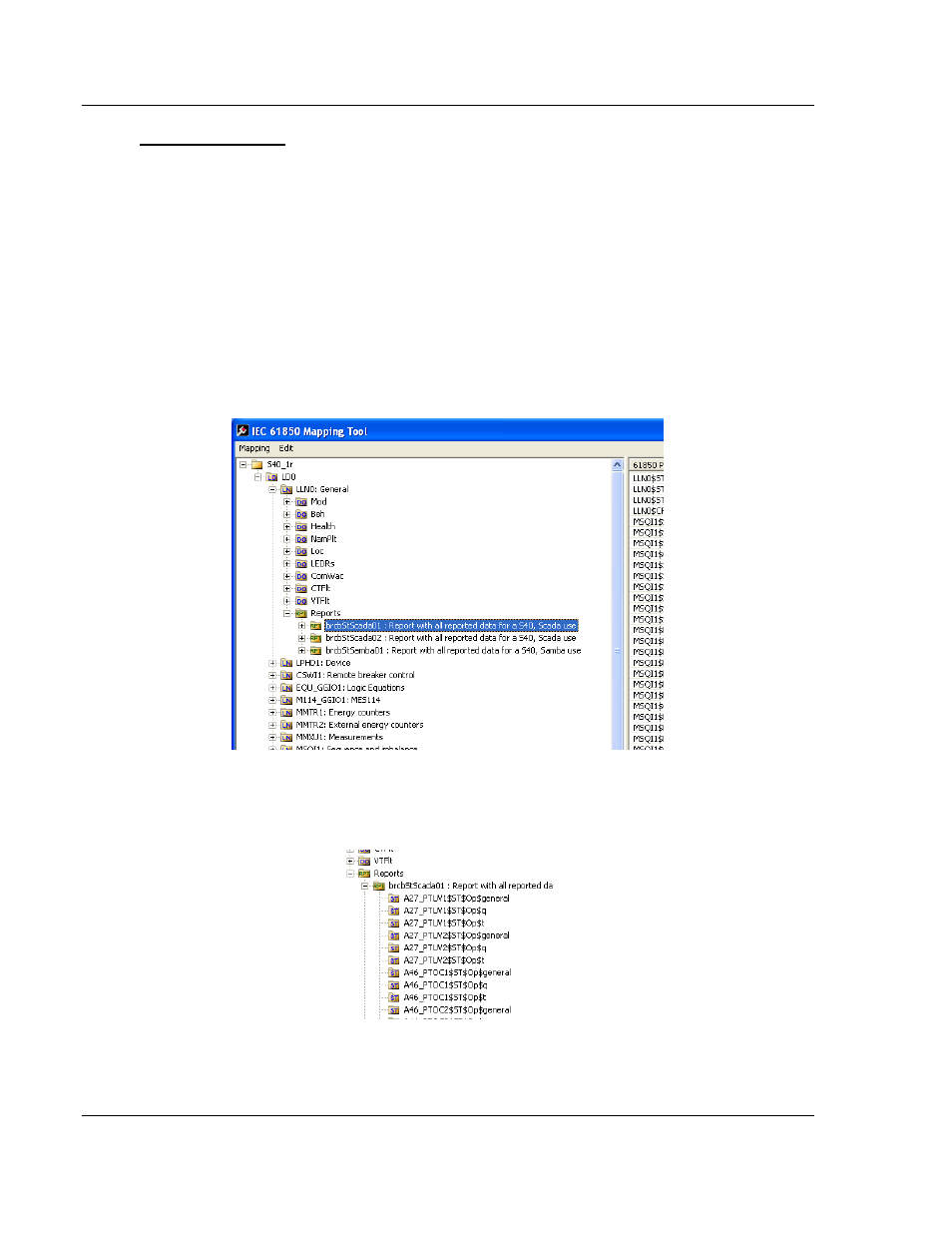
ProSoft 61850 Configuration Manager
PLX8x-MNET-61850 ♦ Communication Gateway
User Manual
Modbus TCP/IP to IEC 61850
Page 42 of 228
ProSoft Technology, Inc.
May 14, 2014
IEC 61850 Reports
Both Buffered Report Control Blocks (BRCBs) and Unbuffered Report Control
Blocks (URCBs) available for an IED will show in a Reports section in the tree
view. ProSoft 61850 Configuration Manager will display the reports available for
the IED based upon the information in the configured ICD file.
Within the Reports folder, if a report is available, ProSoft 61850 Configuration
Manager will show the report name and a description.
In ProSoft 61850 Configuration Manager, drag and drop the report name to be
mapped. (A DATA-SET will have already been assigned to the report on the
IED.) Be sure that your DATA-SET on your IED contains all Data Attributes and
not Data Objects. The ProSoft gateway needs to map the Data Attributes in the
DATA-SET.
The DATA-SET name for the report can be expanded, so that all the Data
Attributes defined for that DATA-SET can be seen.