ProSoft Technology PLX8X-MNET-61850 User Manual
Page 53
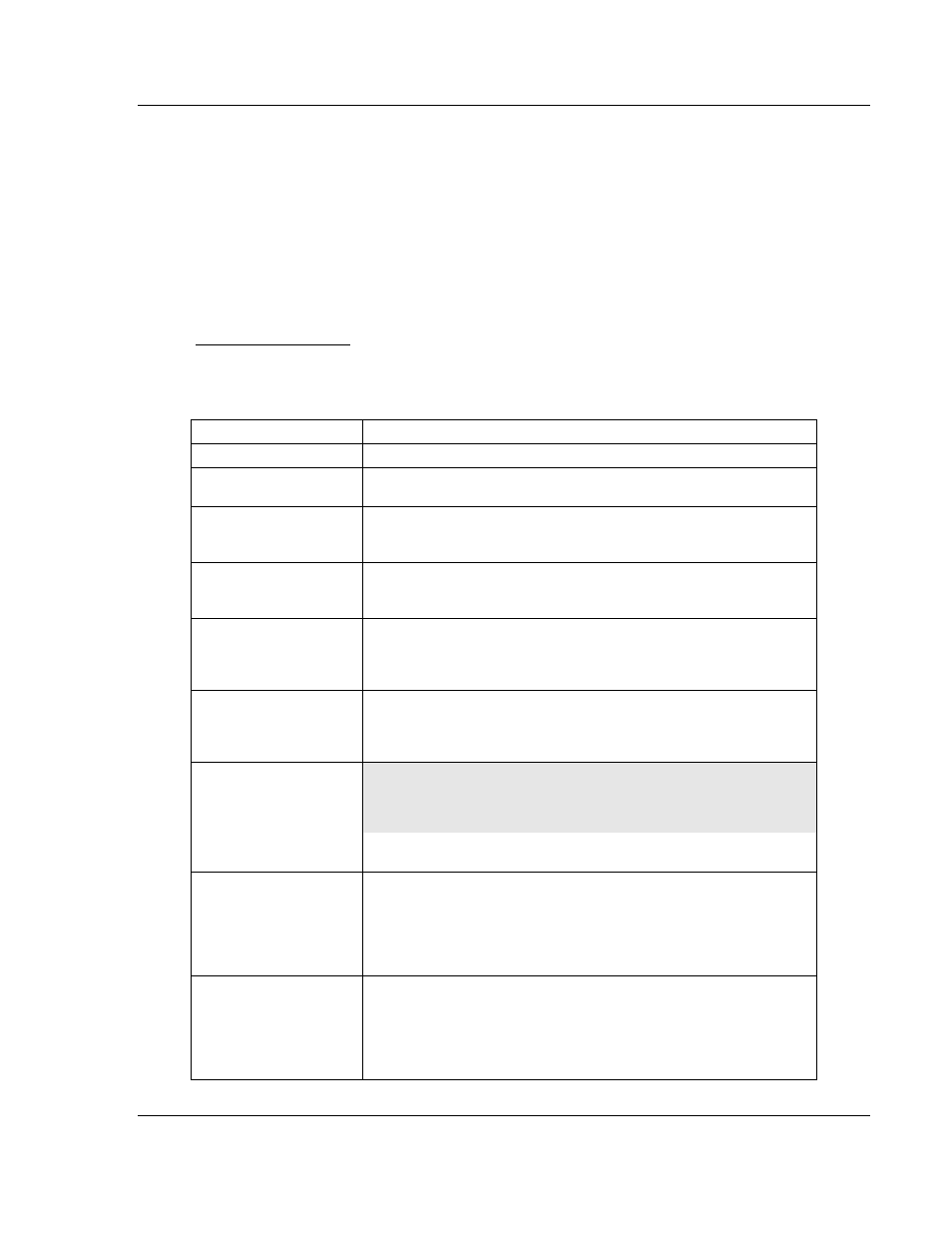
PLX8x-MNET-61850 ♦ Communication Gateway
ProSoft 61850 Configuration Manager
Modbus TCP/IP to IEC 61850
User Manual
ProSoft Technology, Inc.
Page 53 of 228
May 14, 2014
A separate Tag Names file (.CSV), which lists tag names in a comma-
separated value file format
Quantum processors with Ethernet ports can use the Function Block in the .xfm
file only if the processor is using firmware version of 2.6 or later. But, if you use a
NOE card for Ethernet connection between a Modicon PLC and the ProSoft
gateway, the processor firmware version does not matter.
PLC Map Properties
The following general properties are available. Not all properties are used for all
four Modbus device types:
Property
Description
Name
Name of the PLC, this is informational only.
IP
The IP address of the target device being accessed by the gateway’s
Modbus TCP/IP Client commands. Format is xxx.xxx.xxx.xxx
Netmask
This is the setting for the TCP/IP network hosting the ProSoft Gateway.
The default value of 255.255.255.0 will work for many installations, or
you can ask your network administrator for the correct setting.
Gateway
The gateway address is the address of the computer, server, or router
that passes traffic between a workstation on the local subnet to devices
on different subnets or remote networks.
PLC Read Start Register
(%MW)
This is the starting address in the PLC to which the ProSoft gateway
will write. (The gateway writes with Modbus Function Code 16.)
Entering a value of 1 means the gateway will write to PLC starting
address of 40001. The default value is 1
PLC Write Start Register
(%MW)
This is the starting address in the PLC from which the ProSoft gateway
will read. Entering a value of 1000 means the gateway will read from
the PLC starting at address %MW1000 (41000). The default value is
1000
NOE Slot No (1-15)
Note:
If you’re using a Schneider Electric NOE Ethernet module in the
rack, rather than the processor's built-in Ethernet port (available on
certain processors), then check this checkbox.
NOE Slot No (1-
15): If using an NOE Ethernet module, enter the NOE’s
slot number in the rack here. This is informational only.
Minimum Command
Delay
This is the minimum number of milliseconds between commands. Valid
values range from 0 to 32767. The default value is 0. This parameter
can be used to delay all commands sent to the Modbus TCP/IP Server
(PLC) to avoid "flooding" commands on the network. This parameter
does not affect retries of a command as they will be issued when failure
is recognized.
Response Timeout
This is the time in milliseconds that the Modbus TCP/IP Client will wait
before re-transmitting a command if no response is received from the
addressed Server. Valid values range from 0 to 65535. The default
value is 1000. The value to use depends upon the type of
communication network used, and the expected response time of the
slowest device on the network.