ProSoft Technology PLX8X-MNET-61850 User Manual
Page 5
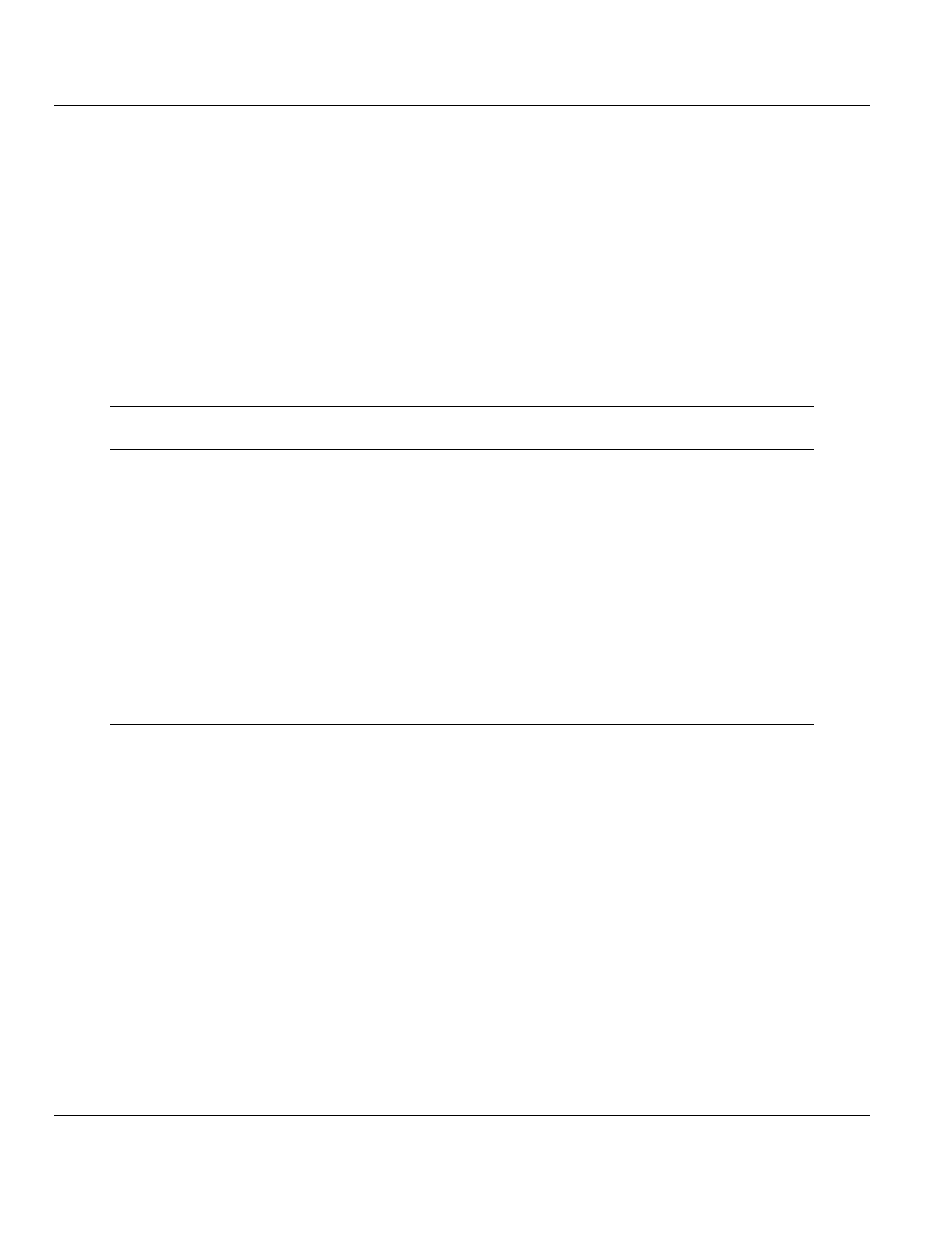
PLX8x-MNET-61850 ♦ Communication Gateway
Contents
Modbus TCP/IP to IEC 61850
User Manual
ProSoft Technology, Inc.
Page 5 of 228
May 14, 2014
Contents
Your Feedback Please ........................................................................................................................ 2
How to Contact Us .............................................................................................................................. 2
ProSoft Technology
®
Product Documentation .................................................................................... 2
Important Installation Instructions ....................................................................................................... 3
Product Warnings................................................................................................................................ 3
Battery Life Advisory ........................................................................................................................... 3
Agency Approvals & Certifications ...................................................................................................... 3
Guide to the PLX8x-MNET-61850 User Manual
9
1
Start Here
11
1.1
Overview.................................................................................................................. 12
1.2
System Requirements ............................................................................................. 13
1.3
Package Contents ................................................................................................... 14
1.4
Jumper States ......................................................................................................... 15
1.5
Mounting the Gateway on a DIN-rail ....................................................................... 16
1.6
Connecting Power to the Unit ................................................................................. 17
1.7
Configuration Ethernet Port ..................................................................................... 18
1.8
ProSoft Discovery Service....................................................................................... 19
1.8.1
Setting Up a Temporary IP Address ....................................................................... 19
1.9
Installing Prosoft 61850 Configuration Manager ..................................................... 21
1.9.1
ProSoft 61850 Configuration Manager Systems Requirements ............................. 21
1.10
ProSoft 61850 Tag Monitor ..................................................................................... 22
2
ProSoft 61850 Configuration Manager
23
2.1
ProSoft 61850 Configuration Manager Main Screen .............................................. 24
2.1.1
ProSoft 61850 Configuration Manager Project File ................................................ 25
2.1.2
Device View Section ................................................................................................ 26
2.1.3
Network View Section ............................................................................................. 29
2.2
ProSoft Gateway Configuration ............................................................................... 31
2.2.1
Modbus TCP/IP Client and Server - Lookup ........................................................... 33
2.2.2
Modbus TCP/IP Client Mapping .............................................................................. 34
2.2.3
Modbus TCP/IP Server Mapping ............................................................................ 35
2.2.4
Download from PC to Device .................................................................................. 36
2.2.5
Uploading from PC to Device .................................................................................. 36
2.2.6
Diagnostic ................................................................................................................ 36
2.2.7
Event Logger ........................................................................................................... 36
2.3
IEC 61850 ............................................................................................................... 37
2.3.1
IEC 61850 Properties .............................................................................................. 37
2.3.2
Delete ...................................................................................................................... 38
2.3.3
IEC 61850 Configuration ......................................................................................... 38
2.4
Modbus TCP/IP Configuration ................................................................................ 46
2.4.1
Modbus TCP/IP Client Commands Overview ......................................................... 46
2.4.2
Schneider Electric PLC Device Configuration ......................................................... 47