ProSoft Technology PLX8X-MNET-61850 User Manual
Page 55
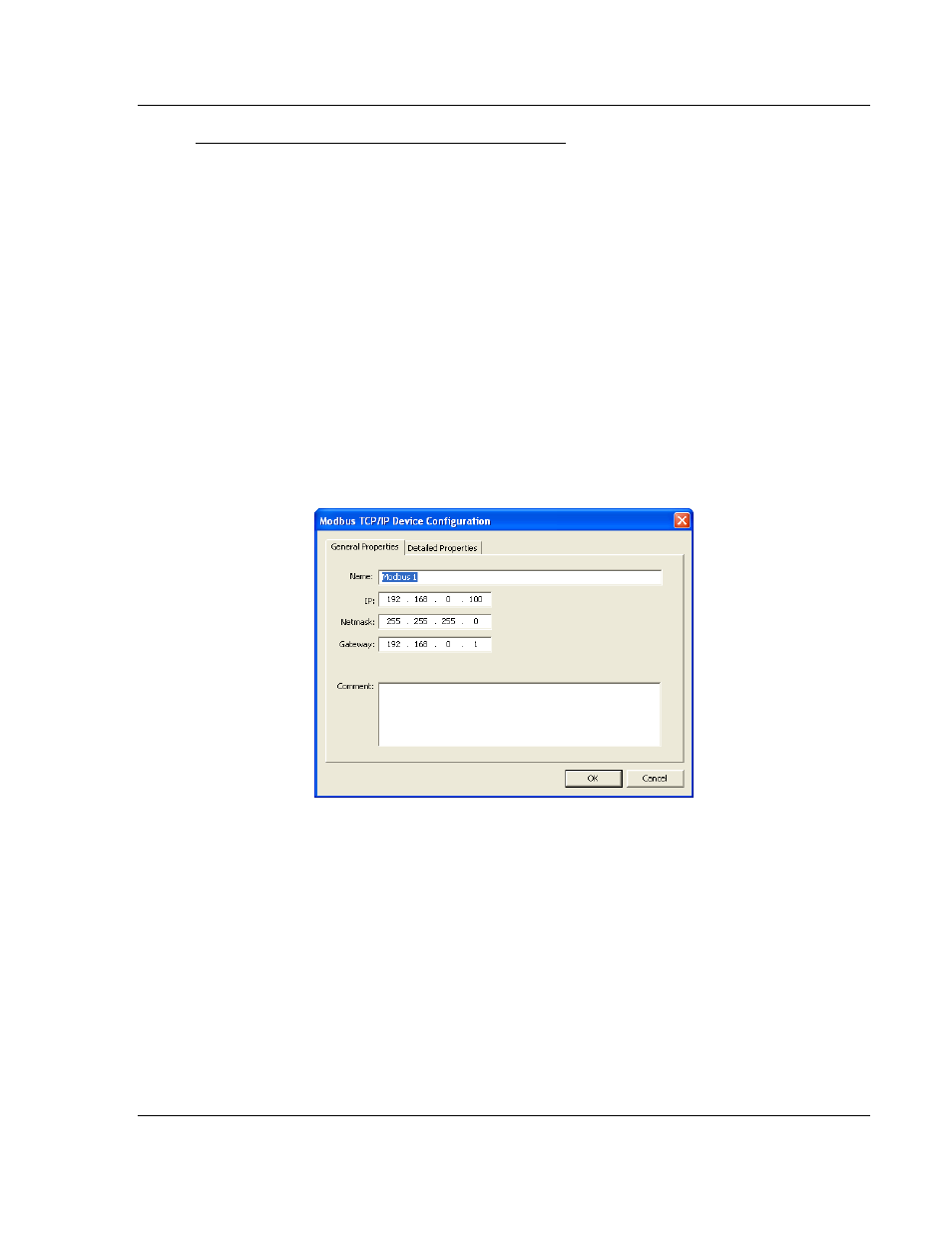
PLX8x-MNET-61850 ♦ Communication Gateway
ProSoft 61850 Configuration Manager
Modbus TCP/IP to IEC 61850
User Manual
ProSoft Technology, Inc.
Page 55 of 228
May 14, 2014
Entering Modbus Parameters for different devices
To enter properties for a specific Modbus device:
1. Once the device is showing in the Network View display section, right-
click on the device icon and left-click P
ROPERTIES
on the popup menu.
This will open the appropriate Properties window for the selected device. Any
Modbus parameters that may be configured for that device will appear in this
window.
2. Enter desired values into the parameter entry boxes.
3. Click the OK button to save the values and close the Properties window.
The following graphics show examples of the different types of Properties boxes.
The Generic Modbus General Properties window:
The Premium and the M340 General Properties tab: