Downloading the configuration file – ProSoft Technology PLX8X-MNET-61850 User Manual
Page 82
Advertising
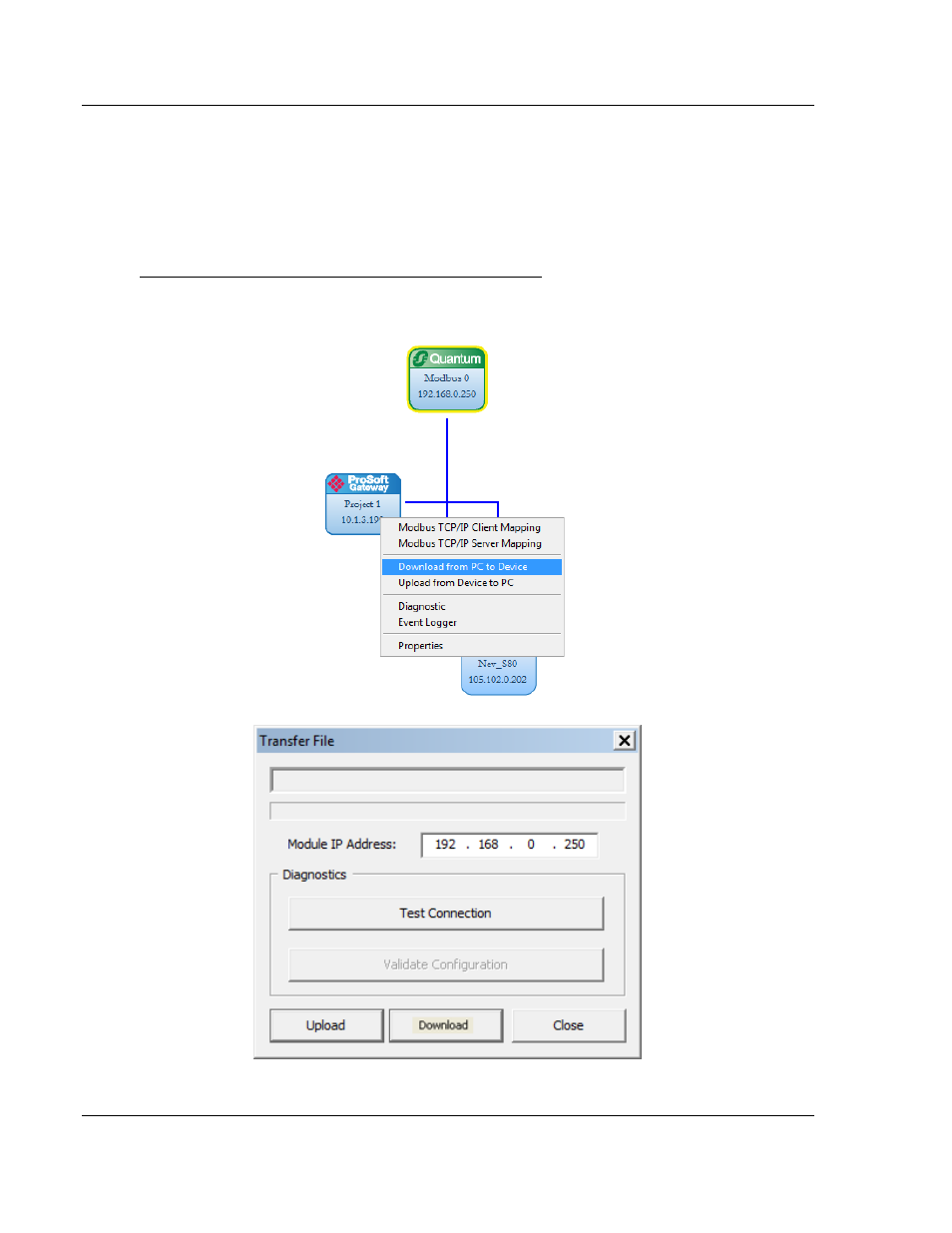
Example Configurations
PLX8x-MNET-61850 ♦ Communication Gateway
User Manual
Modbus TCP/IP to IEC 61850
Page 82 of 228
ProSoft Technology, Inc.
May 14, 2014
3.5
Downloading the Configuration File
After the ProSoft Gateway properties have been setup, the IEC-61850 Client-
side of the gateway has been configured, and the Modbus-side of the gateway
has been configured, the configuration will need to be downloaded to the
physical ProSoft gateway. After the download has been performed, the gateway
will reboot and run based upon the new configuration file.
To download the current configuration to the gateway
a Right-click on the ProSoft Gateway icon, and choose D
OWNLOAD FROM
PC
TO
D
EVICE
.
Advertising