Importing the quantum variable file (.xsy file) – ProSoft Technology PLX8X-MNET-61850 User Manual
Page 95
Advertising
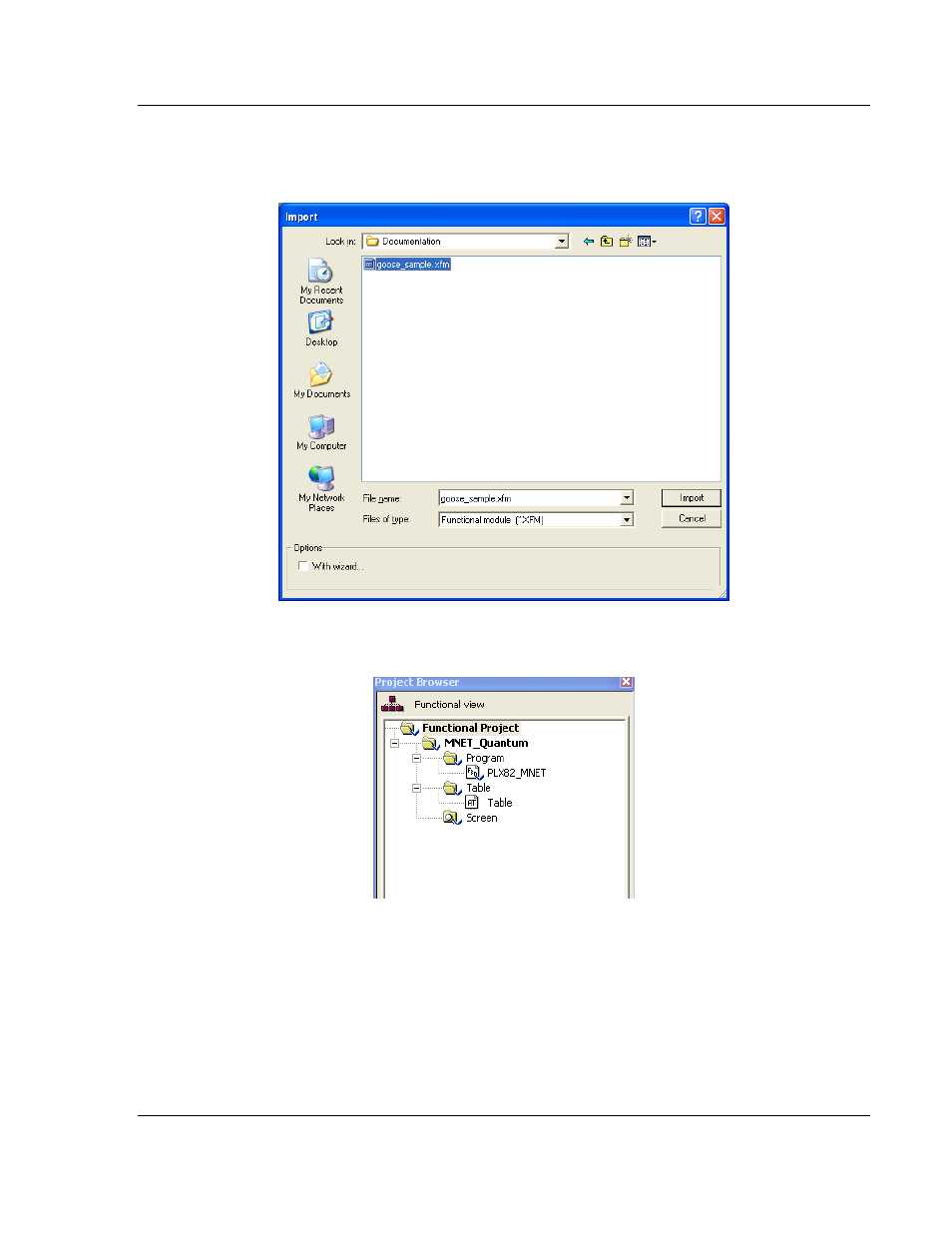
PLX8x-MNET-61850 ♦ Communication Gateway
Configuring the Quantum Processor with Unity Pro
Modbus TCP/IP to IEC 61850
User Manual
ProSoft Technology, Inc.
Page 95 of 228
May 14, 2014
e In the Import dialog box, choose F
UNCTIONAL
M
ODULE
(*.XFM) in the Files
of Type dropdown list, and then select the XFM file to import. Choose the
XFM file that was created using ProSoft 61850 Configuration Manager.
f
Click I
MPORT
to import the file. The Project Browser is now populated with
the Functional Module.
4.3
Importing the Quantum Variable File (.XSY File)
a Open the V
IEW
menu and choose S
TRUCTURAL
V
IEW
.
Advertising