ProSoft Technology PLX8X-MNET-61850 User Manual
Page 88
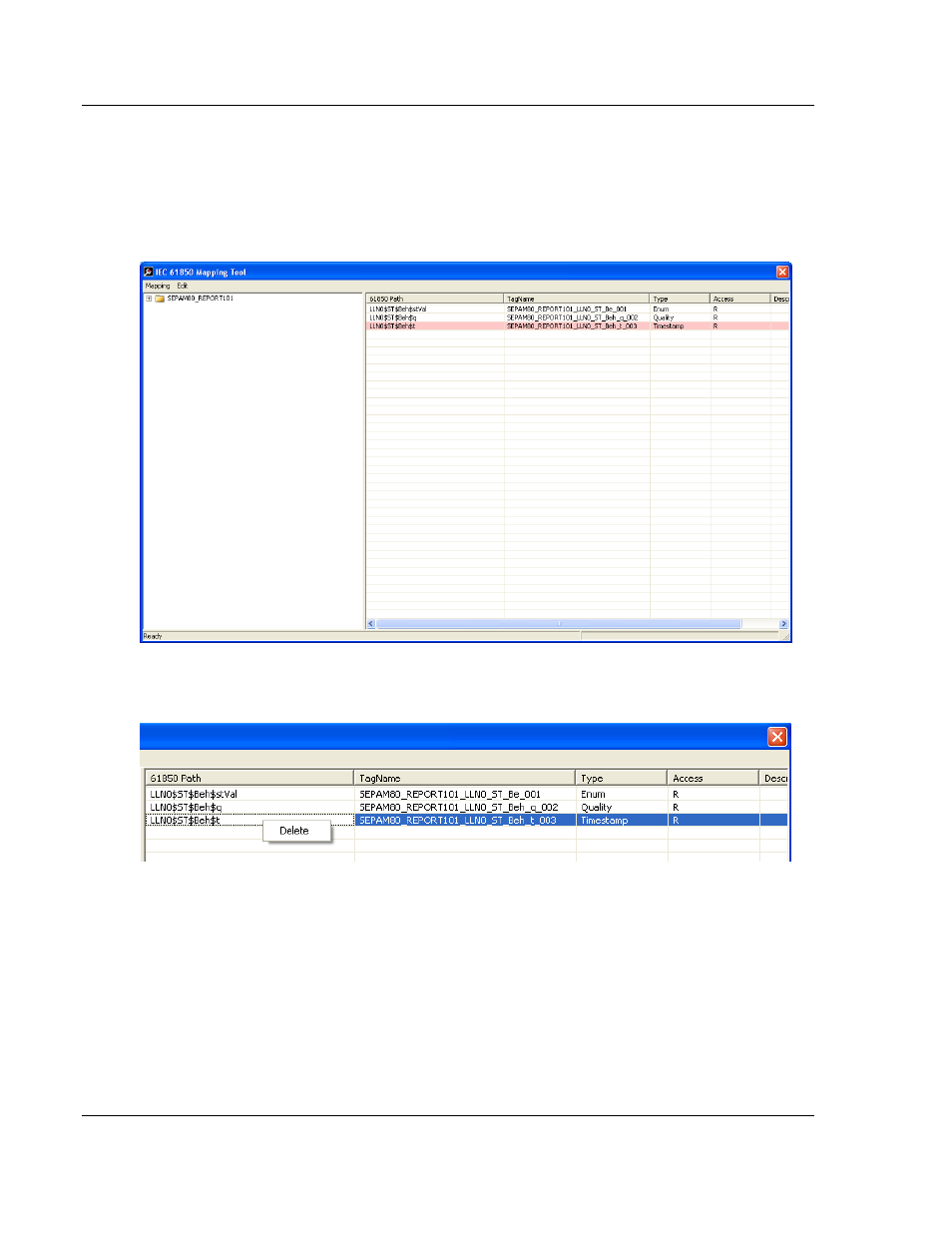
Example Configurations
PLX8x-MNET-61850 ♦ Communication Gateway
User Manual
Modbus TCP/IP to IEC 61850
Page 88 of 228
ProSoft Technology, Inc.
May 14, 2014
When you double-click on the IEC-61850 icon representing that IED, the
previously configured tag names show on the IEC 61850 Mapping Tool window.
If any of the previously configured Data Attributes for that IED are now missing
from the new CID, SCD, or ICD file that you just imported, then those tag names
will display as a red row on the IEC 61850 Mapping Tool window. This lets you
know that they’re now missing.
Make sure you delete them from the right-hand side of this window.
Then be sure to download the updated configuration to the ProSoft gateway, and
export the files for Unity Pro.