ProSoft Technology PLX8X-MNET-61850 User Manual
Page 117
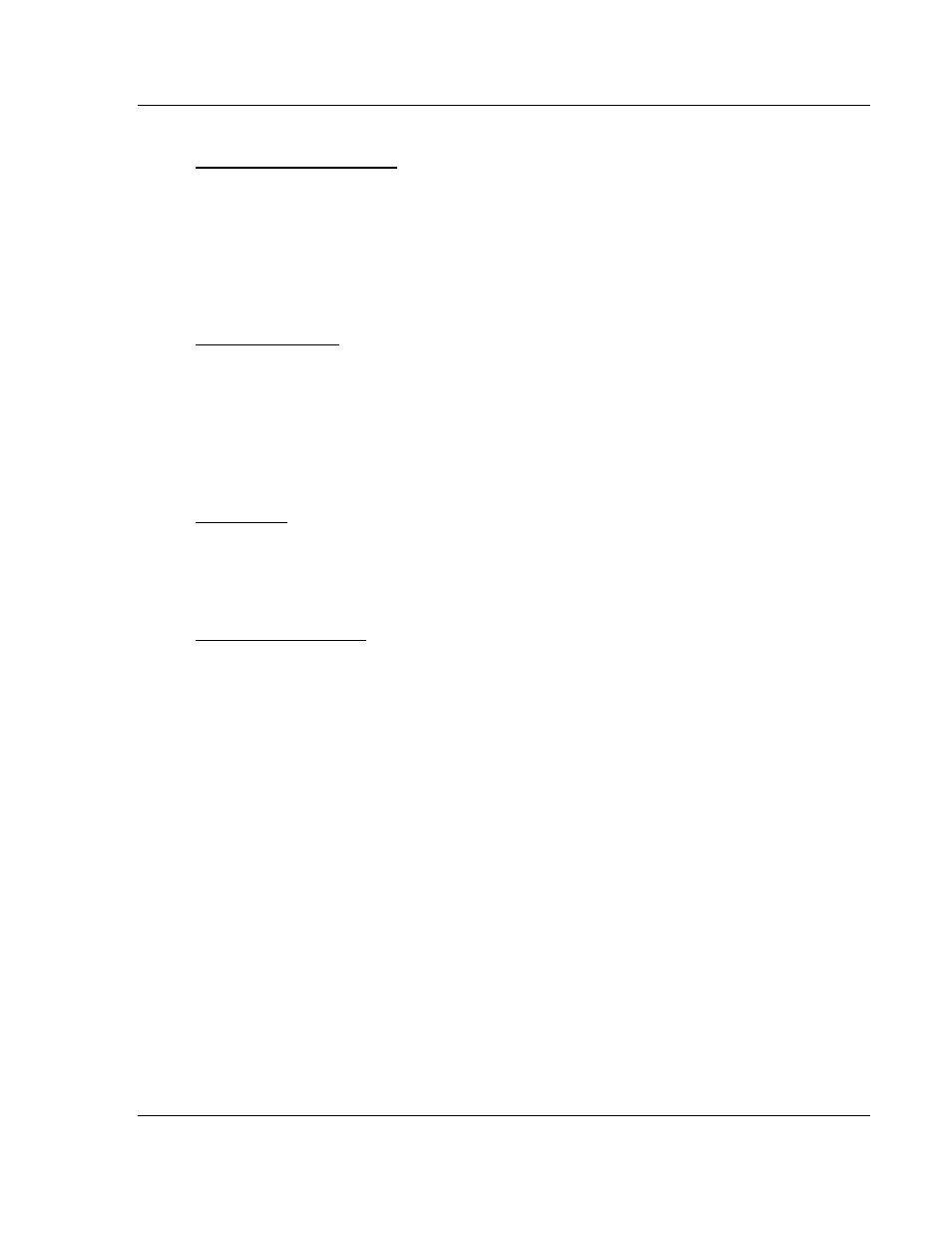
PLX8x-MNET-61850 ♦ Communication Gateway
Diagnostics and Troubleshooting
Modbus TCP/IP to IEC 61850
User Manual
ProSoft Technology, Inc.
Page 117 of 228
May 14, 2014
Configuration
Minimum Command Delay
This value is set by the user in the configuration window. This is the minimum
number of microseconds between commands. This can be a value in the range 0
to 32767, with a default value of
0. This parameter can be used to delay all
commands sent to the Modbus TCP/IP Server (PLC) to avoid "flooding"
commands on the network. This parameter does not affect retries of a command
as they will be issued when failure is recognized.
Response Timeout
This value is set by the user in the configuration window. This is the time in
milliseconds that the Modbus TCP/IP Client will wait before re-transmitting a
command if no response is received from the addressed Server. This can be a
value in the range 0 to 65535, with a default value of 1000. The value to use
depends upon the type of communication network used, and the expected
response time of the slowest device on the network.
Retry Count
This value is set by the user in the configuration window. This parameter
specifies the number of times a command will be retried if it fails. The default
value is 0, and can be a value in the range 0 to 10.
Command Error Delay
This value is set by the user in the configuration window. This parameter
specifies the number of 100 millisecond intervals to turn off a command in the
error list after an error is recognized for the command. If this parameter is set to
0, there will be no delay. The default value is 300, valid values range from 0 to
300, with a default value of 300
Driver Information
This displays the version# of the MNET driver in the ProSoft gateway.
Reset Status Counters
The purpose of this item is to cause a reset action in the MNET driver. When you
click this, you will see a Response field with the value of OK. Do this when you
would like to reset the counters shown on the Client Status and Command Status
diagnostic windows.