ProSoft Technology PLX8X-MNET-61850 User Manual
Page 72
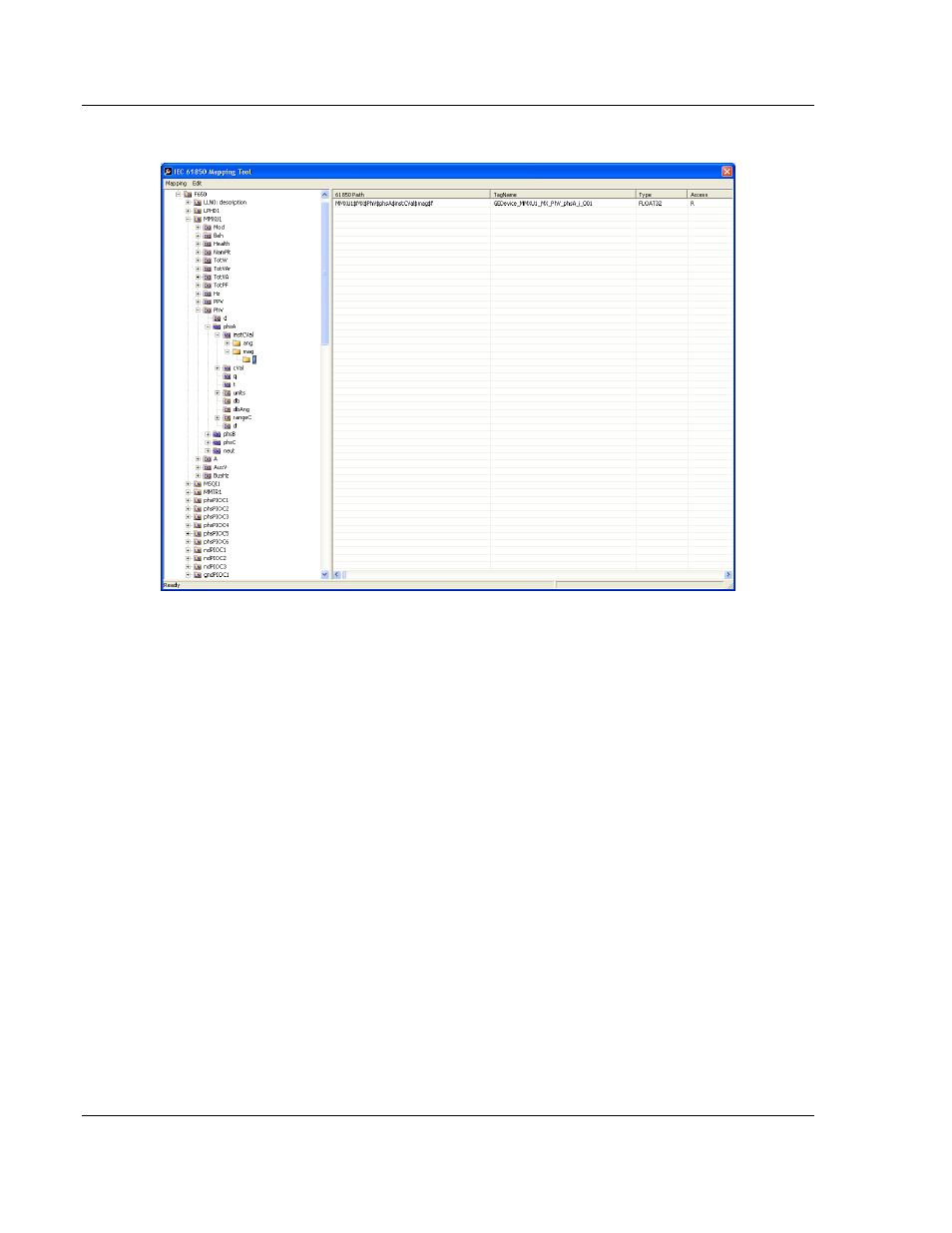
Example Configurations
PLX8x-MNET-61850 ♦ Communication Gateway
User Manual
Modbus TCP/IP to IEC 61850
Page 72 of 228
ProSoft Technology, Inc.
May 14, 2014
j
Drag it to the right-hand side of the screen and drop it.
On the right-hand side of the screen, all of the columns of data will
automatically be filled in:
o
61850
P
ATH
o
T
AG NAME
(this is generally quite long, and is close to the actual data
attribute name. Most Modbus devices cannot handle a tag name this long,
ProSoft 61850 Configuration Manager automatically shortens the name,
ending with _001. (you have the option to click on this field and rename
the tag name if desired).
o
T
YPE
–
D
ATA TYPE
for the Data Attribute
o
A
CCESS
– ProSoft 61850 Configuration Manager can determine if the
Data Attribute is read or write from its functional constraints. The letter R
is shown to indicate readable data which the gateway will read from the
IED.