ProSoft Technology PLX8X-MNET-61850 User Manual
Page 26
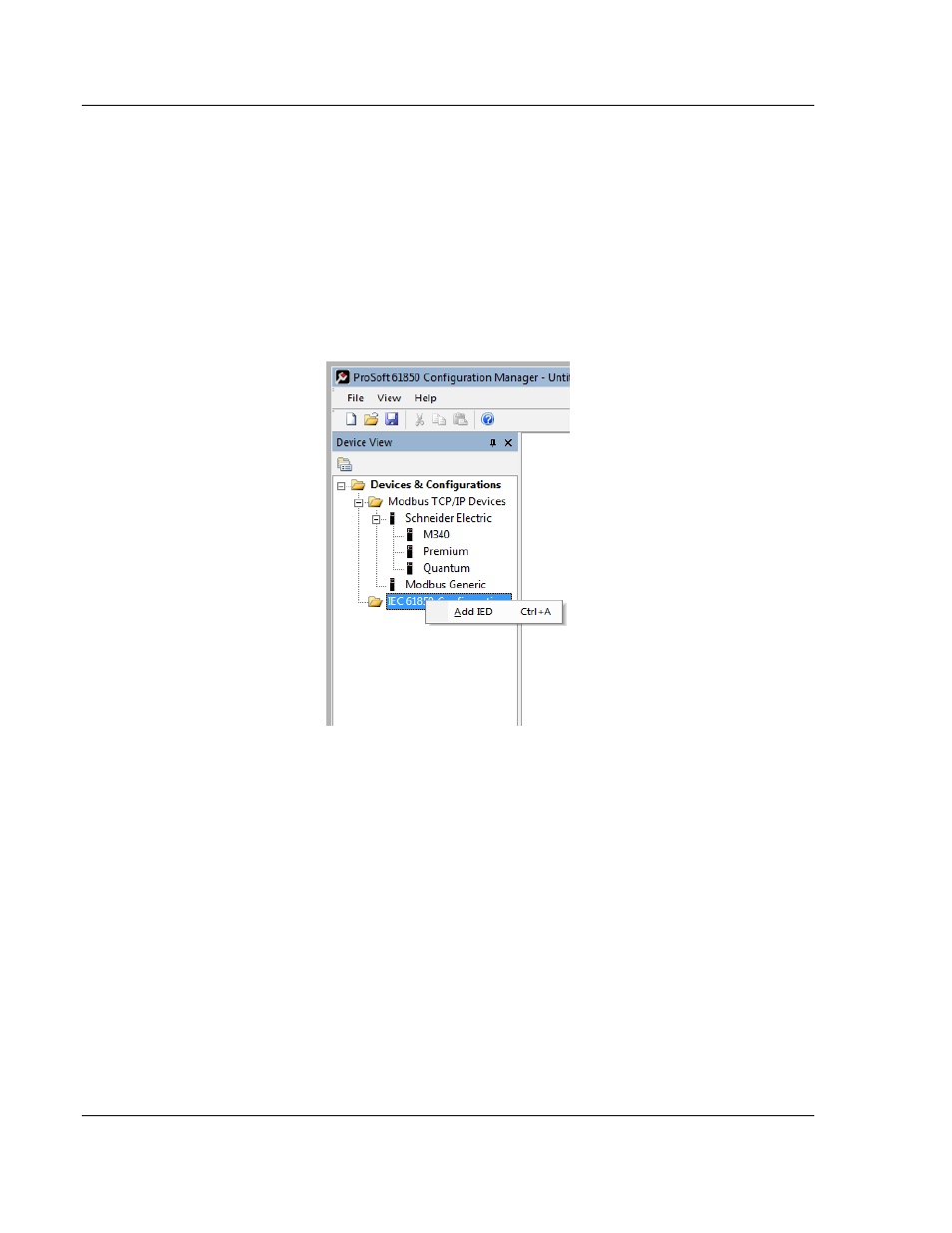
ProSoft 61850 Configuration Manager
PLX8x-MNET-61850 ♦ Communication Gateway
User Manual
Modbus TCP/IP to IEC 61850
Page 26 of 228
ProSoft Technology, Inc.
May 14, 2014
2.1.2 Device View Section
The Device View section shows the Modbus TCP/IP devices and IEC 61850
configurations. The Modbus TCP/IP Devices list is a static list of the Modicon
processors that can be chosen.
To use one of them, click to highlight one (Quantum, Premium, or M340), drag it
to the right, and drop it into the Network View section. If you are using an NOE
card between the PLC and the gateway, choose Quantum. If you are using some
other Modbus device to communicate with the gateway, then drag and drop
Modbus Generic.
The IEC 61850 Configuration
s folder, is a list of IEDs’ configuration files. This
folder will be empty until you import IED files into the software. To import them,
right-click on the IEC 61850 Configurations
folder and choose A
DD
IED. Once an
IED’s configuration is in the list, you can drag and drop its attributes into the
Network View section to add them to the system configuration.
IEDs come with a template ICD file, but an ICD file generally indicates possible
configuration options but usually does not contain specific configuration
information. For instance, ICD files usually do not have an IP Address or other
configured elements in them. Once an IED has been configured (using third-party
configuration software provided by the IED manufacturer), the manufacturer’s
software will usually create a specific CID configuration file. Some third-party
software may also create a SCD system configuration file.