ProSoft Technology PLX8X-MNET-61850 User Manual
Page 35
Advertising
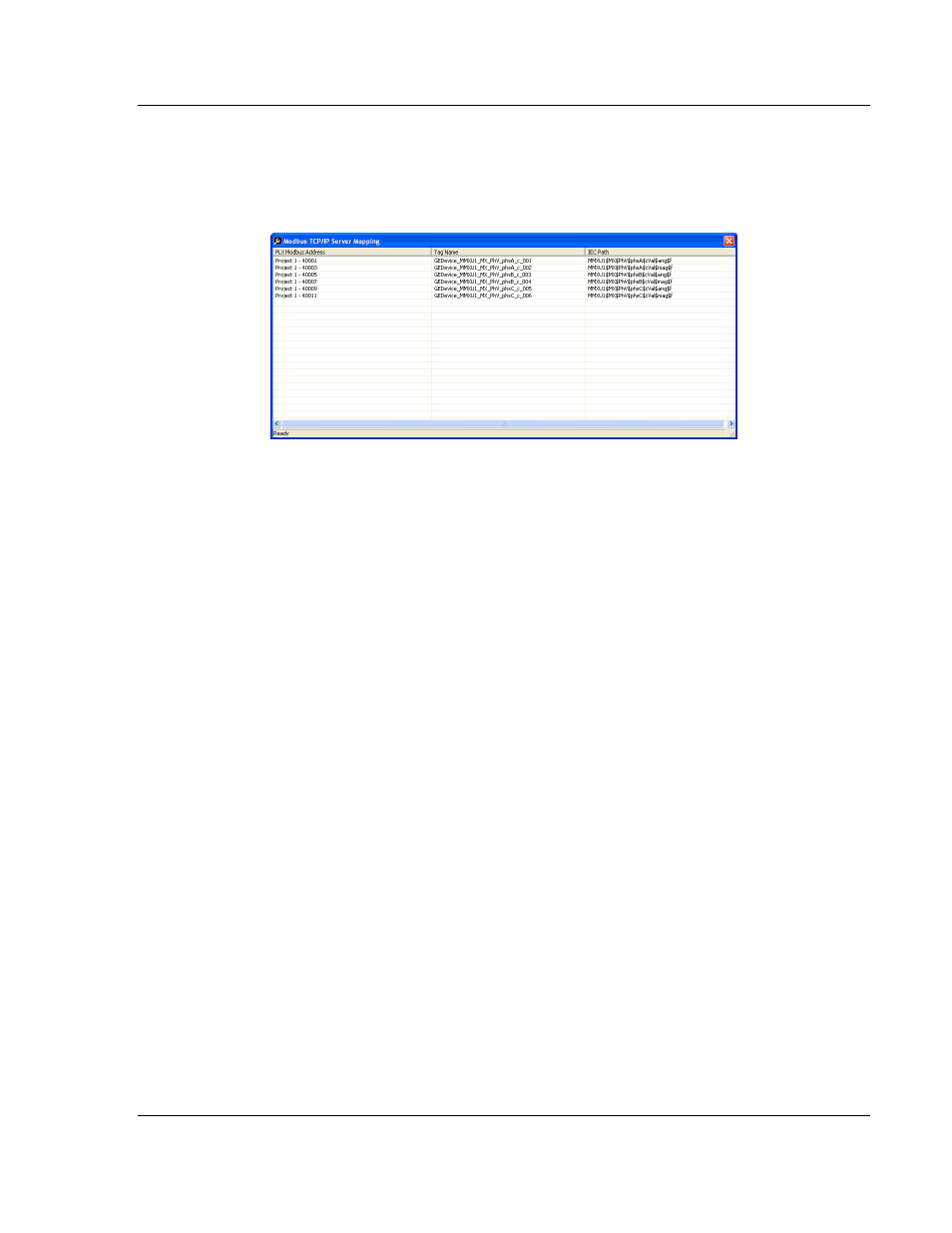
PLX8x-MNET-61850 ♦ Communication Gateway
ProSoft 61850 Configuration Manager
Modbus TCP/IP to IEC 61850
User Manual
ProSoft Technology, Inc.
Page 35 of 228
May 14, 2014
2.2.3 Modbus TCP/IP Server Mapping
Right-mouse-click on the ProSoft Gateway icon and choose M
ODBUS
TCP/IP
S
ERVER
M
APPING
. This shows the location of all configured tags on the ProSoft
gateway.
PLX
M
ODBUS
A
DDRESS
: This starts with the Project Name, hyphen, followed by
the Modbus Address of the tag in the gateway. Your Modbus TCP/IP Client can
fetch this data from this location in the gateway.
T
AG
N
AME
: This is the tag name for the data, as referenced by the ProSoft
gateway.
IEC
P
ATH
: This is the original source path of the data from the IED.
Advertising